6 Ways to Protect Your Personal and Business Passwords in Wake of LinkedIn Breach
6 Tips for Strong Passwords for You and Your Business As ERP consultants and IT network and security experts, we come across examples of password...

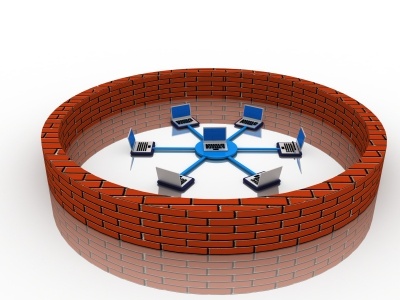 3 Ways to Get Your Network Protected with Server Hardening
3 Ways to Get Your Network Protected with Server HardeningServer hardening is one way you can protect your business against malicious attacks from hackers. Let's review simple 3 ways you can protect your information technology infrastructure against unsolicited attacks! Our hope is that this blog offers some tips to help you get started with protecting your netowrk with server hardening. Server hardening is the process of enhancing security on your servers.
1. Disable Unused Default Services - It's common for networks to be installed with operating systems with default options. This is not always the ideal case. Depending on the role of the server, some services might not be needed. Disabling those services is one way of servers hardening. Why would disabling services that are enabled by default be better for the server? Other than enhancing server performance, since those services use system resources, decreasing the number of running services decreases the surface of attack!
2. Segregate Server Roles - Another way to harden your servers is to segregate server roles. Rather than running multi-role servers, it is better for security and performance to separate the roles on different servers. In the past this was a costly solution because additional hardware was needed but with the introduction of virtualization, this has become more affordable.
3. Rename Default Administrator Account - This is a good practice for any password protection for your bank account or your server. If you use a common or default login, then the hackers have half of what they need to break in. It's advisable to rename the default administrator account to something that cannot be easily associated with you or your company. This means hackers would have to not only be able to hack the password, but also have to find out the username for the administrator account. Avoid ligins like "Administrator" or "company name" and get creative wth a random and complex login. Tehre are many encrypred password safes you can use to manage your comlpex logins.
Here are a few more tips:
• Keep your operating system up to date with updates, patches and service packs. This also applies to the hardware drivers and firmware.
• Configure policies for minimum password length and complexity, which will force users to use harder-to-break passwords.
• Disable unneeded network shares and ensure all volumes are using the NTFS file system.
• Restrict remote logins to servers to only authorized personnel.
• Make sure to disable or delete user accounts for employees who have left.
• Install a powerful antivirus.
To read more about Baseline Server Hardening, please visit this Microsoft link.
Need more help with protecting your information technology infrastructure or with servers hardening? Call us at 1-866-320-8922 and we’d be happy to help. For us it’s personal; not just business.
Of course, the Mantralogix team is always here to help too! Be sure to send an email to support@mantralogix.com or give us a call at 1-866-320-8922.
Mantralogix consultants are experts in ERP system selection and implementation. We can guide small to midsize businesses through requirements definition, selection, and implementation of the software solution that’s right for your particular needs. Leverage Mantralogix’ experience to provide true business value and a competitive advantage. We provide services for an extensive variety of businesses in many industries. Training and on-going support provide long-term value to our customers now and in the future.
Find out how the Mantralogix Advantage can be your competitive advantage. For us it’s personal, not just business.
As a trusted technology partner, Mantralogix delivers enterprise software solutions to both Canadian and U.S. businesses. We are happy to receive your inquires for any types of services which you are looking for and will focus on ensuring your requirements are met. Please call us at 1-866-320-8922 or email us.
Mantralogix specializes in the implementation, support, and training of world-class ERP solutions from Sage, including Sage MAS 500, Sage 300 (formerly Accpac), and Sage X3, Sage PFW, and Sage BusinessVision Accounting (BV). We also help with CRM, HRMS, custom development, hardware, and IT consulting and outsourcing. Mantralogix has in-house expertise in designing, developing and implementing solutions for financial, manufacturing and distribution verticals. Contact us today at 866-320-8922 or visit www.mantralogix.com
Another version of this article was previously posted on Mantralogix’s Blog: Where to Go When You Need Help with Your Sage Application?
Photo Courtesy of freedigitalphotos.net

6 Tips for Strong Passwords for You and Your Business As ERP consultants and IT network and security experts, we come across examples of password...
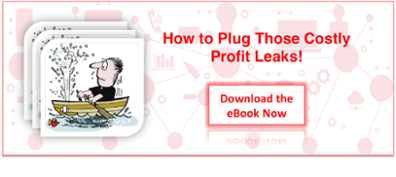
Sage X3 Consultant: How do I Create Work Orders for each Sales Order? As a Sage X3 consultant that works to help many Made to Order manufacturing...
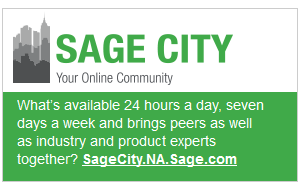
Sage Consultant Answers a Popular Question: What Self-Help Resources are Available to Me? As a Sage consulting and IT firm, we get a lot of questions...