Sage 100 ERP (MAS 90): How to Run Sage 100 System Audit Reports
Written By Sage 100 ERP Consultant Oasis Solutions Group Louisville, KY Have you ever noticed a change to a customer address or vendor record and...
1 min read
Elaine Lytle-Case Thu, Aug 15, 2013
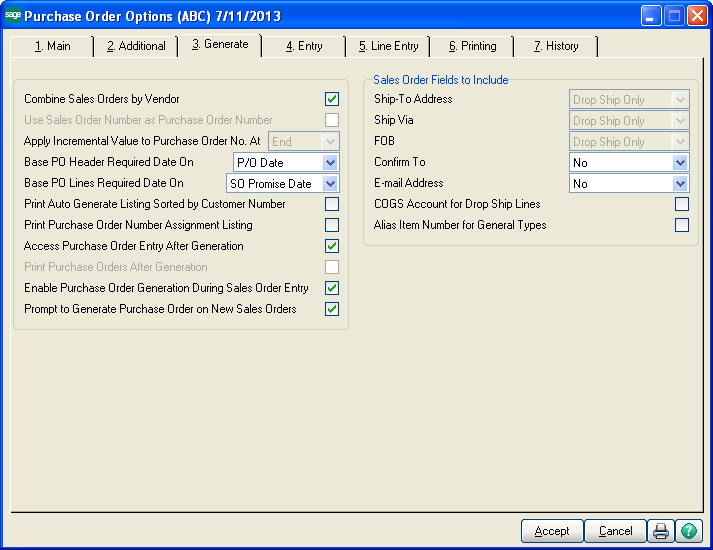
In Sage 100 ERP (MAS 90), Purchase Order offers multiple options related to auto generating. This article will focus on the ability to auto generate and maintain purchase orders from a single sales order.
_autocreate_po_1.png)
Purchase Order Setup Option should be set to “Enable Purchase Order Generation”. During Sales Order Entry, if this check box is selected, the Generate PO button is enabled in Sales Order Entry to generate one or multiple purchase orders for the selected sales order. Note: The Purchase Order Generation button can be accessed only with the appropriate security setup.
The user can alternatively enable the option to “Prompt to Generate Purchase Order on New Sales Orders”. This field is available only if the “Enable Purchase Order Generation During Sales Order Entry” check box is selected.
In this example we will also enable “Access Purchase Order Entry After Generation”. Note: Sage 100 ERP (MAS 90) Purchase Order Entry can be accessed only with the appropriate security setup.
_autocreate_po_2-resized-600.png)
_autocreate_po_3-resized-600.png)
When Generate PO features are enabled the Generate PO button will appear on the Totals Tab.
_autocreate_po_4-resized-600.png)
If you Generate POs and receive the above message check the inventory items and make sure a default vendor has been setup for each item.
_autocreate_po_6-resized-600.png)
Using Item Maintenance from the Lines Tab, if the user has access, the missing Primary Vendor field can be added.
_autocreate_po_6-resized-600.png)
If items reference a Vendor, POs will be created.
_autocreate_po_7-resized-600.png)
_autocreate_po_8-resized-600.png)
PO Entry will automatically open based on the PO Setup Options described previously.
_autocreate_po_9-resized-600.png)
Since it is a Drop Ship, the Ship to Address is populated with the customer information.
_autocreate_po_10-resized-600.png)
The user can edit the PO as needed and then should Accept. A separate PO was created for each item since they have separate vendors.
_autocreate_po_11-resized-600.png)
When the user returns to the Sales Order it has been populated with the auto generated POs.
If you have any questions on Sage 100 ERP (MAS90) or need help with the above recommendations, please call tech support at 502-429-6902 x227.
Blog contribution by Oasis Solutions Group
Oasis Solutions Group provides consulting, implementation, support and project management services for Sage ERP 100 & 500 (F/K/A MAS 90 & 200), CRM (Customer Relationship Management) and HRMS software. Oasis provides and supports on-premise and cloud-based software products.
Located in Louisville, Ky, Lexington, KY and Nashville, TN, we cover the Mid-West and New England areas as well as other locations.
We provide telephone, remote and on-premise support. In addition, we work with companies who purchased the system and need a higher level of expertise and support than they are receiving.
Written By Sage 100 ERP Consultant Oasis Solutions Group Louisville, KY Have you ever noticed a change to a customer address or vendor record and...
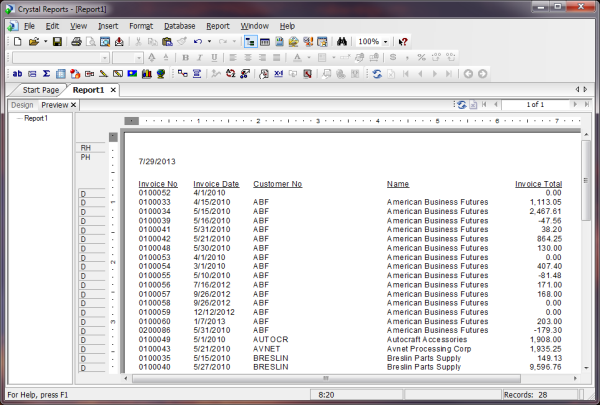
Written By Sage 100 ERP Consultant Oasis Solutions Group Louisville, KY If you have a Crystal Report that has a lot of detail lines, it can be hard...
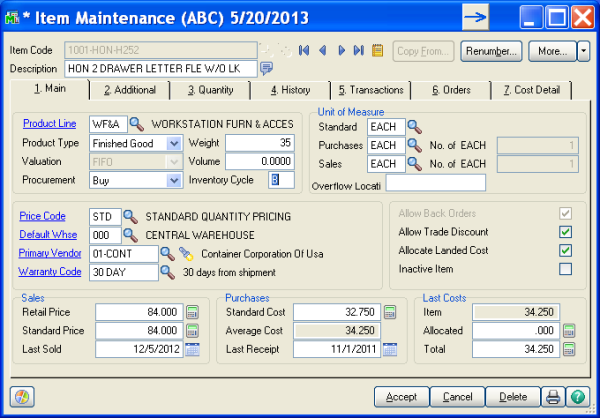
Written By Sage 100 ERP Consultant Oasis Solutions Group Louisville, KY Question: How do I process Inventory Cycle Counts in Sage 100 ERP?