Sage 100 ERP (MAS 90): How to Run Sage 100 System Audit Reports
Written By Sage 100 ERP Consultant Oasis Solutions Group Louisville, KY Have you ever noticed a change to a customer address or vendor record and...
1 min read
Elaine Lytle-Case Fri, Aug 23, 2013
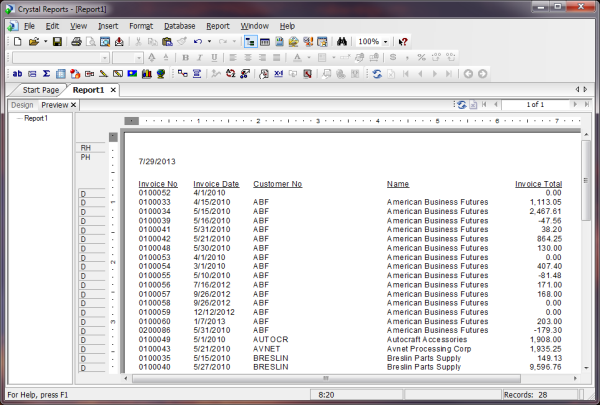
If you have a Crystal Report that has a lot of detail lines, it can be hard to distinguish between the different lines.
Here is a way to add an alternating background color to you report.
_crystal_reports_2.png)
Right-click on the Details section and select “Section Expert…”
_crystal_reports_3.png)
Click on the Color tab.
_crystal_reports_4.png)
Click the formula button (the blue “x 2” button).
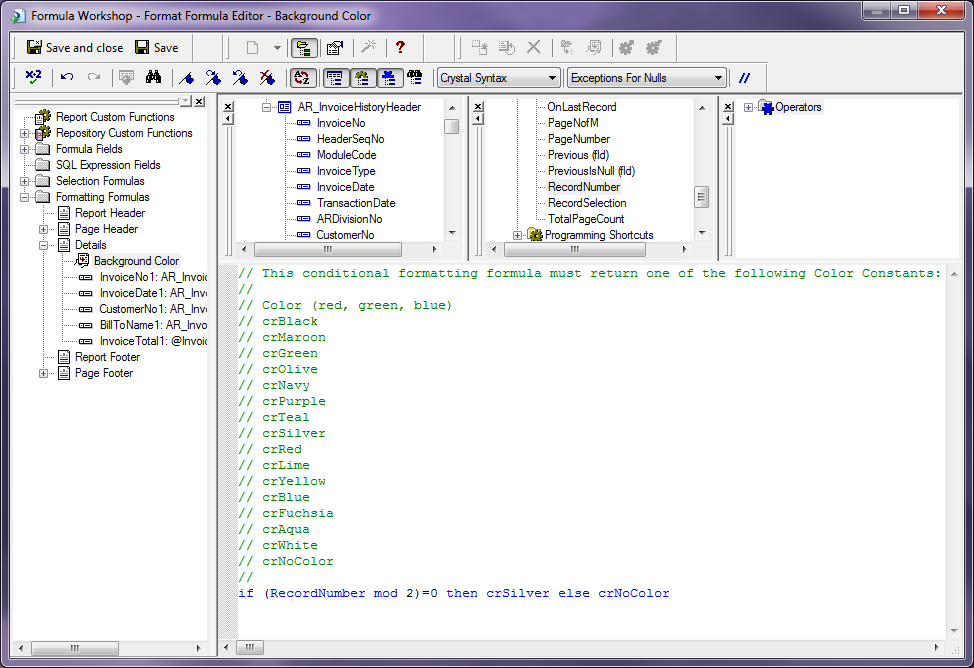_crystal_reports_5.png)
Type in the following formula:
if (RecordNumber mod 2)=0 then crSilver else crNoColor
Click “Save and close”.
Click OK.
Now when you preview the report, you will find the report has a silver background for each even row.
_crystal_reports_6.png)
If you have any questions on Sage 100 ERP (MAS90) or need help with the above recommendations, please call tech support at 502-429-6902 x227.
Blog contribution by Oasis Solutions Group
Oasis Solutions Group provides consulting, implementation, support and project management services for Sage ERP 100 & 500 (F/K/A MAS 90 & 200), CRM (Customer Relationship Management) and HRMS software. Oasis provides and supports on-premise and cloud-based software products.
Located in Louisville, Ky, Lexington, KY and Nashville, TN, we cover the Mid-West and New England areas as well as other locations.
We provide telephone, remote and on-premise support. In addition, we work with companies who purchased the system and need a higher level of expertise and support than they are receiving.
Written By Sage 100 ERP Consultant Oasis Solutions Group Louisville, KY Have you ever noticed a change to a customer address or vendor record and...
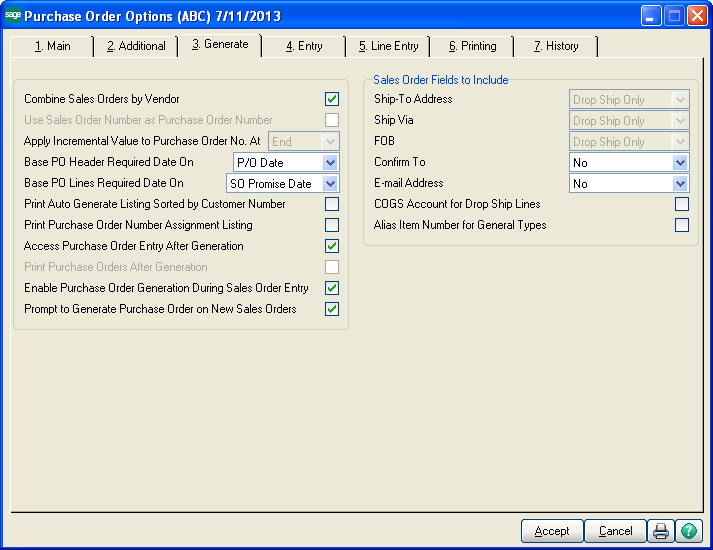
Written By Sage 100 ERP Consultant Oasis Solutions Group Louisville, KY In Sage 100 ERP (MAS 90), Purchase Order offers multiple options related to...
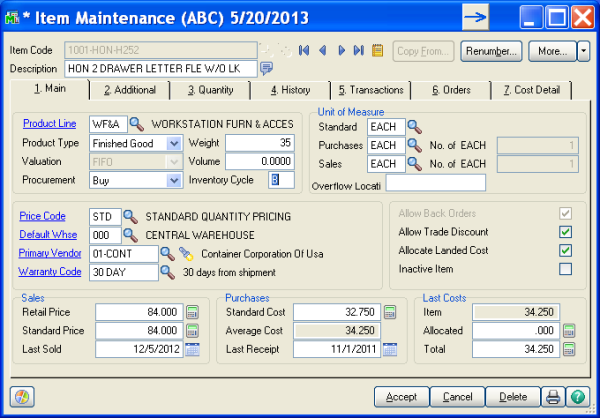
Written By Sage 100 ERP Consultant Oasis Solutions Group Louisville, KY Question: How do I process Inventory Cycle Counts in Sage 100 ERP?