Sage 100 ERP and Sage 500 ERP Mobile Sales Boosts Revenue in 4 Ways
If you are like most manufacturing sales teams, then you are constantly looking for ways to improve sales and engage your customers. If you are...


Title: Take Sage 100 ERP Physical Counts to the cloud on iOS, Android, and Windows with Scanco Counts
Date: Thursday, October 10, 2013
Time: 10:00 AM - 11:00 AM PDT
Attend this webinar to view the future of Physical Counts for Sage 100 ERP users. Learn about the latest technology that allows Sage 100 ERP users to count inventory with iOS, Android, and Windows devices. If you have inventory, Scanco Counts is a must have application for your business.
Learn how to decrease count time and increase accuracy all from devices you already have in your pocket. With the latest barcoding accessories and a seamless integration to Sage 100 ERP, you will be amazed at how easy Physical Counts can be.
This app will change the way you perform inventory and provide your users with real time inventory levels that you can count on.

If you are like most manufacturing sales teams, then you are constantly looking for ways to improve sales and engage your customers. If you are...
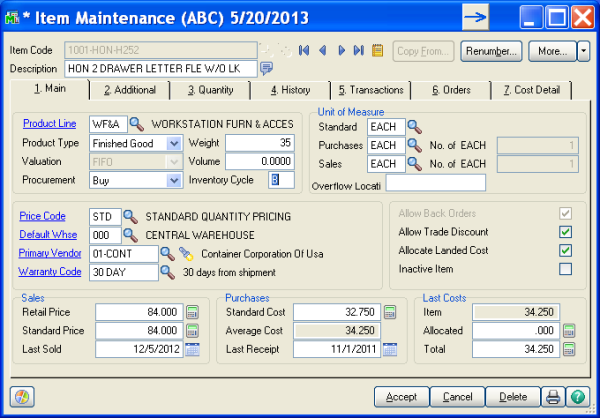
Written By Sage 100 ERP Consultant Oasis Solutions Group Louisville, KY Question: How do I process Inventory Cycle Counts in Sage 100 ERP?

If you are a Sage 100 ERP (formerly MAS 90) or Sage 300 ERP (formerly ACCPAC) user looking for more manufacturing functionality than what is...