How to Select ERP Software: Don't Get Tricked!
5 Tips to Selecting ERP Software After realizing we needed to explore a more robust ERP software platform, we were romanced by several vendors...
2 min read
Jeanne Lee Tue, Mar 11, 2014

 Ok. You have made a short list of potential vendors and products, had your initial conversations, and now you are ready to take the next step in the process…it’s time for demonstrations. This is your time to see the solution in action, ask specific questions, explore the features, and get a better feel for the vendor. As with the steps leading up to this, there are a number of things you need to do prior to, during, and after the demo’s to ensure you have all of the information you need to make your final ERP vendor selection. Here is what you need to do:
Ok. You have made a short list of potential vendors and products, had your initial conversations, and now you are ready to take the next step in the process…it’s time for demonstrations. This is your time to see the solution in action, ask specific questions, explore the features, and get a better feel for the vendor. As with the steps leading up to this, there are a number of things you need to do prior to, during, and after the demo’s to ensure you have all of the information you need to make your final ERP vendor selection. Here is what you need to do:
The next step? Making your final ERP vendor selection. What are some other important considerations and prep work to be done before a demonstration? Please share in the comments section below!
e2b teknologies provides ERP, accounting applications, custom cloud-based software development services, accounts receivable management software, and calibration services through its three business units – e2b anytime apps is the publisher of Anytime Collect accounts receivable management software, Anytime Assets, Anytime 500, and related Anytime brand products. e2b enterprise develops custom cloud-based business applications and resells leading ERP accounting software and other enterprise business software applications from Sage Software, Epicor, Sugar CRM, and other publishers. e2b calibration is an ISO/IEC 17025 accredited calibration laboratory.

5 Tips to Selecting ERP Software After realizing we needed to explore a more robust ERP software platform, we were romanced by several vendors...
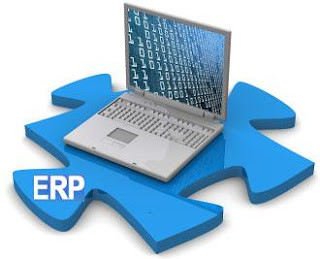
ERP vendors do not like to talk about ERP disasters, but the fact is they do happen. More often than not, disaster strikes when a company chooses...
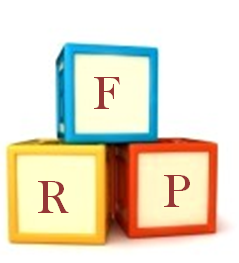
ERP request for proposals (RFP) get a bad rap as being a waste of time for both the creator and the ERP vendor filling it out. Of course, a RFP is...