Sage ERP X3 Toronto Consultant Tip: Boost Sage ERP X3 Performance
Sage ERP X3 Toronto, CN Consultant Question: Our Sage ERP X3 is running slower than before, is there a way to fix it? As a Sage ERP X3 Toronto based...
3 min read
John Shepperson Tue, Sep 23, 2014
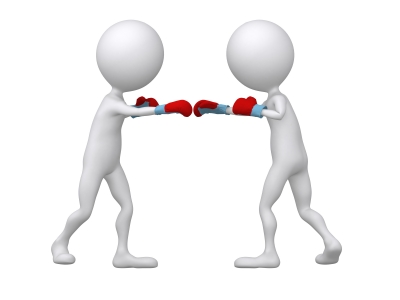
 As a Sage ERP X3 consultant, we have many clients who outgrow QuickBooks and choose to migrate to Sage ERP X3. So when Sage ERP X3 jumps in the ring with QuickBooks, just how do they measure up? QuickBooks has a great reputation for helping small and growing companies manage financial/accounting data. Over the years, QuickBooks developed industry-specific versions for manufacturing, wholesale, professional service firms, contractors, non-profit entities, and retailers. QuickBooks is a great solution for small companies with 1-10 active users (it can now support up to 30 users) with their general accounting needs. Since QuickBooks has evolved over the years to support specific industries, many companies have grown tremendously and extended their complexity far beyond what QuickBooks can handle out of the box. If you have reached the point where you have outgrown QuickBooks, here are 4 popular reasons more and more businesses choose Sage ERP X3 as their ERP of choice when looking new ERP software.
As a Sage ERP X3 consultant, we have many clients who outgrow QuickBooks and choose to migrate to Sage ERP X3. So when Sage ERP X3 jumps in the ring with QuickBooks, just how do they measure up? QuickBooks has a great reputation for helping small and growing companies manage financial/accounting data. Over the years, QuickBooks developed industry-specific versions for manufacturing, wholesale, professional service firms, contractors, non-profit entities, and retailers. QuickBooks is a great solution for small companies with 1-10 active users (it can now support up to 30 users) with their general accounting needs. Since QuickBooks has evolved over the years to support specific industries, many companies have grown tremendously and extended their complexity far beyond what QuickBooks can handle out of the box. If you have reached the point where you have outgrown QuickBooks, here are 4 popular reasons more and more businesses choose Sage ERP X3 as their ERP of choice when looking new ERP software.
So while QuickBooks is less expensive than Sage ERP X3, it is only because it lacks so many of the features offered by Sage’s ERP X3 system. Getting QuickBooks, therefore, will be cheaper and will, yes, give you a good handle on your financial department, but what about everything else your business requires for improved efficiency and profits?? Sage ERP X3 will cover your financials and all the other tasks you do to run your business. Why choose a less comprehensive system that manages less just to save a little money?
Please contact John Shepperson at 800-320-0210, email john@oatesco.com or visit www.oatesco.com and a member of our Sage ERP X3 consultant team will help answer any questions you have about this article or your ERP evaluation. For more information about Sage ERP X3, Sage 100 ERP, Sage 500 ERP, Sage CRM and Intacct. We offer a free needs assessment to help you get started.
Oates & Company helps businesses remain competitive in today’s market through the effective use of technology and processes. Oates & Company is a group of former accountants and technology professionals and we’ve walked in your shoes and conquered similar challenges. If you consider your critical business applications a strategic initiative, Oates & Company is here to help.
When it comes to business software, enterprise resource planning (ERP) systems are becoming increasingly essential for running a top-performing business. Even long-established businesses are retiring their old software and implementing ERP systems despite the cost – the benefits of an ERP system can pay for themselves within 18 months.
John Shepperson previously posted another version of this blog on the Oates & Company Blog on Jan 13, 2014 - Why Sage ERP X3 Conquers QuickBooks
Photo courtesy of www.freedigitalphotos.net
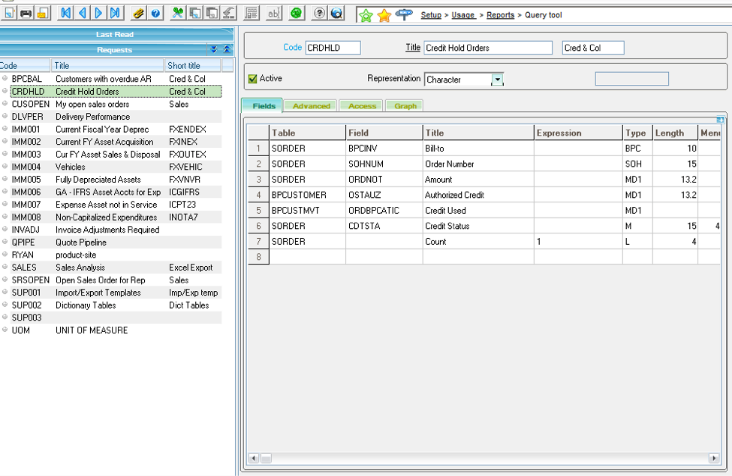
Sage ERP X3 Toronto, CN Consultant Question: Our Sage ERP X3 is running slower than before, is there a way to fix it? As a Sage ERP X3 Toronto based...

Work smarter, not harder in your Sage X3 system with these tips from an experienced Sage ERP X3 Consultant. Sage ERP X3 offers quite a bit of...
1 min read
Getting an incorrect date pop up when trying to enter in transactions? Don't forget to check that your fiscal year is open. It's easy to forget...