1 min read
Sage ERP X3 Consultant Shares Valuable Year End Tips and Tricks
Getting an incorrect date pop up when trying to enter in transactions? Don't forget to check that your fiscal year is open. It's easy to forget...

 Curious about Sage ERP X3?
Curious about Sage ERP X3?For every entrepreneur, it’s fairly safe to assume that the first goal of building a business is to have your organization function easily from start to finish.
The challenge in this task is finding a way to make every aspect of workflow simple.
This is why Sage ERP X3 Version 7 has put in place a stress-free model for creating solutions. Sage ERP X3 smoothes the process of connecting every part of your business through an easily usable look and feel. Read more below.
Effective graphics have always been a method to ease the functionality of an ERP system. Truly, a picture is worth a thousand spreadsheets.
The purpose of integrating graphical dashboards into Sage ERP X3 is so that the program has a common look and feel, which creates familiarity for you and your team. With easily readable information, you can make effective decisions quickly. Sage ERP X3’s dashboards and other visualizations allow you to immediately tend to your customers’ needs.
In the quest to make Sage ERP X3 more usable for everyone, a lot of unfamiliar terminology was changed. Now there are few tricky words within Sage ERP X3 Version 7. This allows you to expand your business processes and better focus your employees who have less technical knowledge. Plus, with simpler, more understandable terms, you or anyone in your company can accurately and quickly analyze data to make faster decisions.
Today with Sage ERP X3 Version 7 there are fewer reports, spreadsheets, and complex formatting needed for you to find a workable solution. With version 7’s graphical dashboard, key information can be accessed quickly and directly. With just one click of a button through a single image or icon, you’ll have the information you need.
As a high level executive, you can see an overview of business processes and you can drill down to reveal more detailed information. You can also easily monitor your business using a one-step drag and drop of data.
It’s easier to run your business when your solutions can be visualized. Sage ERP X3 Version 7 allows for this to happen. Once you can clearly see and easily understand your business processes, you can reach a solution in which you can break down every step that leads to your business goals. True business success can be reached with an ERP system that is actually easy to use.
If you have questions about how an ERP system can help your business, SWK Technologies will help you evaluate your options. CONTACT US ONLINE or by phone at (877) 979-5462. Since 1989, we’ve specialized in helping customers like you find the right business tech solutions to increase your company’s growth and productivity.
SWK is a business application and consulting company providing strategies and solutions to meet our clients’ information and business management needs. As a Sage Software Authorized Business Partner, Sage Certified Gold Development Partner, Sage Certified Sage ERP X3 Partner, and Sage Authorized Training Center, we offer best-of-breed solutions for accounting and business management, financial reporting, ERP, CRM, job costing, EDI, and warehouse management.
To learn more about Sage ERP X3, visit: http://www.swktech.com/sage-erp-x3/

1 min read
Getting an incorrect date pop up when trying to enter in transactions? Don't forget to check that your fiscal year is open. It's easy to forget...

Work smarter, not harder in your Sage X3 system with these tips from an experienced Sage ERP X3 Consultant. Sage ERP X3 offers quite a bit of...
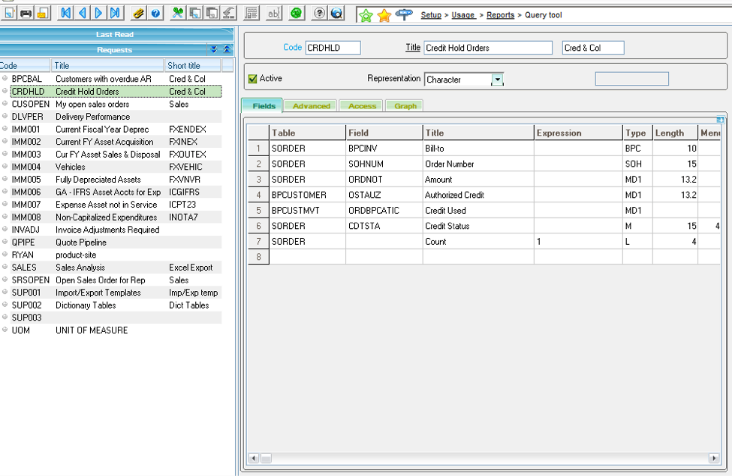
Sage ERP X3 Toronto, CN Consultant Question: Our Sage ERP X3 is running slower than before, is there a way to fix it? As a Sage ERP X3 Toronto based...