2 min read
Product Configurator Software: 7 Reasons Customers Choose Epicor
Mark Chinsky Mon, Jan 12, 2015
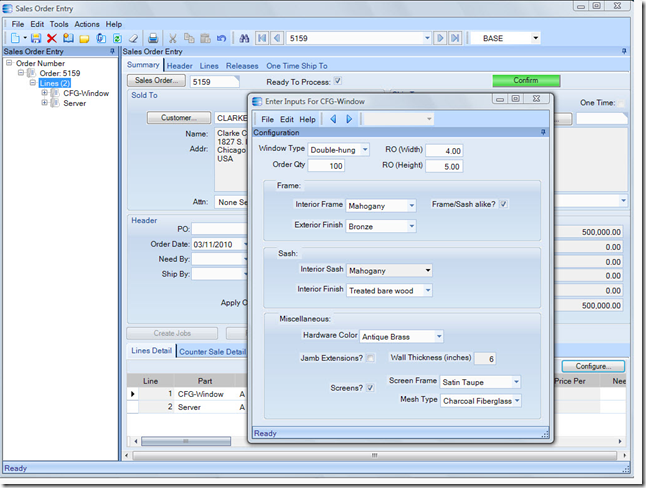
Product Configurator Software: Epicor's Configure to Order and Engineer to Order
When it comes to product configurator software, Epicor stands apart from most ERP software options out there. The main reason is in its ability to allow a customized series of questions to be asked of a user in various places of the system. Then based on those answers, Epicor is able to automatically build a bill of materials, a routing (known as a Method of Manufacturing in Epicor) along with costing, selling price and even the creation of new ‘smart part’ numbers and item records.
Epicor' product configurator software is unique and powerful without causing customers to move up to ‘tier 1’ ERP systems like SAP or Oracle. Epicor gives you the ability to allow the same product configurator to be exposed in its integrated ecommerce shopping cart to prospects and customers as well. Customers can configure a product on the web and then an Epicor user can look at and even make changes to that configuration in the office. Those changes are reflected back on the ecommerce site in real time since it’s the same configuration engine for both.
Epicor 10 (and 9 or 8) even allows some of the data and lookup information to reside in Excel for fast easy to use maintenance of complex lookup tables when needed.
7 Key Features in Epicor 10 ERP Product Configurator Software:
- Track Revisions: Configurations can be tied to specific revisions so historical auditing and accuracy can be maintained for past revisions.
- Screen Input Builder: A Screen Input Builder lets you custom design the layout of your screens to your specific requirements
- Dynamics and Conditional Lists: List choices presented can be based on the choices made in prior selections. For example, you don’t offer a second hard drive option for a laptop if the customer has already chosen a Blu-Ray drive.
- Smart Part Number Generator: Create a part number that employees can look at and figure out exactly what the specifications on the associated complete product are such as W-32-48-M for White, 32” wide, 48” high Mahogany Window.
- Capable to Promise: The ability to offer users of the configurator the date the configured item could be completed by based on existing shop load and material availability and projections.
- Configured Parts within Configured Parts: You can have nested configurators call another configurator for components when applicable. It can even be setup to be built within another company in Epicor.
- Parametric Configuration: With the optional Configurator Link component, you can have the configurator create 3d rendered models such as kitchen cabinets etc. You get full CAD ready design documents with supporting methods of manufacturing in Epicor.
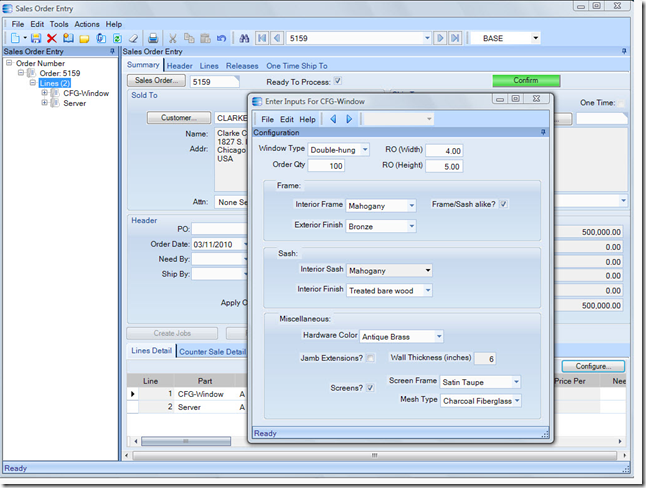
Clients First is one of the few Epicor resources with extensive experience in helping clients build configurations or training your internal staff to do so. CONTACT US at Clients First 866-677-6290. Not only is Epicor built for the functional requirements of your industry, but our extensive and referenceable client base, physical presence in energy states like Texas, Oklahoma, Florida and California make Clients First Business Solutions your “go to” partner for ERP solutions to your needs. Just hit the chat button below or leave a message and we’ll be happy to discuss the options with you.
Don’t forget our free Epicor video demonstration site at www.erp-demos.net
Another version of this blog was posted on Clients First's Blog December 2nd, 2014: Epicor ERP 10 (and 9) Product Configurator
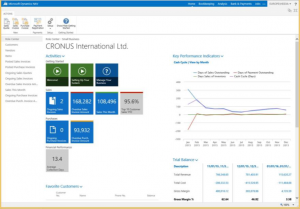
Microsoft Dynamics NAV 2015 Enhancements Improve the User Experience
4 Microsoft Dynamics NAV 2015 Enhancements Microsoft Dynamics NAV 2015 is here with many new enhancements designed to help your small to medium...

Microsoft Dynamics NAV 2015: 3 New User Experience Enhancements
Microsoft Dynamics 2015: 3 User Experience Enhancements Microsoft Dynamics NAV 2015 customers appreciate Microsoft’s commitment to keeping this...

