Sage 300 Consultant Tip: How to Backup and Restore your Sage 300 Data
Sage 300 Consultant Reviews Step by Step Instructions How to Backup and Restore your Sage 300 Data As a Sage consulting firm, we wanted to share how...


If you are a Sage BusinessVision (BV) Accounting customer, you are probably among the other more than 5,000 BV customers who are considering whether or not it’s a good time for an ERP upgrade. Mantralogix an experienced and certified ERP consulting team with extensive knowledge of both Sage BusinessVision and Sage 300 ERP (formerly Sage Accpac). We are proud to be selected by Sage as an endorsed data migration partner working closely with Sage. We provide services related to migrating Sage BusinessVision Accounting (BV) customers to Sage 300 ERP. We have received several requests specifically to support data migration from our own Sage BusinessVision customers and have a dedicated team to help migrate your current data to Sage 300 ERP.
The biggest question we get from our Sage BusinessVision (BV) customers is how difficult is it to migrate the years of data. The migration services we provide usually include two parts – preliminary migration and cutover migration. During preliminary migration, our team will convert the BV master data to Sage 300 ERP master files. Those master files include Chart of Accounts, Venders, Customers, Bank and Tax Information, and any other setup files for the company. They can be used for setting up the pilot company and test company. The pilot company is for initial setup and further configuration or customization and would be used for going live. The test company could be for training and testing purposes.
At cutover migration, we will convert the changes in Sage BusinessVision (BV) master data and extract the opening balances for each module from the current data. The changes and opening balances will be loaded into the pilot company and test company. After a verification process, the pilot company data would be used for going live. The migration covers all modules from Sage BusinessVision (BV) including Company profile, Accounts Payable, Accounts Receivable, General Ledger, Bank, Tax, Inventory Control, Purchase Order and Sales Order modules.
Our team also provides some special migration services, for example transaction history, form / report customization and integration services. Some customers ask for several years of GL transaction history, others may require AP and AR transaction history as well. Our migration team is fully equipped to cover any types of requirements for the data migration.
As a trusted technology partner, Mantralogix delivers enterprise software solutions to both Canadian and U.S. businesses. We are happy to receive your inquires for any types of services which you are looking for and will focus on ensuring your requirements are met. Please call us at 1-866-320-8922 or email us at info@mantralogix.com.
About Mantralogix
Mantralogix specializes in the implementation, support, and training of world-class ERP solutions from Sage, including Sage ERP MAS 500, Sage 300 ERP (formerly Accpac), and Sage ERP X3, Sage PFW, and Sage BusinessVision Accounting (BV). We also help with CRM, HRMS, custom development, hardware, and IT consulting and outsourcing. Mantralogix has in-house expertise in designing, developing and implementing solutions for financial, manufacturing and distribution verticals. Contact us today at 866-320-8922 or visit www.mantralogix.com
Another version of this article was previously posted on Matralogix’s Blog on September 24, 2014: Migrating Sage BusinessVision Accounting to Sage 300
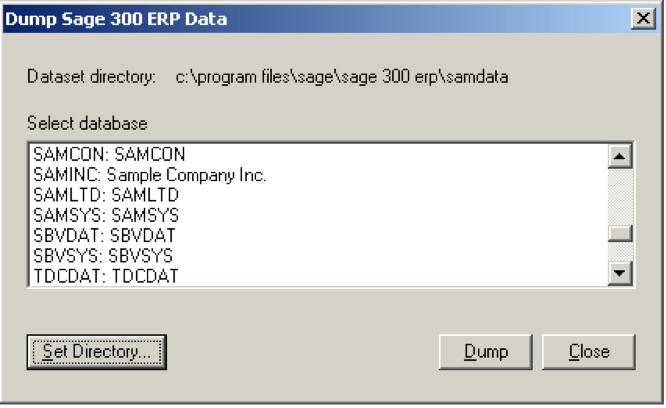
Sage 300 Consultant Reviews Step by Step Instructions How to Backup and Restore your Sage 300 Data As a Sage consulting firm, we wanted to share how...

2 min read
Migrate to the Latest Sage 300 Construction and Real Estate (Sage CRE) Sage 300 CRE is part of Sage’s line of leading construction and real estate...
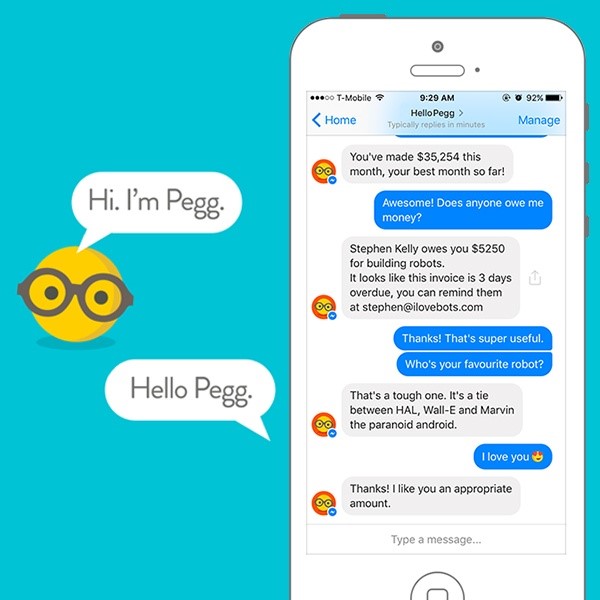
1 min read
Sage Consultant Introduces the New Smart Bot for your Business: Hello Pegg! In the age of smart phones with readily available access to information...