Sage 100 ERP (MAS90): How to Autocreate POs from Sales Order Entry
Written By Sage 100 ERP Consultant Oasis Solutions Group Louisville, KY In Sage 100 ERP (MAS 90), Purchase Order offers multiple options related to...
1 min read
Adrian Montgomery Thu, Nov 17, 2011

 eRequester uses a web browser to allow employees to request items using web-based forms that have all the necessary information for creating a purchase order.
eRequester uses a web browser to allow employees to request items using web-based forms that have all the necessary information for creating a purchase order.
Information for requisitions such as vendors, items, etc. is pulled directly from Sage ERP MAS 90 and MAS 200
Requests are routed for approval through eRequester’s sophisticated routing engine. Email notifications let approvers know that they have requisitions waiting for approval. Once approved, requisitions are easily converted to purchase orders that can be printed, faxed or emailed out to vendors for fulfillment. The eRequester Receiving Module allows for the efficient matching up of receipts, invoices and purchase order information resulting in a significant amount of time and costs savings compared to the traditional Accounts Payable process.
See what Jeff Pearson of eRequester had to say at last month's at Sage Summit:
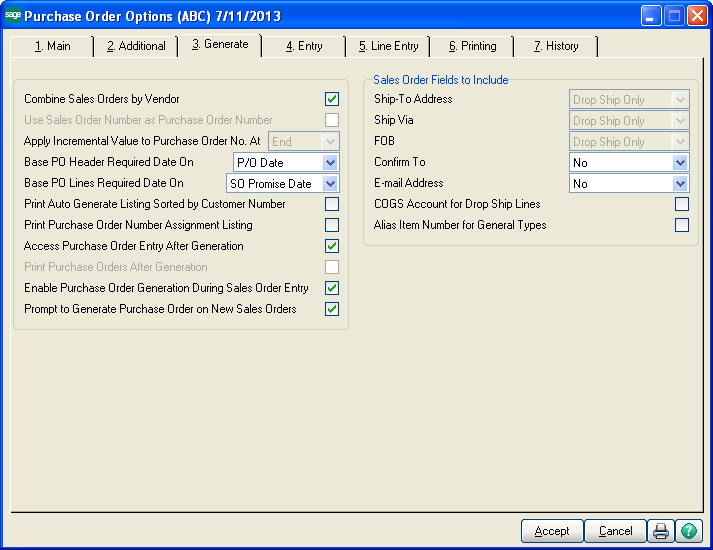
Written By Sage 100 ERP Consultant Oasis Solutions Group Louisville, KY In Sage 100 ERP (MAS 90), Purchase Order offers multiple options related to...

How Purchase Order Management Helps Growing Companies There’s a time in every growing company when it’s time to change the old way of doing things...
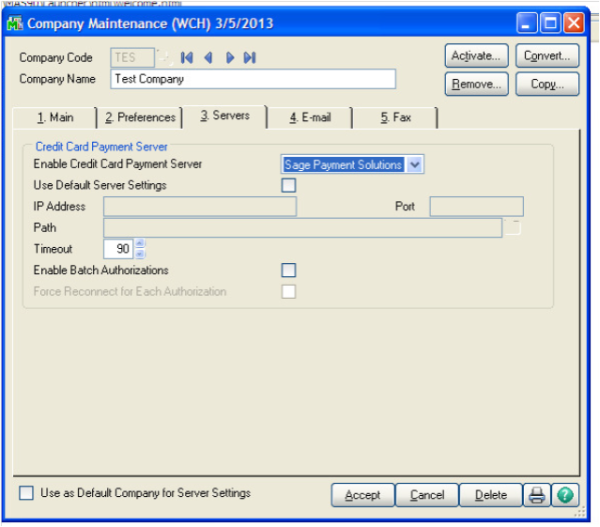
Question: We own Sage 100 ERP (formerly Sage MAS90), we just added Sage Payment Solutions Credit Card Processing. How do we turn on the interface...