1 min read
Sage CRM: Can Accounting Staff Save Time with Sage CRM?
Adrian Montgomery Wed, Apr 25, 2012
![CRM MANAGER, CRM MANAGEMENT, SCRM, Social customer relationship managment, customer relationship managment, hayley vallejo, [www.hayley-vallejo.com]](http://farm6.staticflickr.com/5098/5474012088_b621dfc8b8.jpg)
Front Office Meets Back Office with Sage 100 ERP (formerly MAS 90 and MAS 200)
The back office accounting processes are the backbone of any business. The financial balance statement can make or break a company. Accountants are well qualified for what they do. The front office sales and customer service teams can help your back office accounting teams accomplish objectives. Here's how:
Sage 100 ERP (formerly MAS 90 MAS 200)is now combined with Sage CRM to extend the functionality you have become accustomed to in the back office to your front office. Sage 100 ERP is combined with Sage CRM to allow for a single view of your customers interactions with your company. Now your sales teams can become focused on the profit objectives of your company using Sage 100 ERP, providing an enterprise-wide, consistent view of customer activity and opportunities.
- Is your accounting business management system disconnected from customer service and sales?
- Is it important to have integrated business management systems between departments?
- Has your company experienced miscommunication between your back office accounting teams and your front office customer facing teams?
- Have your sales people sold to customers on credit hold by mistake?
- If your back office accounting personnel had access to your sales forecast would it be helpful in budgeting?
- When a sales quotation turns into an order does someone have to re-key that duplicate information into your Sage 100 ERP system?
- Do your sales people use a separate system to record notes about customers that could be useful to accounting?
- Is your sales forecast important when it comes to budgeting?
- Do your sales people miss opportunities to collect on open invoices because they lack visibility to them?
- Do your sales lack visibility to customer item sales history, potentially handicapping their customer relationship?
- When a sales prospect becomes a customer does your accounting staff have to re-key the customer information into Sage 100 ERP?
If you answered yes to any of the foregoing questions, please join us for a complimentary one hour webcast May 18, 2012 at 12 PM CT to learn how Sage 100 ERP combined with Sage CRMcan solve these problems and more.
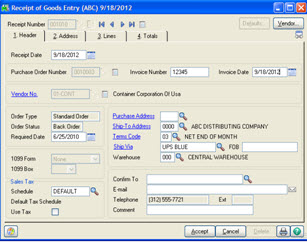
Sage 100 ERP: 2 Ways to Transfer Invoices to Accounts Payable
Question: Mike, we own Sage 100 ERP (formerly Sage MAS 90), how do we get invoices into Sage 100 ERP Accounts Payable and Sage 100 ERP Receipt of...


