Question: In Sage 100 ERP (formally Sage MAS90) how can I get Journal Entries to Integrate with the Bank Reconciliation Module.
Answer: For this you will need to use a Transaction Journal entry.
The first step is to turn on the Bank Reconciliation module integration for General Ledger>Setup>General Ledger Options>Tab 1, bottom right corner, click the Bank Reconciliation box and accept.
Second step, General Ledger>Main>Transaction Journal Entry, set up a new journal type such as TJ, then click the format button. For this select the offset GL account (the bank account), whether the offset is a debt or credit, the transaction type (bank transfer or deposit normally), in the case of deposit select the bank code, in the case of a transfer you would select the bank code as well as the transfer funds to bank code. Select the OK button and you should be ready to start doing transfer or deposits.
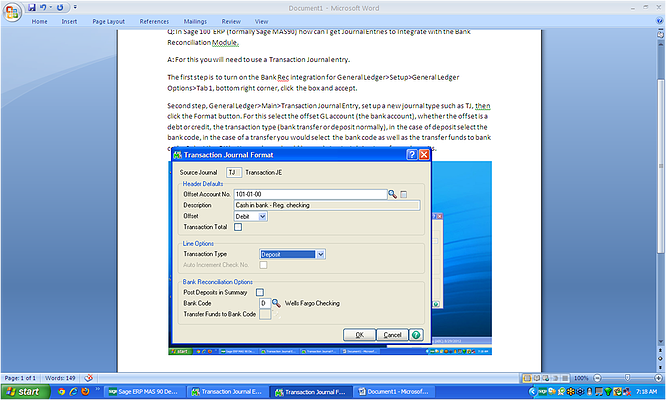
Finally before using I would always test in a test company first just to verify that everything is working correctly.
Special thanks to Mike Renner at www.caserv.com for this guest blog technical tip entry!