Question: Mike, we own Sage 100 ERP (formally Sage MAS90), we posted an invoice to a new customer by mistake, how can we remove the customer and the invoice?
Answer: This mistake can be corrected with the use of Temporary Customer flag on Tab 2 of Sage 100 ERP Accounts Receivable Customer Maintenance. If this is truly a one time mistake, the invoice can be removed with a negative invoice adjustment. Then the Temporary Customer flag can be checked.
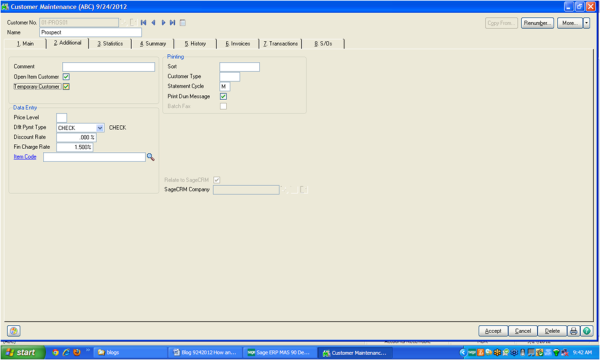
The last step would be to remove the customer. Since the customer would now have a zero balance, using Accounts Receivable>Utilities>Remove Temporary Customer. You would be able to remove the customer.
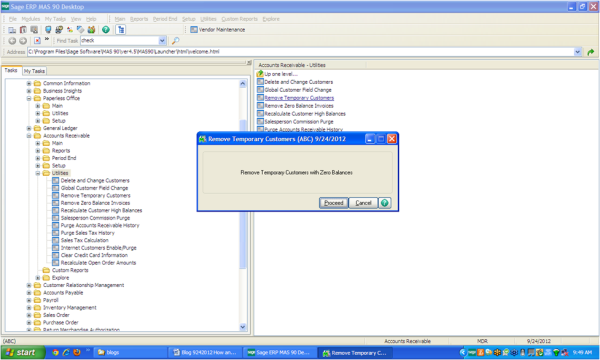
Written by Mike Renner, Partner WAC Consulting, Owner at Computer Accounting Services
Mike is and expert on Sage 100 ERP with over 25 years in the accounting software industry. Mike is also a Sage Certified Trainer and a recognized leader in the design, implementation and support of ERP systems, including Sage.
Specialties
Sage 100 ERP (formally Sage MAS90/200), Sage 100 Fund Accounting (formally MIP Non Profit Software), Sage Grant Management, Sage Online Fundraising, QuickBooks Enterprise and Point of Sale VAR.