Collections Software: Turn Collections into Capital and Save Time
Getting paid seems like it should be an easy thing. You provided your product or service to your customer, and gave them an invoice. You clearly...
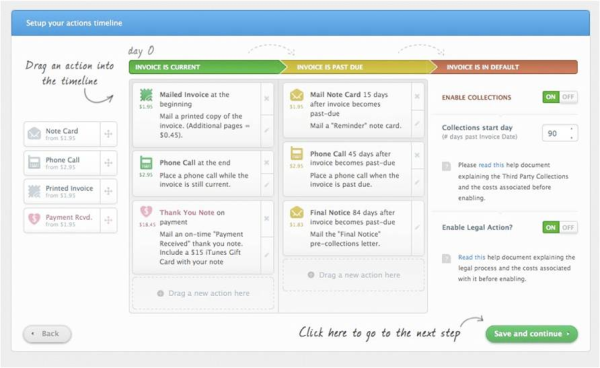
Are you having trouble managing receivable and collections on business-to-business debt?
If so, ZenCash may be able to assist you and your small business in a number of ways. ZenCash is a tool that integrates with your current invoicing app (including QuickBooks), assisting you and guiding you through the steps of collecting money from clients. It is an action based program, designed to perform and follow up with the actions necessary to get your freelancing paycheck where it belongs: In the bank.
ZenCash is one of the newest apps in the Intuit marketplace and is a QuickBooks Silver Developer. If you need to buy QuickBooks or need QuickBooks help during the setup stages to sync with ZenCash, contact a group of experienced QuickBooks experts to get your started.
At first glance, it might look like ZenCash is just a service that advises you the next steps to take in order to get paid, but in reality, it is so much more than that. In fact, to say it is “a service that advises you the next steps to take in order to get paid” would be false. ZenCash is not in business to “advise” you at all, but instead to take action and actually manage your collections by syncing up to your current invoicing application (QuickBooks, FreshBooks, Harvest, Blinksale, etc.), and efficiently managing the entire payment process without the need to re-enter data. Once connected, ZenCash creates a custom timeline with a number of actions that you simply drag and drop into your payment timeline. Upon adding defined actions to your timeline, those actions will automatically be performed by ZenCash when the defined dates or milestones are eventually reached (see below).
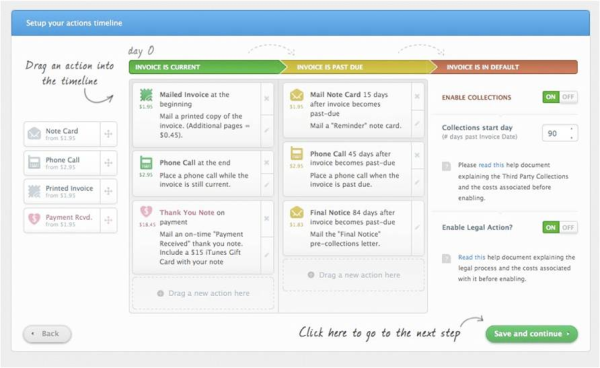
In the above example, ZenCash would first mail a printed invoice to the client at the beginning of the “Invoice is current” stage of the timeline. At the end of this stage of the timeline, ZenCash will send out a payment reminder phone call from their customer service center. If payment is received in the “Invoice is current” stage of the timeline, ZenCash is instructed to mail an on-time “Payment Received” thank you note including a $15 iTunes gift card as a reward for timely payment. Of course, you would define your own set of custom actions in your own timeline. Notice that each of these actions has a cost associated with them. Instead of paying a monthly or annual subscription fee, you pay the costs associated with the specific actions you have set ZenCash to perform for you. You only pay for what actions are actually taken. So, if your client doesn’t pay on time, the thank you note is not sent and you are not charged for that action.
If your client does not make their payment on time, the timeline then advances into the “Invoice is past due” stage and a whole new set of previously defined actions begin. In the above example, ZenCash will first mail a “Reminder” note card 15 days after the invoice becomes past due. 45 days after the invoice becomes past due, ZenCash is instructed to place a final phone call. In the above timeline, a “Final Notice” pre-collections letter is mailed out 84 days after the invoice becomes past-due. Notice in the above example, the user has opted out of sending and paying for a “Thank You Note” when the invoice is paid in the “Invoice is past due” stage.
If the timeline finally advances to the “Invoice is past due” stage, you can choose to have “Enable Collections” and “Enable Legal Action” on or off, as well as set a custom number of days past the invoice date before collections start. Once set up, the process is automatic. Every time a new invoice is entered into your current invoicing app, it syncs with ZenCash and begins the custom user-defined timeline for that invoice.
*QuickBooks Cleanup *New Company Setup *Payroll *Financial Controller Services *Job Costing *Accounts Payable & Receivable *Month End Closings *Reconciliations *Financial Statements *Budgeting *Profitability Analysis *QuickBooks Seminars *QuickBooks Training and Consulting *

Getting paid seems like it should be an easy thing. You provided your product or service to your customer, and gave them an invoice. You clearly...
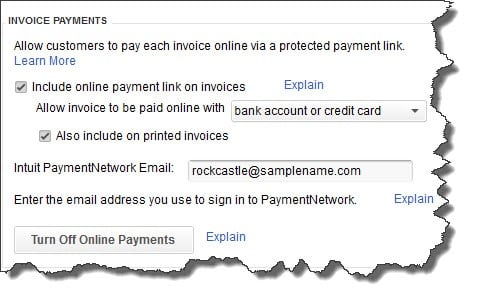
As QuickBooks consultants, we work with small business owners who want to use technology to make their business more efficient and competitive. One...

The accounts receivable collections process is like walking on a cash flow tightrope. The struggle to collect past due accounts receivable can...