Question: Mike, we own Sage 100 ERP (formally MAS 90, MAS 200) we have closed the year and just received year-end adjustments from our CPA, how do we open up the previous year and make these adjustments?
Answer: Companies that normally close periods will need to open up the previous year and make a final adjusting Journal Entry. For example, if your current period is year 2012 period 4 and you want to make the adjustment as of 12/31/2011.
The first step is to go to Sage 100 ERP General Ledger>Setup>General Ledger Options. Write down what the current year and period are then change to year 2011 and period 12 and Accept.
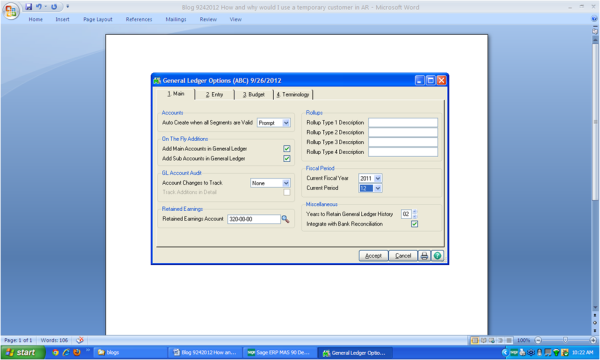
Second step make the Adjusting Journal Entries as of 12/31/2011 and post them.
Third step, go back to Sage 100 ERP General Ledger Options and reset the period back to the original date and Accept.
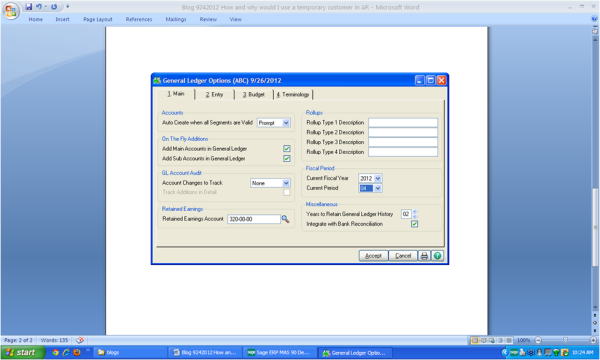
Written by Mike Renner, Partner WAC Consulting, Owner at Computer Accounting Services
Mike is an expert on Sage 100 ERP with over 25 years in the accounting software industry. Mike is also a Sage Certified Trainer and a recognized leader in the design, implementation and support of ERP systems, including Sage.
Specialties
Sage 100 ERP (formally Sage MAS90/200), Sage 100 Fund Accounting (formally MIP Non Profit Software), Sage Grant Management, Sage Online Fundraising, QuickBooks Enterprise and Point of Sale VAR.