
Question: Mike, we own Sage 100 ERP (formally Sage MAS90), I changed banks and now when I print checks, it posts to wrong GL Account. Why?
Answer: This is a deep dark secret, unless you have run into it before. What is going on is even though you changed to the correct GL account in Bank Code Maintenance as shown below. The Division Maintenance Bank Account number is overriding what is in Bank Code Maintenance.
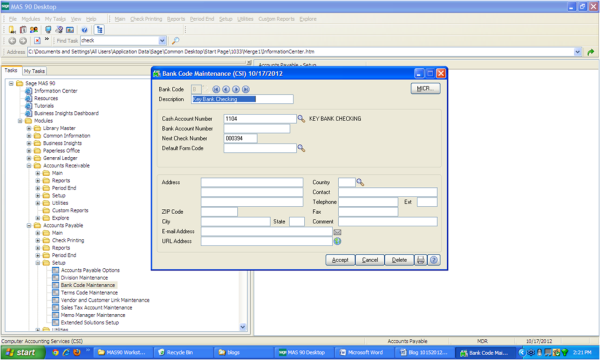
So to correct this you simply open up Accounts Payable>Setup>Division Maintenance and then blank out the Cash Account field as shown below and Accept.
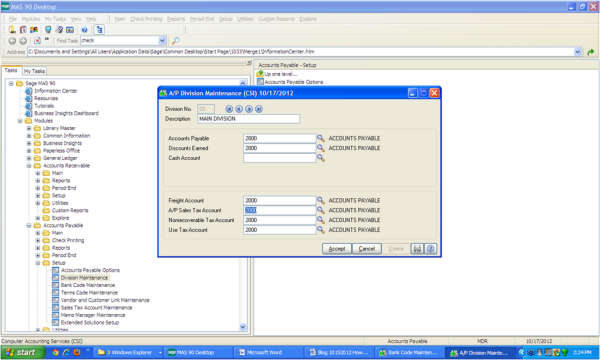
Written by Mike Renner, Partner WAC Consulting, Owner at Computer Accounting Services
Mike is and expert on Sage 100 ERP with over 25 years in the accounting software industry. Mike is also a Sage Certified Trainer and a recognized leader in the design, implementation and support of ERP systems, including Sage.
Specialties
Sage 100 ERP (formally Sage MAS90/200), Sage 100 Fund Accounting (formally MIP Non Profit Software), Sage Grant Management, Sage Online Fundraising, QuickBooks Enterprise and Point of Sale VAR.