Sage 100 ERP (MAS 90): How to Configure Sage Intelligence Connector
Question: Mike, we own Sage 100 ERP (formerly Sage MAS90), we just added the Connector and Report Designer to the Sage Intelligence Report Manager....
2 min read
Denise Phillips Wed, Oct 24, 2012


Are you already using Sage Intelligence Reporting? Read more to learn how the new features in Sage 100 ERP Sage Intelligence will improve your reporting experience. Are you still using FRx and wondering if Sage Intelligence will work for you? Read more to learn how you can do more with Sage Intelligence. In both cases, you’ll be happy to learn about some great new features that were recently introduced to Sage Intelligence. Let’s review the 3 smart new enhancements to business intelligence reporting available for clients using Sage 100 ERP.
1) Take advantage of New Report Designer Add-In
Sage Intelligence already features a handy Report Designer module that allows you to create new reporting formats using a simple drag-and-drop interface. The new Report Designer Add-in released earlier this year, gives you even more control over of reporting design and layout. The add-in features additional drag-and-drop Excel financial formulas that provide more flexibility to create highly customized reports. It also works in conjunction with a new In-Memory processing engine that delivers fast performance.
2) New Reporting Trees
You may already be familiar with the Reporting Trees which allow you to create a visual model of your company reporting structure without changing the underlying financial data. This recent Reporting Tree enhancement for Sage Intelligence Reporting is perfect for organizations that have a hierarchical structure in which departments (or other business units) report to one or more higher level units.
3) New Free Report Templates
A number of free report templates have recently been made available for use with your Sage
Intelligence Reporting module. In fact, an entire Free Report Templates Group has been created on The B.I. Community to foster a spirit of sharing among your fellow Sage customers and third-party developers. The group is part of a vision to fuel a proliferation of reports beyond the standard templates that ship with the Sage Intelligence module.
If you’re using Sage Intelligence Reporting , the B.I. Community for Sage 100 ERP clients is a great resource! You can go online to check it out today. You’ll get access to demo videos, product specs, downloads, chat rooms, discussion forums, and everything else you need to get the most out of your Sage 100 intelligence reporting tool.
If you want to learn more about Sage Intelligence reporting including straight talk about replacing FRx, Contact Us for a copy of this free white paper packed with information and things you need to know about Sage Intelligence.
About Convergence Technologies, Ltd. - The mission of Convergence Technologies, ltd. is to provide quality business technology with exceptional service for our clients while promoting an enjoyable environment of continuous learning and growth for our staff. Convergence Technologies, Ltd. Is based in Fort Wayne, IN and proudly serves the area and the nation helping clients grow their business. Contact us at 877-483-0717 to learn more how we can help your business grow!
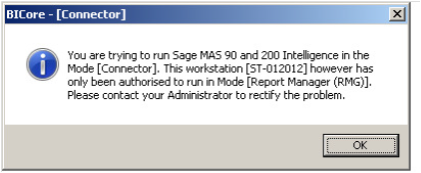
Question: Mike, we own Sage 100 ERP (formerly Sage MAS90), we just added the Connector and Report Designer to the Sage Intelligence Report Manager....

Question: Mike, we own Sage 100 ERP(formerly Sage MAS90). We also own FRx. Why should we consider the new product, Sage Intelligence?
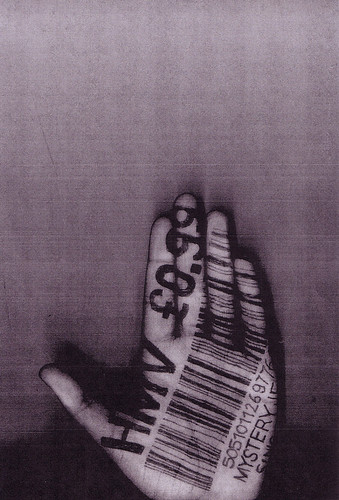
1 min read
Have you considered using EDI for your business? Are you using Sage 100 ERP (formerly MAS 90, MAS 200) looking for a Sage 100 ERP EDI compatible...