
Answer: The Credit Card Vendor feature has been around for a few years, but many people do not know about. There are a few steps:
Step 1: You need to set up a Credit Card Vendor. In the Vendor Maintenance screen click the Credit Card Vendor box, and Accept.
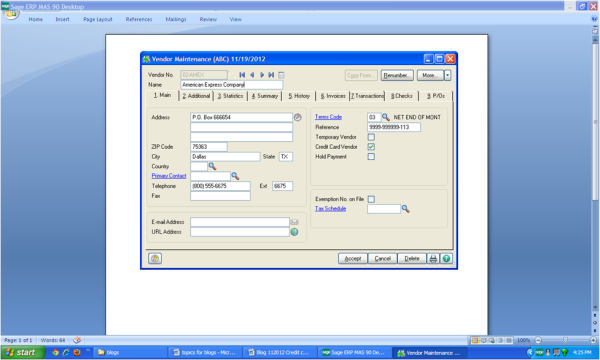
Step 2: To transfer a Vendor Invoice to the Credit Card Vendor, a white transfer information box will appear to the left side of the lines tab, click it.
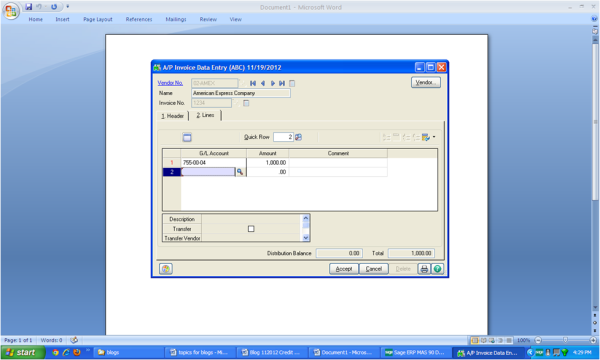
Step 3: You will then see an invoice transfer form, the vendor and invoice can be selected that was paid by the Credit Card. This becomes a line item on the invoice and can be then transferred and processed.
Written by Mike Renner, Partner WAC Consulting, Owner at Computer Accounting Services
Mike is and expert on Sage 100 ERP with over 25 years in the accounting software industry. Mike is also a Sage Certified Trainer and a recognized leader in the design, implementation and support of ERP systems, including Sage.
Specialties
Sage 100 ERP (formally Sage MAS90/200), Sage 100 Fund Accounting (formally MIP Non Profit Software), Sage Grant Management, Sage Online Fundraising, QuickBooks Enterprise and Point of Sale VAR.