Sage 100 ERP: How to Merge New Company Accounts Receivable Files
Question: Mike, we own Sage 100 ERP (formally Sage MAS90) and we are setting up a new company. We would like to copy the Sage 100 ERP Accounts...
1 min read
Mike Renner Thu, Jan 31, 2013

Question: Mike, we own Sage 100 ERP (formerly MAS90), when I am doing a Cash Receipt in Accounts Receivable I get the error “Invoice Already Being Paid”. But we have not paid this invoice yet, how can this be corrected?
Answer: First you need to determine whether or not the invoice has a balance. Follow these steps to determine if the invoice has a balance:
Second: If the invoice has a balance, the Payments Today field in the open invoices file (AR4) is set incorrectly. This indicates that the invoice is already being paid. To correct this you will need to run the ARWAR4 Utility.
Third: We always recommend doing this in a test company first to verify the problem can be solved and then complete in the actual company. A copy can be done in the Library Master using the Copy Company feature.
Fourth: To complete, Use File, Run ARWAR4 as shown in the screenshots.
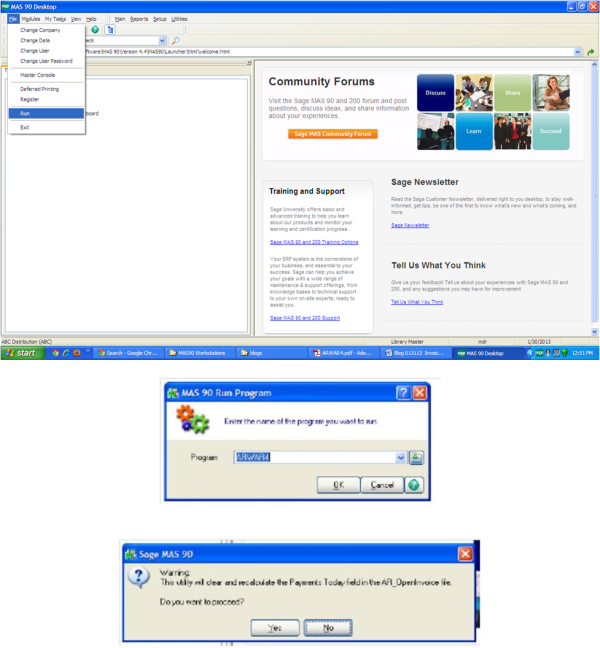
Click Yes, and you should be complete.

Written by Mike Renner, Partner WAC Consulting, Owner at Computer Accounting Services Mike is an expert on Sage 100 ERP with over 25 years in the accounting software industry. Mike is also a Sage Certified Trainer and a recognized leader in the design, implementation and support of ERP systems, including Sage.
Specialties
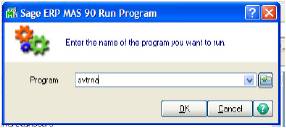
Question: Mike, we own Sage 100 ERP (formally Sage MAS90) and we are setting up a new company. We would like to copy the Sage 100 ERP Accounts...
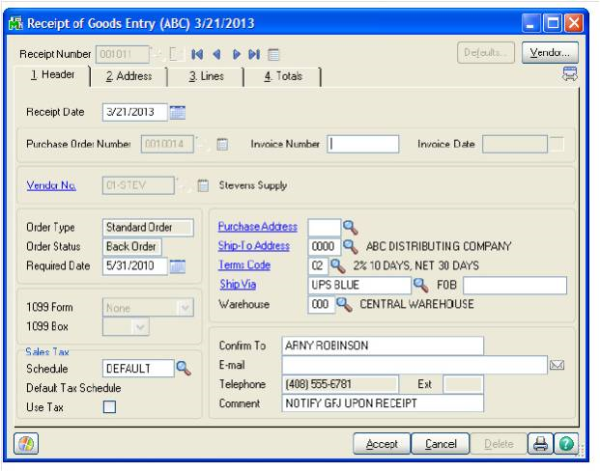
Question: We own Sage 100 ERP (formerly Sage MAS90), we just added the Purchase Order and Inventory Management Modules. After we issue a Purchase...
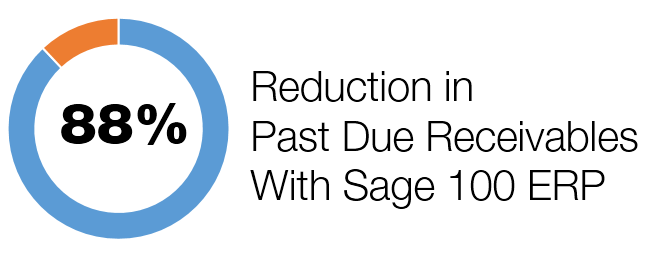
How One Company Reduced Past Due A/R by 88% by Automating Sage 100 ERP Accounts Receivable About one year ago, MSPARK, an advertising company in...