1 min read
Sage 100 ERP Consultant Tip: Improving Speed with Sage 100 ERP Standard 2014
As a certified and experienced Sage 100 ERP consultant, I wanted to share an experience we had with a client who recently upgrading from Sage MAS90...
1 min read
Mike Renner Fri, Feb 22, 2013


Question: We own Sage 100 Standard ERP (formerly Sage MAS90), and we are considering upgrading to Sage 100 Premium ERP (SQL). As a Sage ERP consultant, I'm wondering if you know if there's a database conversion utility available to migrate from the Sage 100 Standard ERP Providex (PVX) database to Sage 100 Premium ERP SQL database.
Answer: Yes, the conversion from Sage 100 Standard ERP PVX database to the Sage 100 Premium SQL database is as simple as the Library Master conversion utility. First, the PVX to SQL conversion utility brings over the system files. Next, when opening the company, the data file conversion starts and moves the PVX data files to the SQL tables.
Here are some Key Pointers when migrating from Sage 100 Standard ERP to Sage 100 Premium ERP:
For customers who are on Sage 100 Standard ERP (formerly MAS90) there is a path to upgrade from the Providex database to their SQL database now referred to as Sage 100 Premier ERP (SQL edition). It is strongly advised that you work with your Sage ERP consultant to make sure your transition is smooth. There are many different factors and things to consider whenever you migrate your software.
If you are confused about the differences between the various versions of Sage 100, you are not alone. Let's have a quick review. Since Sage renamed their products, it can be confusing which is what. First, there's Sage 100 Standard ERP which was formerly called Sage ERP MAS 90 and written in Providex. Next, there's Sage 100 Advanced ERP which was formerly Sage ERP MAS 200 and also written in the Providex database with a more powerful Client Server engine. Finally, there's Sage 100 Premium ERP which was formerly Sage ERP MAS 200 SQL for customers who need the functionality of Microsoft SQL Server.
Written by Mike Renner, Partner WAC Consulting, Owner at Computer Accounting Services
Mike is and expert on Sage 100 ERP with over 25 years in the accounting software industry. Mike is also a Sage Certified Trainer and a recognized leader in the design, implementation and support of ERP systems, including Sage.
Sage 100 ERP (formerly Sage MAS90/200), Sage 100 Fund Accounting (formally MIP Non Profit Software), Sage Grant Management, Sage Online Fundraising, QuickBooks Enterprise and Point of Sale VAR.

1 min read
As a certified and experienced Sage 100 ERP consultant, I wanted to share an experience we had with a client who recently upgrading from Sage MAS90...
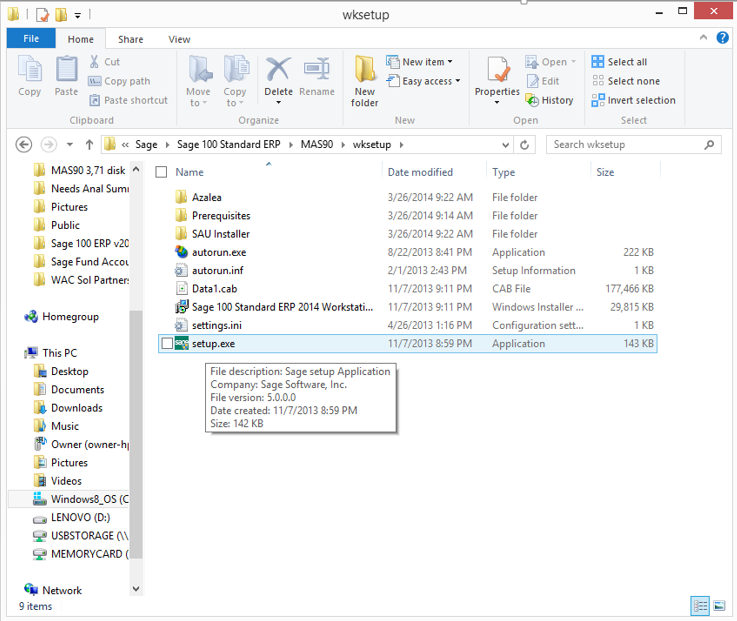
As an ERP consultant who supports Sage 100 ERP clients, we get questions that we often share in our blogs when they are relevant to others. Today we...
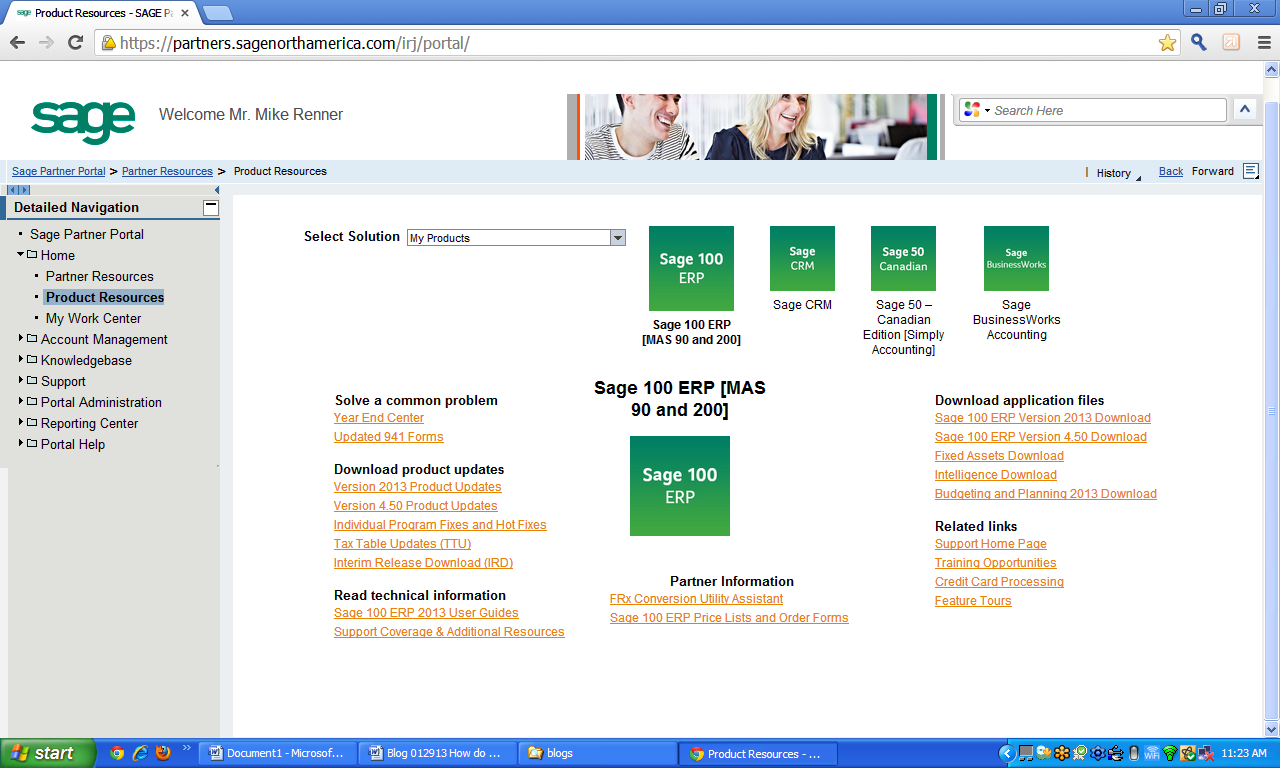
Sage 100 ERP (MAS90) Consultant Tip for Sage 100 ERP Customers Upgrading to Version 4.5. Question: We own Sage 100 ERP (formerly Sage MAS90). We are...