Sage 100 ERP (MAS 90): How to Print Long Sales Order Inventory Descriptions
Question: Mike, we own Sage 100 ERP (formerly Sage MAS90), we have lengthy inventory extended descriptions, how can we get these to print on sales...
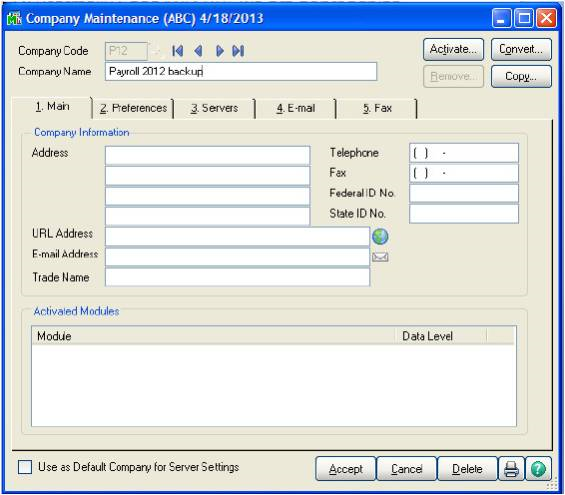
Question: Mike, we own Sage 100 ERP (Sage MAS90), we are approaching the end of a payroll year, why is it recommended to do a backup? What are the steps we need to take to complete a backup?
Answer: The reason for doing a Payroll Company backup prior to year end is that once the period and year is closed all the previous year Payroll data including employee payment information and check history will drop off the system. Another reason to do a Payroll Company backup is you might need to run a W2 for an employee at a later date, example the W2 has been lost by the employee.
First step: Create a new backup Company.
Go to Library Master>Main>Company Maintenance and type in a new Company Code i.e. P12 (Payroll 2012 backup) and then Accept.
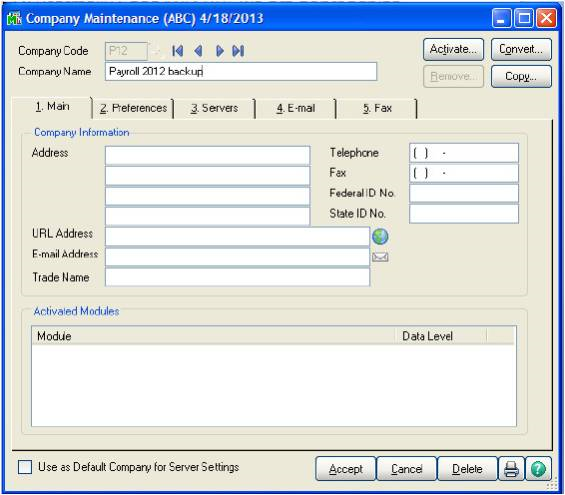
Second step: Bring up the Company that was just created in Company Maintenance, click the Copy button on the far right.
Select the Source Company which will be your live Payroll Company, select Payroll, General Ledger and Common Information and then click Proceed.
You will get a Yes No verification message, click Yes to confirm and the system will complete the backup.
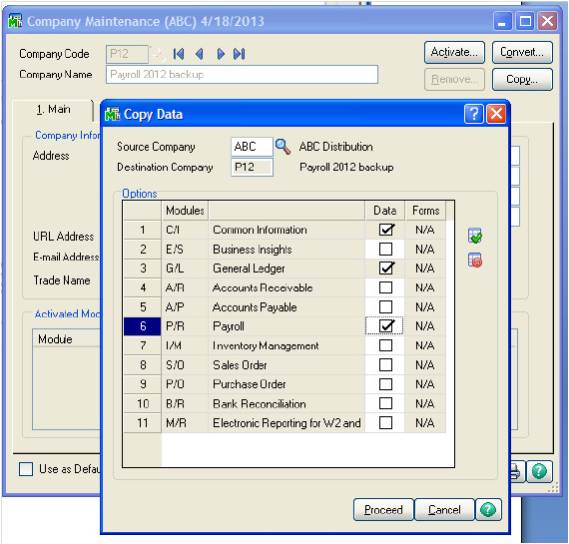
Written by Mike Renner, Partner WAC Consulting, Owner at Computer Accounting Services
Mike is and expert on Sage 100 ERP with over 25 years in the accounting software industry. Mike is also a Sage Certified Trainer and a recognized leader in the design, implementation and support of ERP systems, including Sage.
Sage 100 ERP (formerly Sage MAS90/200), Sage 100 Fund Accounting (formally MIP Non Profit Software), Sage Grant Management, Sage Online Fundraising, QuickBooks Enterprise and Point of Sale VAR.
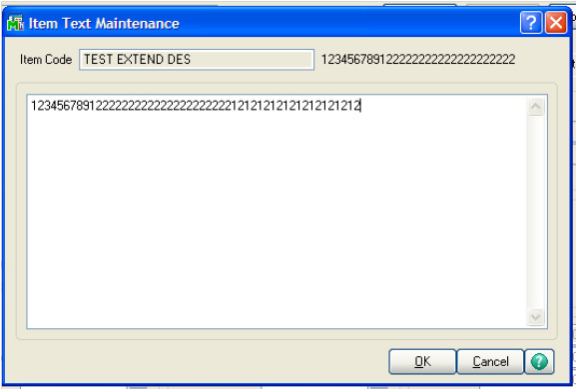
Question: Mike, we own Sage 100 ERP (formerly Sage MAS90), we have lengthy inventory extended descriptions, how can we get these to print on sales...
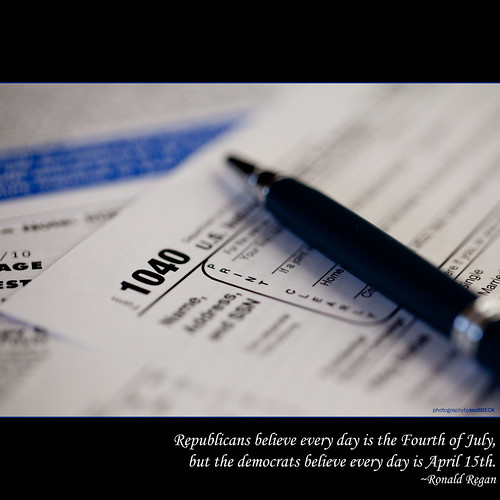
Question: Mike, we own Sage 100 ERP (formerly Sage MAS90), we process payroll. How do we get and install the new tax table updates?
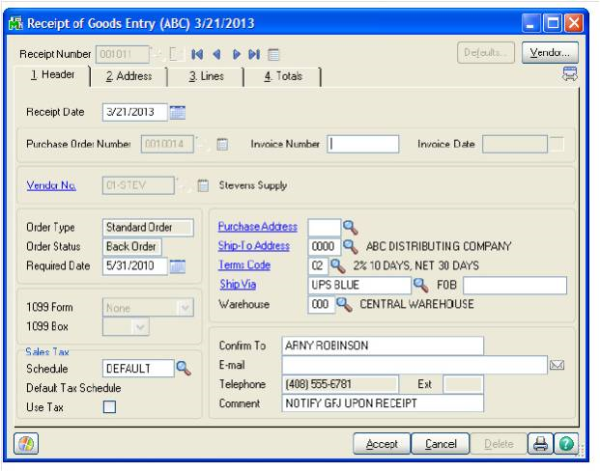
Question: We own Sage 100 ERP (formerly Sage MAS90), we just added the Purchase Order and Inventory Management Modules. After we issue a Purchase...