Sage 100 ERP (MAS 90): How to Copy Standard Journal Entries
Sage 100 ERP Consultant Tip on How to Copy Standard Journal Entries Question: Mike, we own Sage 100 ERP (formerly Sage MAS90), we have journals...
1 min read
Mike Renner Fri, May 10, 2013
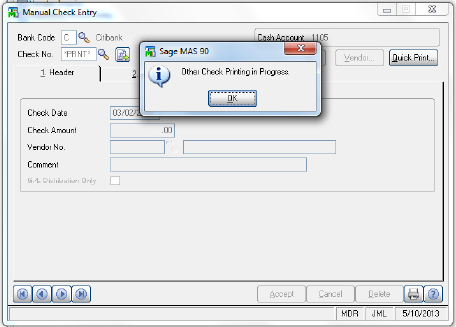
Question: Mike, we own Sage 100 ERP (formerly Sage MAS90). We were processing Account Payable Manual Check and got an error “Other Check Printing in Progress.” What is causing this message and how can we fix the problem?
Answer: This can be a common issue, something happened during the printing process that caused the check printing flag in the backend to be checked. To clear the check printing flag you need to run the utility GLWSKA:
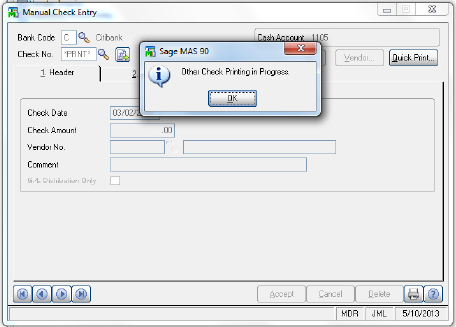
Step One:
File>Run>GLWSKA as shown:
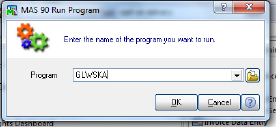
Click OK
Step Two:
Select the bank code to clear and proceed:
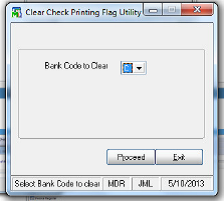
Step Three:
After the warning click Yes:
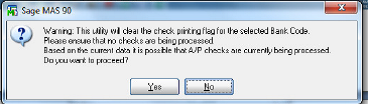
This should clear the check printing flag and you should now be able to print checks.
Written by Mike Renner, Partner WAC Consulting, Owner at Computer Accounting Services
Mike is an expert on Sage 100 ERP with over 25 years in the accounting software industry. Mike is also a Sage Certified Trainer and a recognized leader in the design, implementation and support of ERP systems, including Sage.
Computer Accounting Services Specialties Include:
Sage 100 ERP (formerly Sage MAS90/200), Sage 100 Fund Accounting (formerly MIP Non Profit Software), Sage Grant Management, Sage Online Fundraising, QuickBooks Enterprise and Point of Sale VAR.
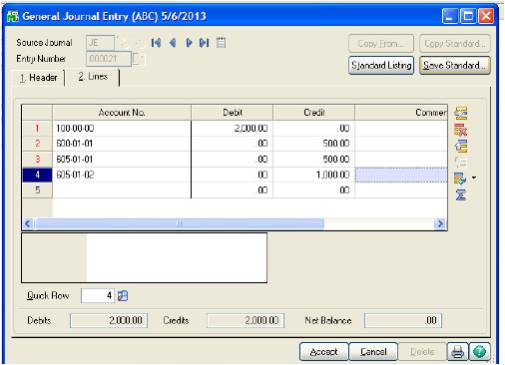
Sage 100 ERP Consultant Tip on How to Copy Standard Journal Entries Question: Mike, we own Sage 100 ERP (formerly Sage MAS90), we have journals...

Sage 100 ERP Consultant Tip: Accounts Receivable Cash Receipts Question:Mike, we own Sage 100 ERP (formerly MAS90), when I am doing a Cash Receipt...
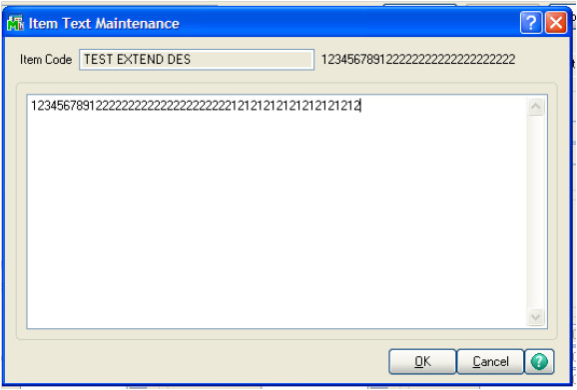
Question: Mike, we own Sage 100 ERP (formerly Sage MAS90), we have lengthy inventory extended descriptions, how can we get these to print on sales...