CRM Best Practices that Sweeten the Process
CRM implementations are a piece of cake? Implementing new software is generally not something associated with sweetness; there may be a moment of...
3 min read
Kerry Gardner Fri, May 31, 2013


Okay, in previous blogs we defined what is ERP? In this blog we will define what is CRM?
CRM is an acronym for customer relationship management. Please don't get CRM software confused with CRM. CRM is a business strategy that focuses on the customer as the center of all business processes. It is a business process that is centered around customer satisfaction. We experience CRM initiatives each time we make contact with a company. If you have ever taken an airline flight one can associate the level of service offered from one airline to another. One example I can highlight personally is Virgin Atlantic. I took a flight on Virgin Atlantic and I will fly Virgin again at the first opportunity. The seating had plenty of leg room. The aircraft was updated and lush with amenities. I could watch the TV programs I wanted from the back of the seat in front of me. I could order the meal and drinks I wanted from the menu on the monitor at any time. The service from the moment I walked into the airport check-in counter was impeccable. I was personally greeted right away and escorted to where I should bring my check-in luggage. From the moment of my first CRM interaction at the ticketing area I knew my entire flight experience would be the best ever. This is a great example of a CRM business strategy where the customer experience was clearly a top priority.
Now let's talk about CRM software. CRM software takes the CRM strategy initiatives and automates them using software. Implementing a CRM software enables your company to meet your customer relationship management initiatives. CRM software removes barriers throughout your organization by offering all employees a window into important information about each customer. The front office customer service teams, sales, warranty registration, marketing or any employees who are customer facing are usually active users of the CRM software. Any employee in the company can access the contact information, notes, email history, purchase history, customer support history of each customer in the database. Triggers can be set and assigned to the appropriate employees for follow-up considering any given issue that needs to be addressed. If a company chooses to automate workflows within their CRM system they can choose to select an if/then scenario to follow-up on a particular item with a customer or prospect. For example if the customer or prospect inquired about a new product by completing a website form, that form completion can be captured within the CRM software. Based on the contents of the form it can be routed to the appropriate employee for follow-up automatically. Management has a view of all work flows so they can insure the business processes set for the given follow-up sequence are met.
The ideal CRM software environment is one where the CRM software is integrated with the overall ERP system within a business. Integrating the CRM with the ERP removes barriers between employees because it connects your front office customer service and sales teams with the data in the back office accounting or ERP software and vice versa. This eliminates redundant data entry and the associated errors. This also connects your customer service teams with customer sales history, support history, credit status and support status so while their interacting with customers they can supply the data necessary to insure satisfaction. Connecting your sales teams with credit status can be helpful in collecting outstanding accounts receivable.
In summary, CRM is a business strategy optimizing the customer experience with your company. CRM software is implemented in consideration of the CRM business strategy. CRM software automates business processes to insure quick response and customer satisfaction based on the customer profile and history.
Please find 11 useful tips we have compiled to follow when considering purchasing CRM software:
If you are interested in discussing your CRM software project in more detail please contact us. We will sit down with you and your team, discuss your requirements and suggest the best fit CRM software in consideration of your unique needs and CRM strategy initiatives.
Klear Systems is a Sage, Microsoft and NetSuite business partner delivering world-class ERP and CRM solutions as well as custom development and IT services to customers throughout Southern California, including Orange County, Riverside, Los Angeles, San Diego, and Irvine.
We’re a young company with a tenured staff of professionals that bring broad experience and extensive talents to every engagement. Your business success is the measure of our success. Klear System’s talented team of programmers, consultants, and technicians never stops looking for innovative ways to solve business challenges. From project-planning, implementation, custom development, and ongoing support we keep the focus on delivering a measurable return on your technology investment.
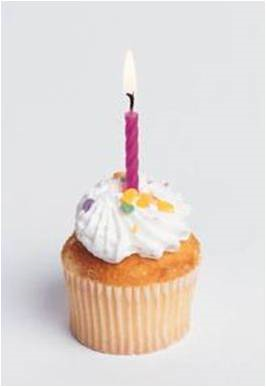
CRM implementations are a piece of cake? Implementing new software is generally not something associated with sweetness; there may be a moment of...

If you are in the market for a CRM (Customer Relationship Management) software system, it starts with researching options to make an informative...

Companies hesitant to adopt new CRM solutions are usually unaware of the numerous benefits the software can provide. Some businesses have a very...