Sage 100 ERP (MAS90): Downloading Sage 100 ERP 4.5 Update to Server
Sage 100 ERP (MAS90) Consultant Tip for Sage 100 ERP Customers Upgrading to Version 4.5. Question: We own Sage 100 ERP (formerly Sage MAS90). We are...
1 min read
Mike Renner Thu, Jun 13, 2013

 Q: We own Sage 100 ERP (formerly Sage MAS90) and we have AvaTax which we subscribed to several years ago. We recently installed new workstations and now have a problem with getting the AvaTax connector to work. Can you help is with the Avatax connector? Also, can you explain to me what is AvaTax and why I need it for my business?
Q: We own Sage 100 ERP (formerly Sage MAS90) and we have AvaTax which we subscribed to several years ago. We recently installed new workstations and now have a problem with getting the AvaTax connector to work. Can you help is with the Avatax connector? Also, can you explain to me what is AvaTax and why I need it for my business?
A: Very simply, AvaTax is a cloud based sales tax compliance system that manages your tax compliance within the ERP system like Sage 100 ERP. In the case of Sage 100 ERP, it allows you replace all the multiple sales tax code entries into the Library Master Sales Codes and Schedules, with simply one entry or code called AVATAX. AvaTax replaces all other codes in the system. When there are changes to tax rates or rules, AvaTax system will automatically take care of the updates for you within Sage 100 ERP.
In addition, AvaTax Calc integrates with your accounting or ecommerce software to deliver real-time sales tax calculations based on up-to-date sales and use tax rules. This includes sourcing rules, product taxability and jurisdiction assignment. Manually tracking this is too time consuming and complex to do it accurately. Auditors are increasing their audit activity and taxing authorities demand businesses prove sales tax compliance through accurate calculations and reporting. AvaTax Calc makes compliance simple, with transaction history and on-demand reporting.
In regard to workstation installs of Sage 100 ERP, we have found through previous support cases that you will need to copy the entire Avatax folder. This AvaTax file is located in the MAS90 folder on the server into the programs folder on the workstation. Once copied, open the Avatax folder find the file register_for_com. This will register the connector and should correct the problem. If you have any further questions, please let me know!
Written by Mike Renner, Partner WAC Consulting, Owner at Computer Accounting Services
Mike is an expert on Sage 100 ERP with over 25 years in the accounting software industry. Mike is also a Sage Certified Trainer and a recognized leader in the design, implementation and support of ERP systems, including Sage.
Computer Accounting Services Specialties Include:
Sage 100 ERP (formerly Sage MAS90/200), Sage 100 Fund Accounting (formerly MIP Non Profit Software), Sage Grant Management, Sage Online Fundraising, QuickBooks Enterprise and Point of Sale VAR.
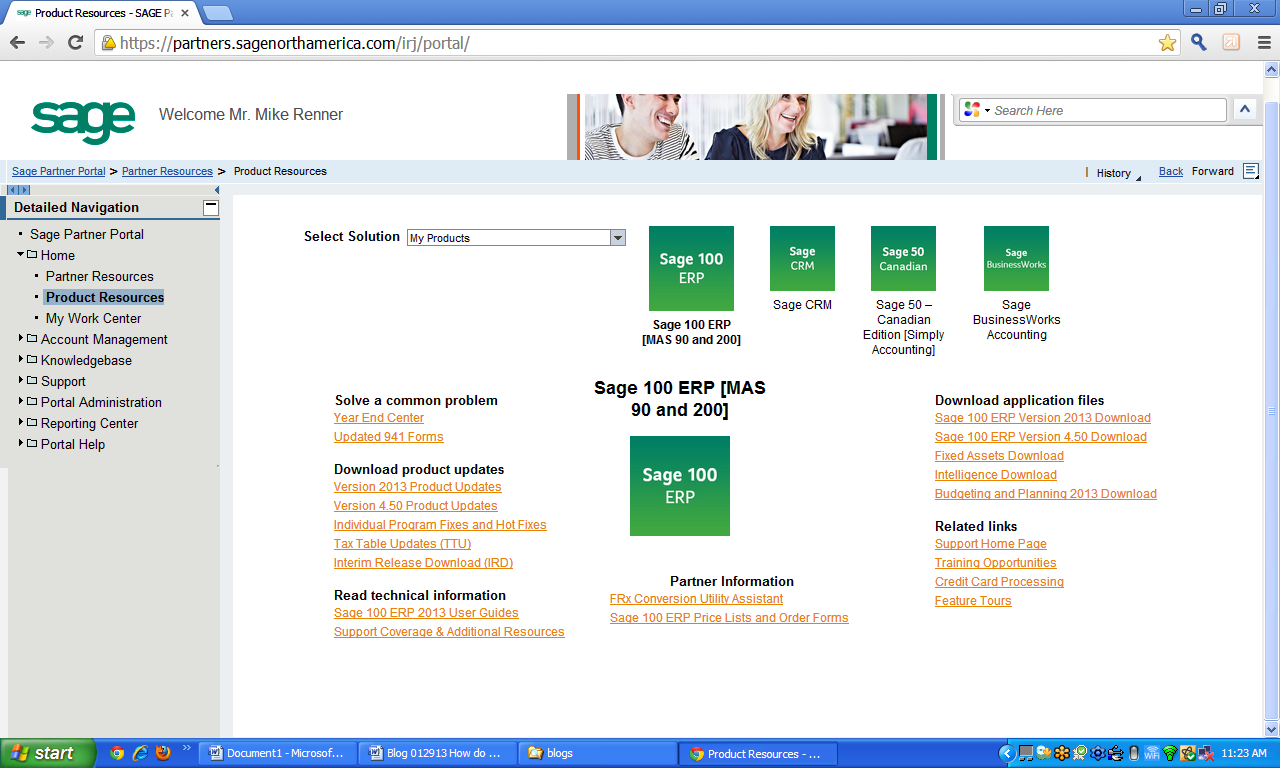
Sage 100 ERP (MAS90) Consultant Tip for Sage 100 ERP Customers Upgrading to Version 4.5. Question: We own Sage 100 ERP (formerly Sage MAS90). We are...

Sage 100 ERP Consultant: 6 Steps to Install Workstation Setup in Sage 100 2016 Question: In Sage 2016, how do I install Workstation setup on one of...
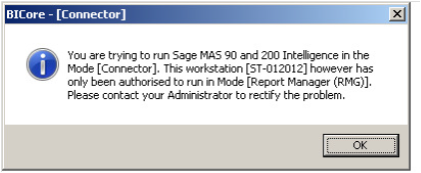
Question: Mike, we own Sage 100 ERP (formerly Sage MAS90), we just added the Connector and Report Designer to the Sage Intelligence Report Manager....