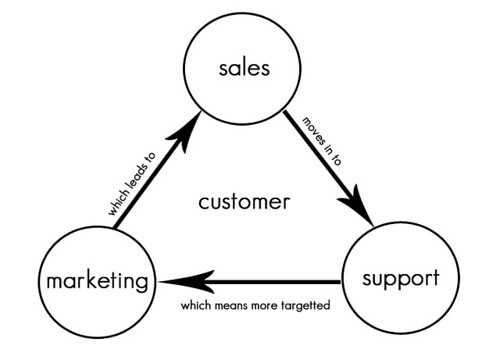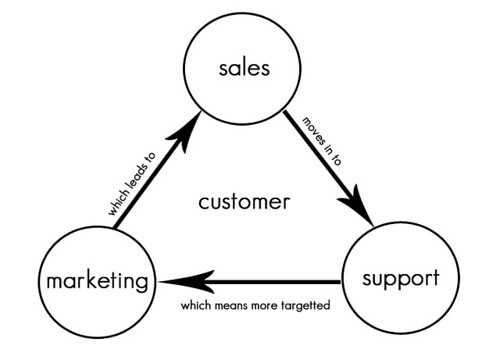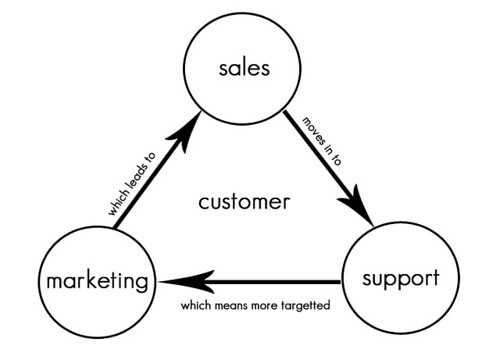
QuickBooks is a popular accounting software for small business owners with no formal accounting training developed and marketed by Intuit. Customer Relationship Management (CRM) software can be integrated with QuickBooks accounting software to streamline five crucial business process components of sales and customer service.
The five basic crucial components of QuickBooks CRM software automation are as follows:
- Salesforce Automation: Look for a QuickBooks CRM with strong salesforce automation capabilities. The basic component of salesforce automation is contact management. Contact management systems track and record every stage in the sales process. There are entry level contact management systems such as ACT! and there are more sophisticated contact management systems such as SugarCRM, which encompasses all five crucial components fo a QuickBooks CRM system. Basic contact management systems track the life cycle of a prospective client opportunity from initial contact to customer close. Sometimes all small businesses need is a basic contact management system to integrate customer communications such as emails, documents, jobs, faxes, and scheduling for individual accounts. Budgets are often tight for small businesses so often times a basic contact management system is selected because of the limited budget. Don't let the budget get in the way of progress. All encompassing CRM systems are designed to promote company growth and if the right one is selected it can easily pay for itself in return-on-investment.
- Marketing: CRM systems for marketing track and measure campaigns over multiple channels, such as email marketing, search engine marketing, social media marketing, telemarketing, direct mail etc. These systems track clicks, responses, leads and deals. The most functional QuickBooks CRM systems support tracking of both electronic (email and newsletter) and analog (trade shows, radio ads, etc.) campaigns, and track the effectiveness of social marketing efforts so that companies continue to spend marketing dollars where it makes most sense. Find a QuickBooks CRM system that leverages information regarding prospect and customer events and activities to identify relevant, timely opportunities to engage your customers and leads. The best QuickBooks CRM systems offer functionality to nurture leads and target them with newsletters so your product is always a prospect's first thought when they need something.
- Customer Service and Support: The best QuickBooks CRM systems are used to create, assign and manage requests made by customers. This is the most crucial component of CRM as it fosters customer satisfaction and loyalty. The best integrated QuickBooks CRM systems offer rapid customer insight and real-time collaboration necessary to deliver valuable support to every customer, every time. The most functional integrated QuickBooks CRM systems enable companies to respond faster by routing calls and emails to the right service representative.
- Appointments: Integrated QuickBooks CRM systems allow users to automatically provide suitable appointment times to customers via e-mail or the web, which are then synchronized with the best company representative calendar to respond to the specific customer's request.
- Social Media: Leading QuickBooks CRM systems enable users to easily aggregate customer data from all social networking sites to add structure to their Social CRM engagement strategies. organizations can leverage social media tools such as Twitter, Facebook and LinkedIn, as well as any number of social media feeds to communicate with customers on the customers terms.
To learn more about one integrated QuickBooks CRM solution that encompasses all 5 crucial components of QuickBooks CRM please join us Tuesday, June 25 for our 1 hour presentation. We will cover the following:
- Get Orders Entered More Timely into QuickBooks: Enter sales orders in SugarCRM and sync them into QuickBooks in real-time, orders can be entered on laptops, ipads, and other mobile devices by salespeople on the road. No longer do you have to wait for remote access to QuickBooks or emailing orders into the office. Orders can be entered right away through SugarCRM, and they will then automatically appear in QuickBooks.
- Eliminate Redundant Data Entry:By entering sales orders in SugarCRM and having them automatically transfer into QB eliminates duplication of data entry and increases the accuracy of orders in QB. Inventory changes and Customer name and address changes in one system can be instantly updated in the other as well.
- Eliminate Need for Expanding QuickBooks User Licenses by Seeing ERP Data in SugarCRM: Sales reps can now see on hand inventory quantities, open sales orders, invoice history, customer credit information, and everything they used to have to either lookup directly in QB or call someone to lookup for them. Companies can now potentially downgrade QB user licenses, because these “inquiry users” no longer will need access to QuickBooks.
- Ability to View QuickBooks ERP Data in the Cloud and on mobile devices through SugarCRM: SugarCRM allows sales reps to view QuickBooks ERP data on the road, on their ipads, and on other mobile devices without being connected to the office. While Intuit is still getting their act together with their QuickBooks Online product, Sugar is one of the only ways to be able to see QuickBooks inventory, invoice history, and sales history data in the cloud.
At the end of the presentation we will also address any questions about the 5 crucial components of a QuickBooks CRM in addition to our presentation as outlined above.
|
Title:
|
QuickBooks SugarCRM Integration: Learn How to Eliminate Redundant Data Entry and Associated Errors
|
|
Date:
|
Tuesday, June 25, 2013
|
|
Time:
|
1:00 PM - 2:00 PM ET
|

Please contact us to learn more about our integrated QuickBooks CRM system:
Written by Chloe Larnach, Faye Business Systems Group (SugarCRM Expert)
Executive Marketer, Website Content Manager, SEO, Blogger, Communications, Products - SugarCRM, Intacct, Sage
Specialties of Faye Business Systems Group
As certified SugarCRM, Sage, and Intacct partners and developers, Faye Business Systems Group is a technology consulting and software company that has helped growing companies over the last 20 years become more profitable by working with them to optimize their financial and business systems. FayeBSG does this by helping them assess, implement, and optimize the right software for the right task. Key software includes SugarCRM, Sage 100 ERP (Formerly MAS 90 and MAS 200), Intacct and the development of custom software solutions. In addition to the development of industry leading integrations between SugarCRM and ERP, marketing, and credit card software solutions, FayeBSG services also include project management, software implementations, consulting, software development, training, and support.