Sage 100 ERP (MAS 90): Three Microsoft Related Upgrade Tips
Sage 100 ERP Phoenix, AZ Sage Software has strongly marketed their top reasons to upgrade to Sage 100 ERP Version 2013 and compatible Sage CRM...

 FRx is not Windows 7 or Windows 8 compliant, even if they are the 32 Bit versions. FRx must be run on either an XP Professional workstation or be installed on what is known as XP Mode (Virtual XP) under Windows 7 or Windows 8. When run in XP Mode, it is typically found to be much slower than on a native XP workstation. Some of our clients who have yet to retire their FRx and who use virtual solutions like Microsoft Hyper-V or VMware, have created a virtual XP workstation to continue use of their FRx. Others keep a standby XP workstation available for use.
FRx is not Windows 7 or Windows 8 compliant, even if they are the 32 Bit versions. FRx must be run on either an XP Professional workstation or be installed on what is known as XP Mode (Virtual XP) under Windows 7 or Windows 8. When run in XP Mode, it is typically found to be much slower than on a native XP workstation. Some of our clients who have yet to retire their FRx and who use virtual solutions like Microsoft Hyper-V or VMware, have created a virtual XP workstation to continue use of their FRx. Others keep a standby XP workstation available for use.
There is no known official position by Sage Software for how long FRX will actually work with Sage 100 ERP versions. FRx is no longer noted as being compliant with any version of Sage ERP, except for archival purposes. We must assume that at some point, FRx will no longer function with Sage 100 ERP.
BizInsight is a viable replacement for FRx. It typically uses SQL Express on the Sage/MAS Server to pull information out of MAS that is then linked to Excel through a plug-in. It has a number of the same features as FRx, and also has the ability to pull data from modules other than General Ledger to allow reports on more than just financial information. A number of our Clients are converting from FRx to BizInsight. The latest release of BizInsight is compliant with the 64-Bit version of Microsoft Office 2010. I assume that BizNet will soon provide a compliant plug-in for Microsoft Office 2013. Actual testing has proven that the speed of data retrieval using the 64-Bit version of Microsoft Office 2010 over the previous 32-bit version is significant in a stable and robust network infrastructure. The latest release of BizInsight is a major rewrite from previous versions. In many ways, it requires just about the same amount of time to upgrade as the original BizInsight installation, less the time to install SQL and setup the company DSN (ODBC) connections. If you have a release that was installed prior to March of this year and the performance is not meeting your expectations, it may be worth considering an upgrade for your BizInsight.
Written by Pete Dales, Senior Technology Consultant with ESC Software
Pete Dales is a Senior Technology Consultant with ESC Software, specializing in installation, configuration, upgrades and support for Sage 100 ERP. He holds a Technical Consultant Certification from Sage Software and is an expert in the technical aspects of Sage 100 Standard, Advanced and Premium as well as Sage CRM and Sage Fixed Assets integrations to Sage 100. He also works with several third-party products and report writers for Sage 100 ERP, such as Crystal Reports, BizInsight, KnowledgeSync and Microsoft FRx. Pete has worked in the technology field for over 30 years, with experience including network infrastructure, software development and software support.
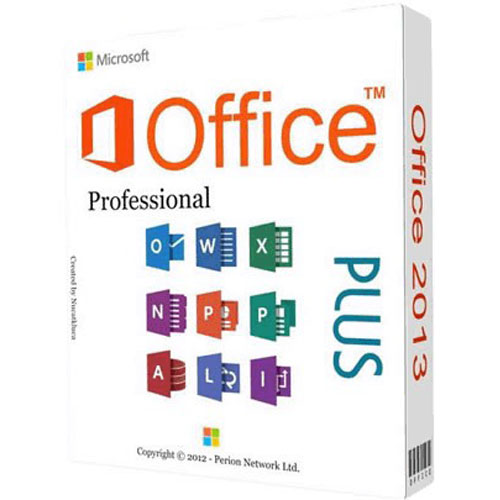
Sage 100 ERP Phoenix, AZ Sage Software has strongly marketed their top reasons to upgrade to Sage 100 ERP Version 2013 and compatible Sage CRM...

Question: Mike, we own Sage 100 ERP (formerly Sage MAS90), we just purchased Sage Fixed Assets which we would like to install and access from Sage...

Question: Mike, we own Sage 100 ERP (formally Sage MAS90), we also own FRx, why should we consider the new product Sage Intelligence.