Sage 100 ERP Sage Intelligence: 3 Ways Reporting Just Got Smarter!
Sage 100 ERP Sage Intelligence Are you already using Sage Intelligence Reporting? Read more to learn how the new features in Sage 100 ERP Sage...
1 min read
Patrick Perlas Thu, Jun 27, 2013

As Sage 100 ERP consultants, we've seen the Sage Intelligence Reporting tool come a long way in just the past year. I recently worked with a client who installed the original tool built by Intelligence Reporting, as a replacement for FRx. They found the original Intelligence Reporting tool difficult to use and they decided to fall back to creating their Financial Reports in Excel. Running the reports in Excel wasn’t too bad. Excel provides a familiar interface, and many are used to using formulas in Excel, so there wasn’t much of a learning curve involved. However, extracting the data first and porting the data into Excel was a time-consuming endeavor. It involved exporting GL activity into Excel, creating a Pivot table, and then making sure the formulas were all referencing the correct cells. This process was time consuming and prone to errors.
We proposed installing the current version of the Sage Intelligence Reporting tool. This provided the user with the ease and familiarity of Excel. Installation was pretty quick; the tool and Connector were installed in less than an hour. Report development was easy for them. They took their existing Financial Reports developed in Excel and basically added the links back to the GL. In the past it took close to a day to create reports for the 4 companies they have, they can now run all 4 sets of reports in minutes. An additional benefit is the ability to drill into the transaction detail of the account with a simple mouse click, a feature that wasn’t available with their native Excel reports. This provided them with an easy to use audit tool.
Visit our website to get more information about Business Intelligence and Reporting and Sage Intelligence Reporting. View this video for a demonstration:
You can reach Clients First Business Solutions of Northern California at 888-222-8827

Sage 100 ERP Sage Intelligence Are you already using Sage Intelligence Reporting? Read more to learn how the new features in Sage 100 ERP Sage...
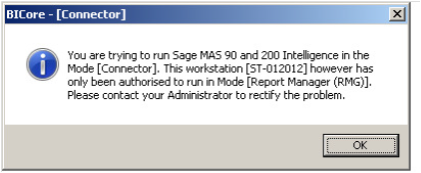
Question: Mike, we own Sage 100 ERP (formerly Sage MAS90), we just added the Connector and Report Designer to the Sage Intelligence Report Manager....

Sage 100 Tips and Tricks - Custom Financial Reporting Question: Mike, we own Sage 100 ERP (formerly Sage MAS90),