Make the Right ERP Software Selection and Feel the Love
ERP Software Selection: 5 Ways ERP Can Love You Like Your Mom Mother’s Day just passed and it spurred a thought…."Can your ERP (Enterprise Resource...
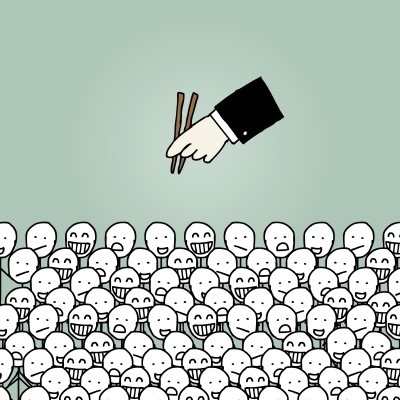
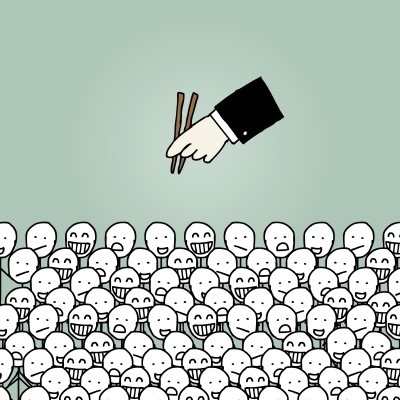 How is an ERP Search like Hiring an Employee?
How is an ERP Search like Hiring an Employee?When faced with a large task out of the routine, like buying a house or a car, we often struggle with where to start. The question of “where do I start” ultimately leads us to a search engine, like Google, Yahoo, or Bing. The story is no different when beginning a search for ERP (Enterprise Resource Planning) software for your company. Regardless of the amount of time you've been with the company, whether it be for many years or perhaps you just began working there last month, your observation is that your company processes & reporting are in need of some serious help. The real struggle is pinpointing where to start. For the last month I have been putting a lot of thought into how to go about this procedure; initially I was going to write only one single post about this subject. One problem I’ve come up against is that this topic is so expansive, it makes more sense to create a series which will reveal the tricks and secrets to searching & selecting an ERP system.
We’ll start off on how to go about this process within the framework of a metaphor. After careful consideration, I've decided to compare the process of finding an ERP for your company to the search for a new employee. Even the most inexperienced person reading this has at one time been on either side of that scenario. Undoubtedly, you have some personal experience to relate to the process of hiring someone new to work for you. The person you are seeking to hire is to be an expert capable of tackling the needs you've discovered during your observations. For this metaphor, I will be using language and terms as if I'm writing about interviewing and hiring an ERP software. In a way, you are. We just don't phrase it that way.
It has been decided that you will need to hire someone to take on certain business processes for the company. You’ve got to write up the criteria for the person and their job description. How will they be expected to spend their 40 hours a week? Before you start receiving resumes, you've got to articulate the job functions in a way to understand your company’s needs. This must certainly be done before advertising or recruiting for a position in order to avoid a you-know-what storm. Naturally, a good place to start is by outlining what processes need help. It is at this stage you may find out if you don't even need a new ERP "employee" but are able to streamline or revise your current processes or adjust training of personnel to more effectively perform their duties. Define what tasks are being accomplished now and how you'd like to see them improved. You may want the employee to work in different departments. If this is the case, do this for each department for which you want your ERP employee to work. Maybe you are thinking it sounds like a great deal of work. Without being thorough at this stage you may not have a sufficient business case to present to top management to justify the "hire" of a new ERP employee who may be perceived as expensive. You've got to prove this new employee is going to save time and money in the long run in order to justify the expense of hiring.
RELATED ARTICLE: What Is ERP (Enterprise Resource Planning) And Can It Help My Company?
Next you'll need to write out your employment ad, otherwise known as a RFP. You'll want to include the following:
RELATED ARTICLE: Where To Stick Your ERP? Cloud vs. Hosted vs. On-Premise
We've now figured out what your company needs and articulated what the new ERP employee will be doing, who they are working with and what our expectations for that position are. It's time to start reviewing all those resumes. That will be the next topic covered, "The Next Step, Interview Process."
Complete Programmed Accounting, Inc. (CPA, Inc.), is a team of ERP software and CRM software integration specialists in the central Indiana area with over 20 years of experience supporting SYSPRO ERP, SYSPRO CRM, TRAVERSE ERP, TRAVERSE CRM, and Platinum for DOS, and Platinum for Windows, where your support is our service.
CPA, Inc. was founded in 1992 with the following mission statement: “The ability to take advantage of the power of timely information lies in the successful implementation of complete, appropriately configured and properly installed financial and management computer systems.”
Contact Completed Programmed Accounting at: (317) 290-8702. Email: sales@cpa-inc.com. The Complete Programmed Accounting Web site is located at: www.cpa-inc.com
Follow Complete Programmed Accounting, Inc. on:
Photo courtesy of www.freedigitalphotos.net by nongpimmy
Another version of this blog was previously posted on August 31, 2015 on CPA, Inc.’s BLOG site. "ERP Search, Like Hiring An ‘Employee’ Approach, Part I"- CPA, Inc.'s ERP Blog
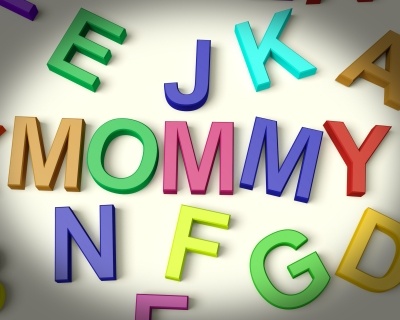
ERP Software Selection: 5 Ways ERP Can Love You Like Your Mom Mother’s Day just passed and it spurred a thought…."Can your ERP (Enterprise Resource...

What ERP Software Upgrade Option is Best for Your Business? Over the last few years more and more business were hearing about the hype over the...

4 Super Bowl Lessons: Should Your ERP Software be Flagged? Now that the Super Bowl is over, it's a great time for a little "Monday morning...