Acumatica Integrated Credit Card Processing Saves You Time And Money
Acumatica users now have an easier way to process credit cards that could save your company money. Using Acumatica credit card processing from...
3 min read
Art Olsen Thu, Feb 01, 2018

We learned a lot of new things to get excited about at the Acumatica Summit this week. We don't want to skip ahead to what's new in 2018 before we highlight the Acumatica 2017 R2 new user interface (UI) released last Fall. Adoption is the key to success for any new ERP implementation. You can throw a lot of money and time into an ERP implementation but if the users of the system don’t embrace it and use it, all your efforts are in vain. An easy to use intuitive user interface is the key to user adoption. The new ERP system must have an interface that’s “friendly” in that it’s intuitive and easy to use. Acumatica understands how important UI is in a successful adoption of your new cloud ERP implementation and delivers on this commitment to success with the last release.
Acumatica 2017 R2’s new UI gives the users the ability to customize the screens they interact with to organize their personalized system to quickly and easily perform their everyday tasks. Acumatica 2017 R2 UI is already organized when you get started in an intuitive way with all the common system functions easily accessible such as Payables, Purchase, Finance, etc. You can use these workflows already set up or take it a step further to customize your experience with how you interact with the functionality in Acumatica that’s important to you. You have the ability to customize your own Workspaces around your own specific job function and role.

Acumatica comes with intuitive Workspaces that are already set up. As a Project Manager, for example, you can go ahead and use this preset workflow for Projects in a Quick Menu or you can customize it further. The default Quick Menu for Projects out of the box is shown below. It has many of the necessary views you need as a Project Manager like quick access to set up a new Project, active Projects, Projects Budget, Project Transactions
As a Project Manager, you can easily create your own Workspace called Project Management that brings together all the screens and activities you need to access to quickly perform all your various tasks. A Project Manager has a lot of moving parts to keep track of and having everything that needs your attention at your fingertips is crucial. In Acumatica, you have the ability tie together all the from various parts of the system. For example, a project manager may trigger purchase orders for the projects they are working on, so a Tile has been added to create a New Purchase Order as shown below. In addition, the project manager can set up new projects, view AP invoices, trigger Project billing and view various reports and inquiries coming from other parts of the system. In addition, they can synchronize the Acumatica Project with Smartsheet to manage more detail tasks, resources
Users can also choose how to display the Workspaces with descriptions or just icons to allow for more work area real estate:
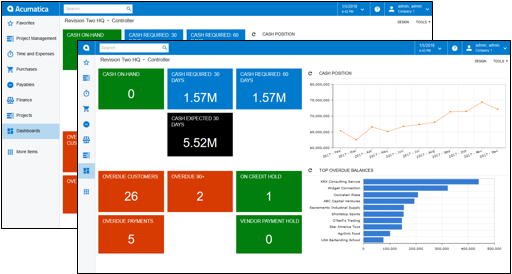
Finally, users can collapse the menu to the top and have the menu display Workspaces only when the Menu is selected providing even more real estate for screen interaction.
This new ability for users with proper access but no development skills to easily modify how users interact with the system will help increase the productivity of the system.

Headquartered in Seattle, Washington, Stratotech serves Acumatica customers in the Seattle metropolitan area and northwest region. Stratotech’s expertise allows them to focus on small to mid-sized manufacturing companies who are outgrowing existing systems and looking for lower cost cloud-based alternatives. Stratotech is a certified Acumatica cloud ERP and Smartsheet provider. These are leading cloud platforms for collaboration and project management.
Stratotech Partners, LLC is an Acumatica Value Added Reseller (VAR) partner. Our experienced consultants provide cloud-based business management software to enable small and mid-sized companies to accelerate their businesses. Acumatica is built on modern cloud and mobile technology and has a unique customer-centric licensing model. Our specialties include business management applications such as Financials, Distribution, CRM, and Project Accounting, on a robust and flexible platform.
For more information, please visit our website, call 206-336-9197 or email us.
Follow us on:
Another version of this article was published on January 23,

Acumatica users now have an easier way to process credit cards that could save your company money. Using Acumatica credit card processing from...
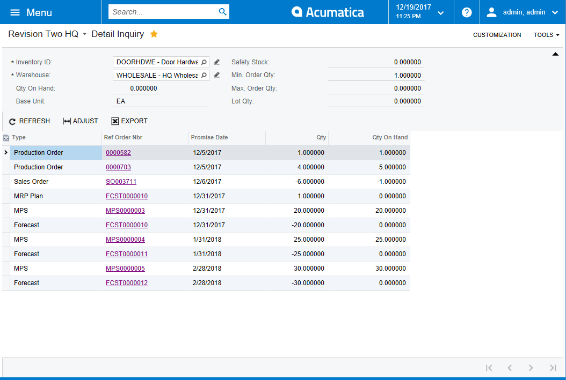
Acumatica Manufacturing Consultant Reviews Accurate Planning with Acumatica Manufacturing Edition Acumatica Manufacturing Edition (AME)* with its new...
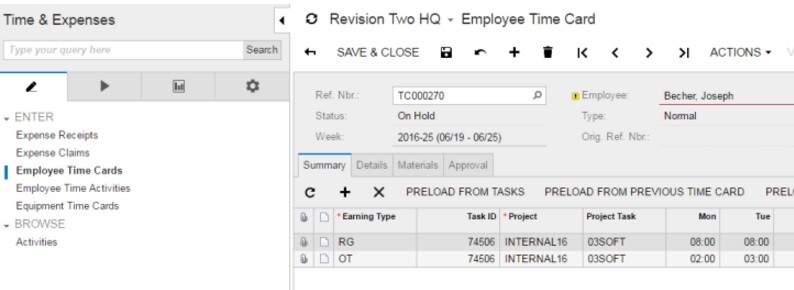
3 Easy Steps to Posting an Employee Time Card in Acumatica Cloud ERP As Acumatica cloud ERP consultants, we get questions from our Acumatica customer...