Sage 100 ERP Consultant Tip: Upgrading to Sage Fixed Assets Network Edition 2016.1
Sage 100 ERP Consultant Tip: 8 Steps to Upgrade to Sage Fixed Assets Network Edition 2016.1 As a Sage 100 ERP consultant, I get questions from our...
2 min read
Mike Renner Wed, Sep 16, 2015
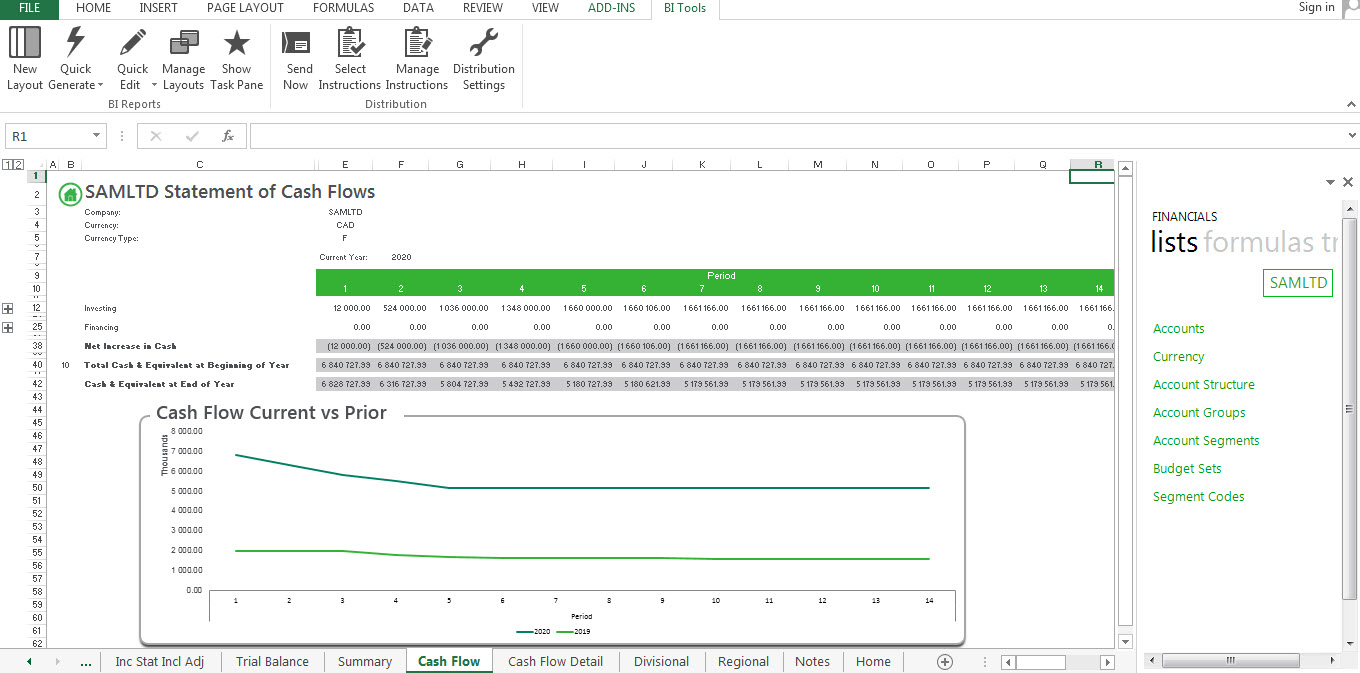
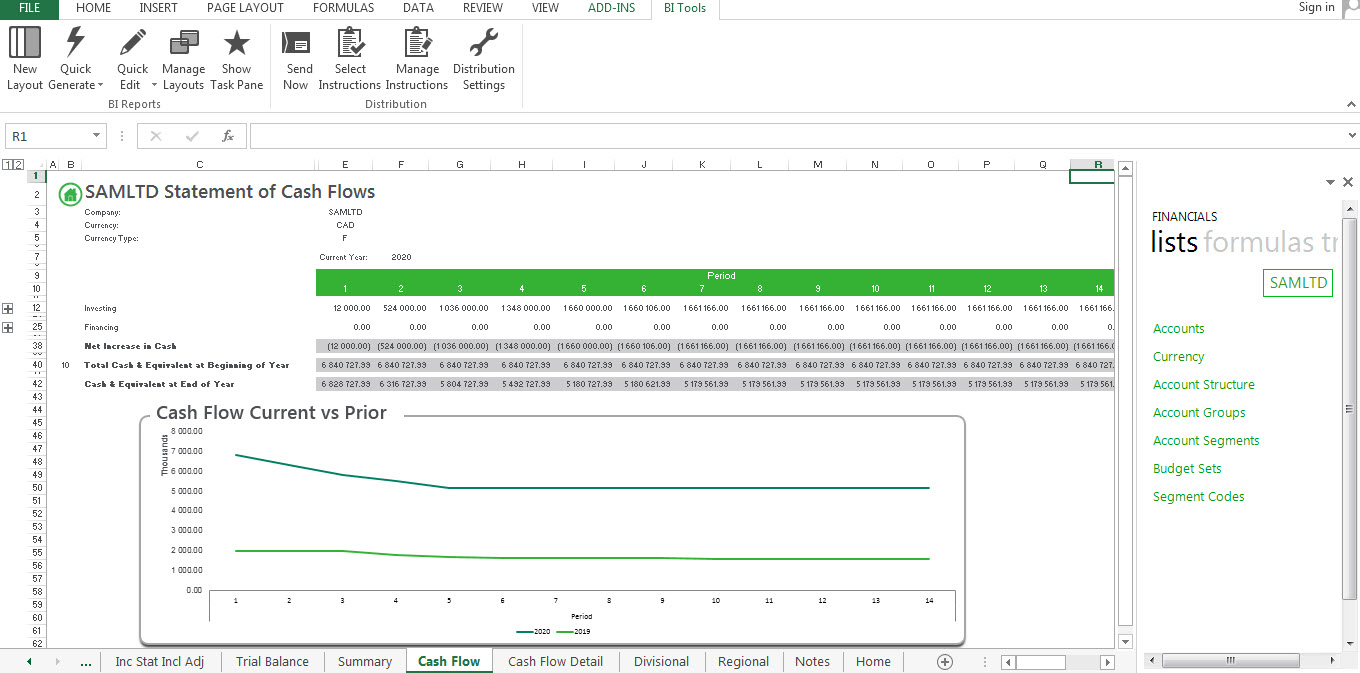 Sage 100 Consultant Question: What are Sage Intelligence Reporting Installation Requirements?
Sage 100 Consultant Question: What are Sage Intelligence Reporting Installation Requirements?Mike, we recently purchased Sage Intelligence Reporting and also upgraded our Sage 100 version 2015. We have Excel 2010; will Sage Intelligence work or does it require Excel 2013.
Sage 100 Consultant Answer:
Being a Sage Certified Consultant for over 25 years we have come across this issue several times. The answer is Sage Intelligence will work with Excel 2010, but during the Excel 2010 installation it will not install all the required Visual Basic Studio Tools. Excel 2013 will, so it might just be easier and more effective to just install Excel 2013.
Below are listed the requirements for Sage 100 for this installation:
Windows
Permissions
All Sage Intelligence users must have Full Control level permissions to the following areas:
Report Repository
Please feel free to contact me if you have questions about cloud or on premise Acumatica or on premise Sage 100 ERP software Business Insights reporting or any other question about Sage 100 ERP software (MAS90/MAS200), please call 760-469-9205 or email me at info@caserv.com
Written by Mike Renner Sage 100 consultant: Partner of WAC Consulting and Owner at Computer Accounting Services, an Acumatica and Sage 100 ERP software consultant and support provider based in Indio, CA.
Mike Renner is an expert on ERP and fund accounting and supports Abila Fund Accounting, Sage 100 ERP, and Acumatica with over 25 years in the accounting software industry. Mike is also a Sage Certified Trainer and a recognized leader in the design, implementation and support of ERP systems, including Sage.
Specialties:
Sage 100 ERP (formally Sage MAS90/200), Acumatica ERP, Abila MIP Fund Accounting, Abila Grant Management, QuickBooks.
Tags: MAS 90, MAS 200, Sage 100 ERP, SAAS, Acumatica ERP, Accounting Systems, ERP Systems, ERP Consultant.
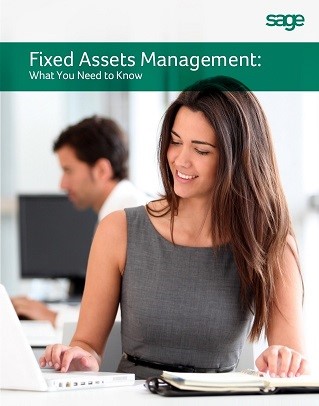
Sage 100 ERP Consultant Tip: 8 Steps to Upgrade to Sage Fixed Assets Network Edition 2016.1 As a Sage 100 ERP consultant, I get questions from our...
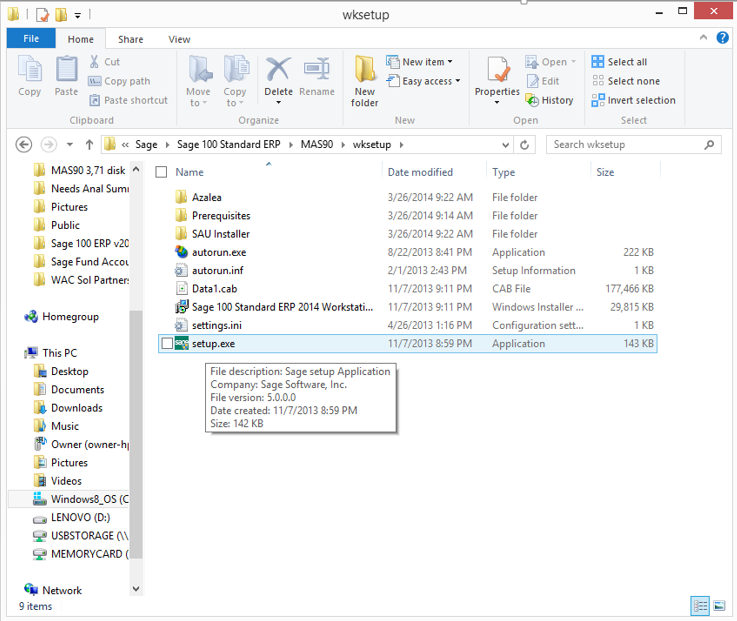
As an ERP consultant who supports Sage 100 ERP clients, we get questions that we often share in our blogs when they are relevant to others. Today we...
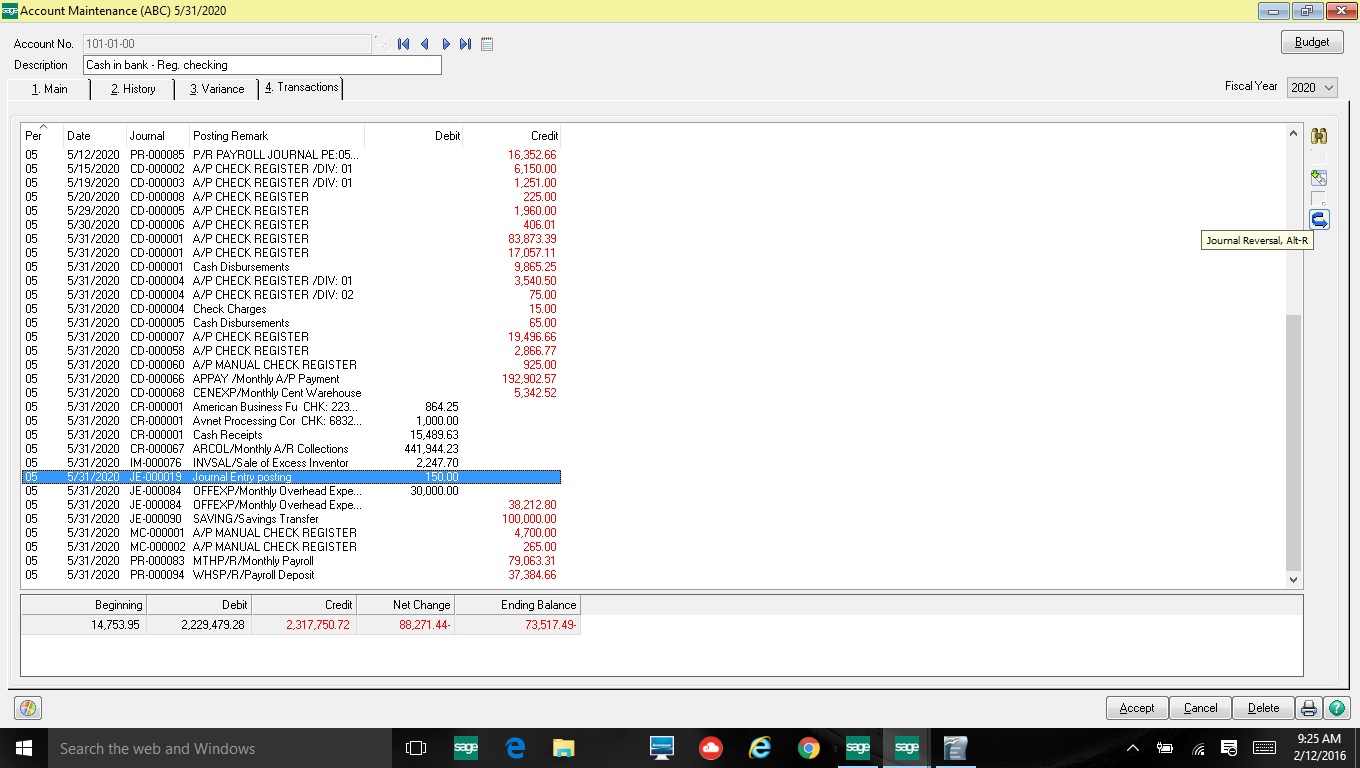
Sage 100 Consultant Question: How do I reverse a journal entry? Mike, we are a Sage 100 (formerly MAS90) user. We made a mistake and want to reverse...