Barcoding Best Practices: Warehouse Automation Sage 100 and Sage 500
ATTENTION Sage 100 ERP and Sage 500 ERP Customers: Implementing bar coding best practices is the key for achieving full warehouse automation. As ERP...
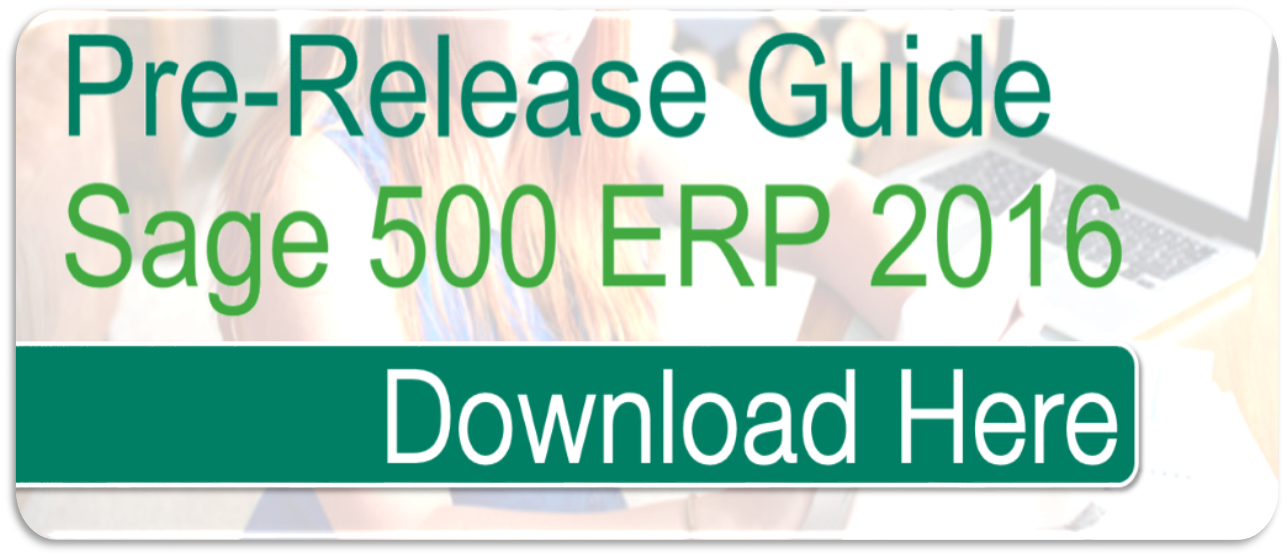
 Sage recently published a pre-release guide outlining the enhancements and changes to Sage 500 ERP 2016 and as a Sage 500 ERP consulting company, it’s our job to make sure users are up to snuff on all of the recent news and updates surrounding the software. We’re pretty excited about the changes in the software and we know you will be too as these updates will make Sage 500 will be more flexible, customizable, and scalable for growth than ever before. Here are the four most important things you should know as we get closer to the release date:
Sage recently published a pre-release guide outlining the enhancements and changes to Sage 500 ERP 2016 and as a Sage 500 ERP consulting company, it’s our job to make sure users are up to snuff on all of the recent news and updates surrounding the software. We’re pretty excited about the changes in the software and we know you will be too as these updates will make Sage 500 will be more flexible, customizable, and scalable for growth than ever before. Here are the four most important things you should know as we get closer to the release date:
The 2016 release of Sage 500 ERP was focused mostly on making improvements to core areas of that software to increase user productivity and efficiency. Further, the release includes the latest in connected services to make accessing business intelligence easier- anytime, anywhere; and expanded options for integrated payment services to make managing customer payments much simpler.
Specific changes you can expect to see in Sage 500 ERP 2016:
As mentioned above, many of the new features and improvements to the software were designed to make the software faster and easier to use than ever before. We’ve broken out specific details about these enhancements in this blog, but here are just a few of the areas where you can expect to see significant improvements in the way you work with the software:
Availability of Sage 500 ERP 2016:
Sage Software has reported that the 2016 release is targeted for availability by the end of the 2015 calendar year- so start making your Holiday wish list!
Access to Sage 500 ERP 2016:
Once the release is available, you can access it via a download link in the Sage Support Knowledgebase. A file download is the only way this release is delivered and there will be no physical media provided. Contact your Sage 500 ERP consultant for more information and help with the upgrade processes.
Sage wants your input!
As a Sage 500 ERP user you have things you want to see happen in future releases and Sage wants to help you get it. You’re also going to have feedback about what you like and don’t like about the most current release, and Sage wants to hear it! Have a voice by logging into the Feedback and Request Site where you can publish your idea and vote on others.
Are you ready to dig in and really see all of what Sage 500 ERP 2016 has to offer? You can get your own copy of the release guide by clicking here or on the button below!
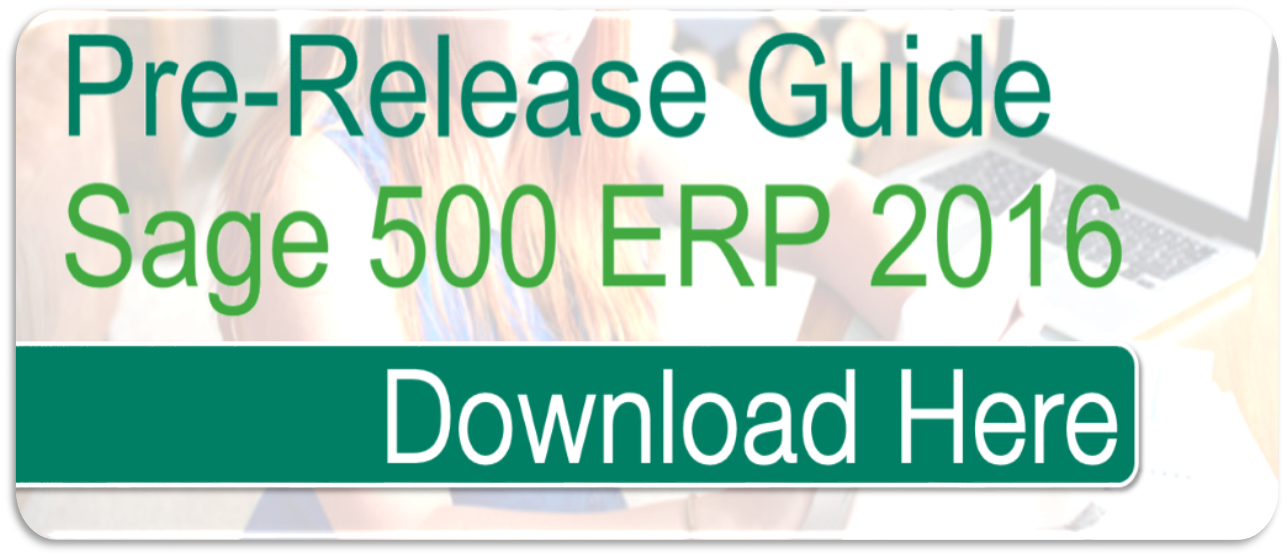
Photo courtesy of freedigitalphotos.net/Stuart Miles

ATTENTION Sage 100 ERP and Sage 500 ERP Customers: Implementing bar coding best practices is the key for achieving full warehouse automation. As ERP...

If you are like most manufacturing sales teams, then you are constantly looking for ways to improve sales and engage your customers. If you are...

Sage 100 ERP Bar Code Technology Saves Time Use of bar coding technology has grown dramatically over the last several years … and for good reason....