Sage X3 Consultant Tip: Customizations Patches in Sage X3
Sage ERP Consultant: 4 Steps to Make Customizations Patches in Sage X3 Throughout the year, Sage releases an occasional patch for Sage X3 in order to...
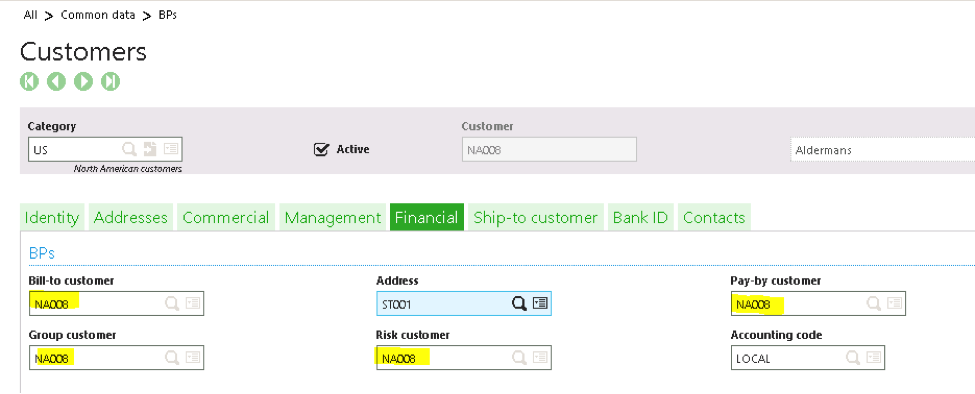
I was working in the development tools in Sage X3 and I’ve been asked to update certain fields based on one field value. Is there a better way to handle this within the setup?
Yes, in fact, you can save a lot of time in the Field Action option. It’s true. Read on to learn more.
Field actions are triggered by different events when the user navigates through screen fields. Field actions can be linked to direct code (subprograms found in the screen processes) or to actions from the Action dictionary.
Here is an easy-to-follow example of how to perform an action after a field is updated. If you’re interested in learning more, speak to a Mantralogix team member today! What follows below is a general technique that can be used on any field.
First, let's look at the Customer screen and Financial tab:
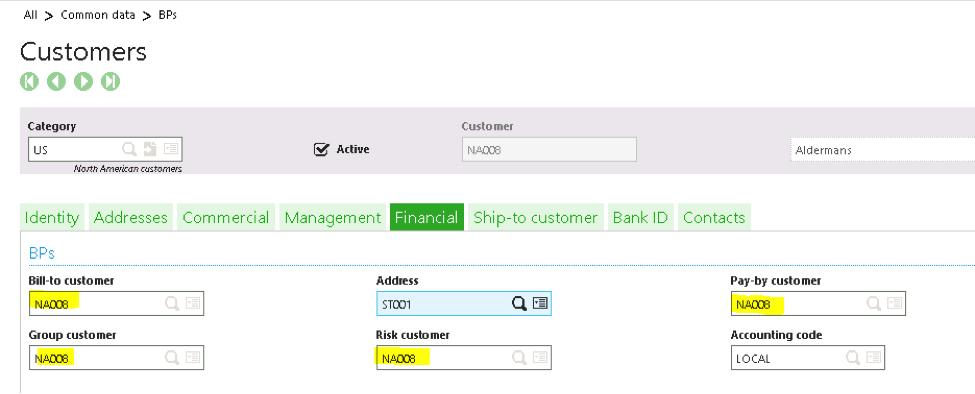
In this scenario, we will update the Group customer, Risk customer and the Pay by customer to be same as Bill to customer. All values will be the same. We don’t want the users to enter each field separately.
First, we'll set the fields to Display. This is to restrict the user from modifying the fields. We do this in the Screens where we navigate to the BPC3 screen and change the appropriate values from Enter to Display:
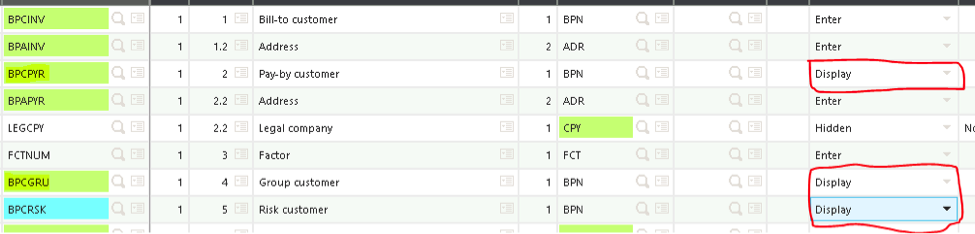
Now select the Bill to customer field and add the action at the bottom. We are adding an “After change” action to the field. Save and validate the screen.
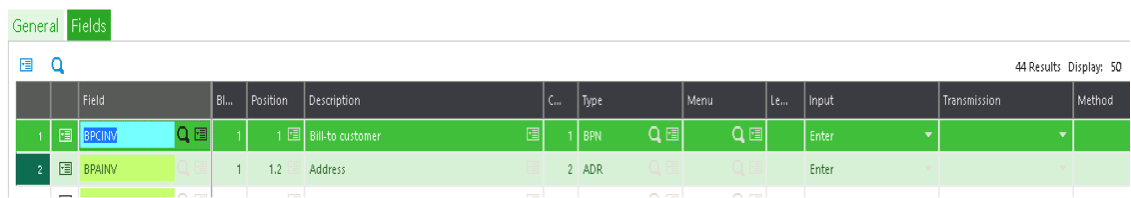
SPE (Specific) means that the action handler will be handled in the specific processing file for this screen. We validate the screen and go to the General tab, from there we can access the specific processing file SPEBPC. Here we need to type in the following:
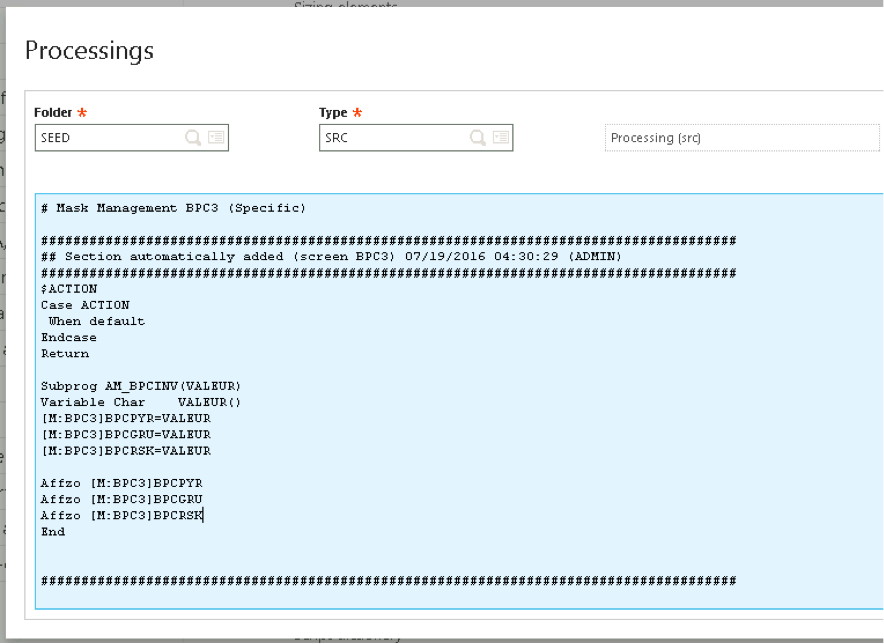
This SPE action will be called each time the value of the BPCINV field is modified. The new value is passed in the VALEUR parameter. So we assign this value to the other three fields and then we use the Affzo instruction to refresh the screen value. This way we will always change only the Bill to customer and the other fields will be synced automatically.
Need more information on Sage X3 or have questions and need assistance? Get in touch with our Sage X3 team at 1-866-320-8922 or email us at info@mantralogix.com.
We are happy to receive your inquires for any types of services which you are looking for and will focus on ensuring your requirements are met. Please call us at 1-866-320-8922 or email us at info@mantralogix.com.
Mantralogix specializes in the implementation, support, and training of world-class ERP solutions from Sage, including Sage ERP MAS 500, Sage 300 ERP (formerly Accpac), and Sage ERP X3, Sage PFW, and Sage BusinessVision Accounting (BV). We also help with CRM, HRMS, custom development, hardware, and IT consulting and outsourcing. Mantralogix has in-house expertise in designing, developing and implementing solutions for financial, manufacturing and distribution verticals. Contact us today at 866-320-8922 or visit www.mantralogix.com
Another version of this article was previously posted on Mantralogix’s Blog on July 21, 2016 - Sage X3 Understanding How to Add Action to the Field
Posted by Jess Mann
3) Top 10 New & Improved Features of Office 2016
http://insights.mantralogix.com/blog/top-10-new-improved-features-of-office-2016
4) Sage X3: Understanding How to Add Action to the Field
http://insights.mantralogix.com/blog/sage-x3-understanding-how-to-add-action-to-the-field
5) Top 4 Apps that Small Business Millennials NEED to use
http://insights.mantralogix.com/blog/top-4-apps-that-small-business-millennials-need-to-use
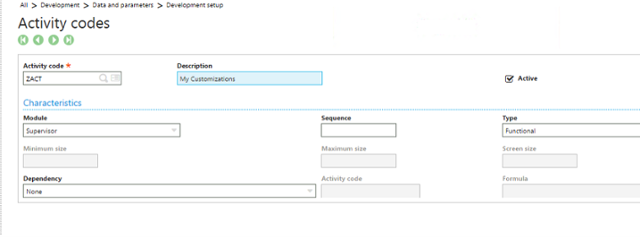
Sage ERP Consultant: 4 Steps to Make Customizations Patches in Sage X3 Throughout the year, Sage releases an occasional patch for Sage X3 in order to...
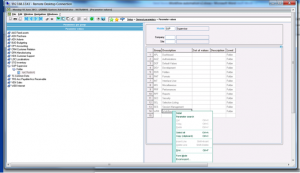
1 min read
Sage X3 Consultant Tip: Workflows and Emailing Reports in 6 Easy Steps While out in the field on consulting engagements, I noticed that many...

Why are Sage X3 Consultants and Customers Excited about Update 9? Earlier this year, Sage got everyone excited about the new features in new release...