Sage X3 Consultant Tip: How to Set Up Security for Sales Order and Pick Tickets
Sage X3 Consultant Tip - 4 Steps to Increase User Security in Sage X3 Sales Order and Pick Tickets Setting up proper security among users, job tasks...
2 min read
Jess Mann Fri, Apr 29, 2016
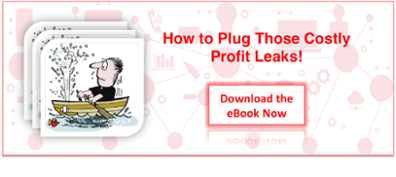
As a Sage X3 consultant that works to help many Made to Order manufacturing companies using Sage X3, it’s a common to get the question on how to generate a work order for every sales order. This is especially true for some of our valued customers in the food industry who produce their products to fulfill both distributor orders and end users orders by Order to Order management. In this example, Sage X3 is a great solution since you can configure the management mode in Product Categories or Products to issue Work Order Suggestions using ‘Available Stock’ or ‘By order’ when running MRP (Materials Requirements Planning).
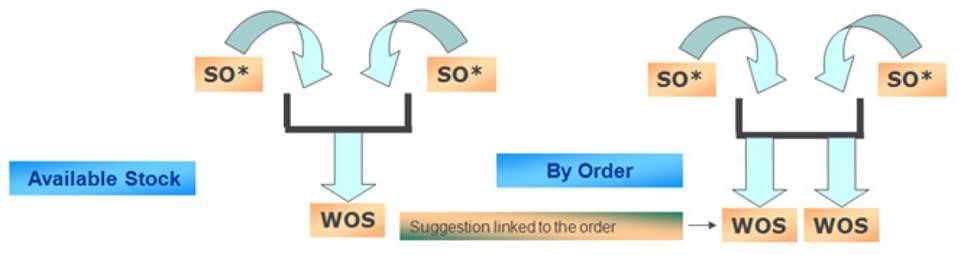
By setting up the Management mode in Product Categories, you may define the group of products using ‘By order’ to generate Work Order Suggestions.
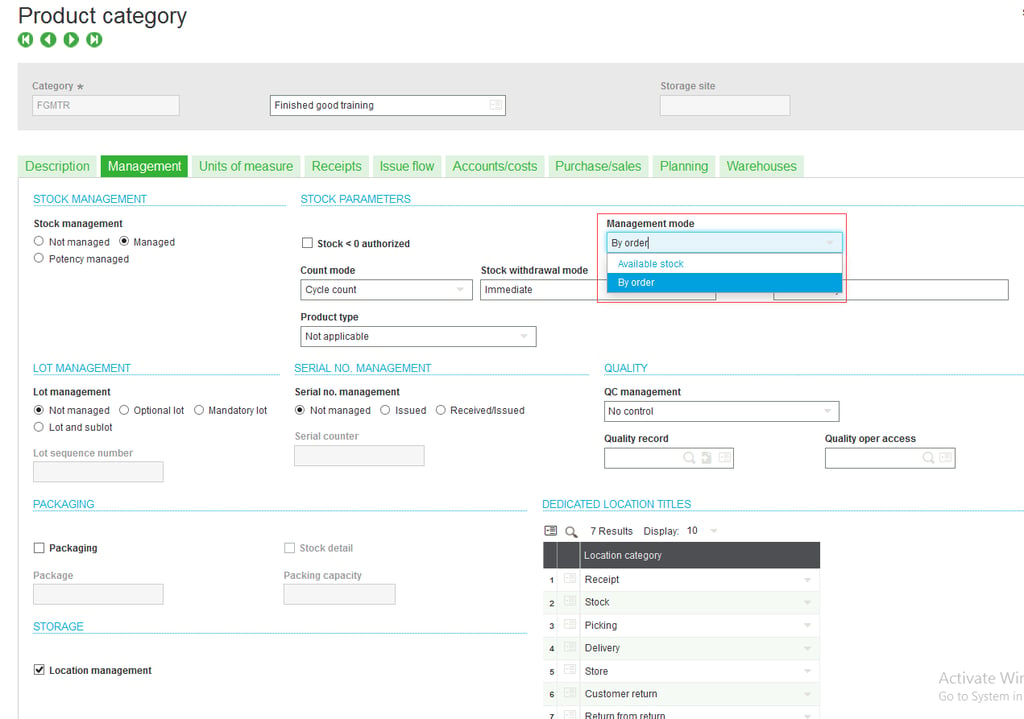
Also you may define specific products in Common data > Products > Products, in the Management tab to setup ‘By order’ for MRP running.
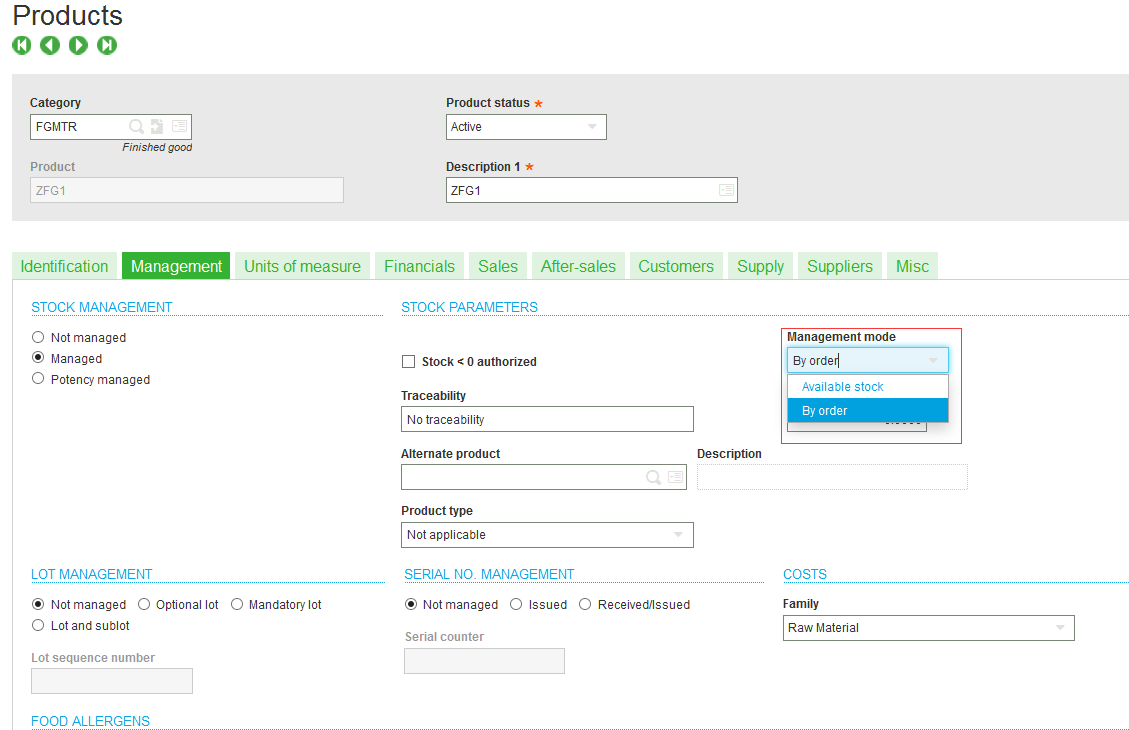
Would you like to learn more about work orders in Sage X3? Contact us at 1-866-320-8922 and we’d be happy to help!
Mantralogix consultants are experts in ERP system selection and implementation. We can guide small to midsize businesses through requirements definition, selection, and implementation of the software solution that’s right for your particular needs. Leverage Mantralogix’ experience to provide true business value and a competitive advantage. We provide services for an extensive variety of businesses in many industries. Training and on-going support provide long-term value to our customers now and in the future.
Find out how the Mantralogix Advantage can be your competitive advantage. For us it’s personal, not just business.
As a trusted technology partner, Mantralogix delivers enterprise software solutions to both Canadian and U.S. businesses. We are happy to receive your inquires for any types of services which you are looking for and will focus on ensuring your requirements are met. Please call us at 1-866-320-8922 or email us.
Mantralogix specializes in the implementation, support, and training of world-class ERP solutions from Sage, including Sage MAS 500, Sage 300 (formerly Accpac), and Sage X3, Sage PFW, and Sage BusinessVision Accounting (BV). We also help with CRM, HRMS, custom development, hardware, and IT consulting and outsourcing. Mantralogix has in-house expertise in designing, developing and implementing solutions for financial, manufacturing and distribution verticals. Contact us today at 866-320-8922 or visit www.mantralogix.com
Another version of this article was previously posted on Mantralogix’s Blog by Jackie on Dec. 23, 2015: How to Generate Work Orders for each Sales Order in Sage X3

Sage X3 Consultant Tip - 4 Steps to Increase User Security in Sage X3 Sales Order and Pick Tickets Setting up proper security among users, job tasks...
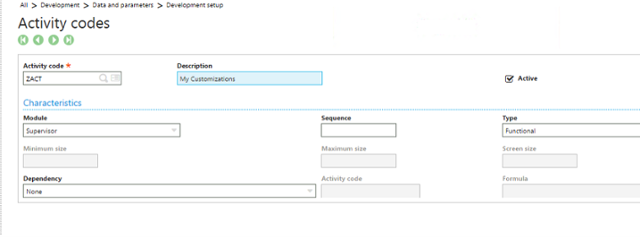
Sage ERP Consultant: 4 Steps to Make Customizations Patches in Sage X3 Throughout the year, Sage releases an occasional patch for Sage X3 in order to...

Why are Sage X3 Consultants and Customers Excited about Update 9? Earlier this year, Sage got everyone excited about the new features in new release...