The Force is with You: Salesforce Lightning, Thunder and IQ
The Future of Salesforce is Thunder, Lightning and IQ Not too long ago, in September, Dreamforce ’15 released two products that are going to serve as...

 Salesforce Lightning Experience
Salesforce Lightning ExperienceSalesforce released their new user interface last year at Dreamforce, sharing the details of the product and information about the future roadmap for Salesforce with the attendees.
Lightening UI is a desktop version of Salesforce1 and is designed to be a tool for sales reps, structured with the purpose of guiding them through the appropriate actions, step by step, in order to close a deal.
The home page shows how you are progressing towards your goals, summarizing your progress via the dashboard. Your “Assistant” is to the right of the dashboard and lists everything that is assigned to you and requires your attention: tasks, leads, and so on.
Little yellow triangles will direct your experience through
out the entire process. The strategic placement of flagged items that need your attention is designed to indicate where you may need to take action.
Although Lightning UI was released in October 2015, the product may not currently have all of the features you need to run your business. At Dreamforce, attendees also learned about some future enhancements. Please see the Safe Harbor statement from Salesforce before making any purchasing decisions based on the following information.
There is lot to get excited about with this new Lightning experience. We can’t wait get it in our production environment!
Since Salesforce Winter 16 has been released into production, it’s the perfect time to review your solution and ensure that you’re taking full advantage of Salesforce’s latest enhancements. Contact the experts at Demand Solutions Group to learn about our Optimize service. With DSG Optimize, you can rest assured that you’re always getting the maximum value out of Salesforce for your specific business needs.
Let DSG match you up with the right solution for your business, and we will help you evaluate how the cloud might make sense for you. Call us at 866.486.4064 or fill out our contact us form.
DSG delivers cloud accelerated business solutions based on leading ERP, CRM, and CPM applications NetSuite, Salesforce™, and Adaptive Insights. With our deep business and technology expertise and the experience gained from hundreds of successful projects, DSG is acknowledged as one of the leading cloud business solutions providers by our major business partner, NetSuite, and by cloud media and analysts such as IDC and CRN.
Since 2005, hundreds of companies—from start-ups to the Fortune 500—have worked with DSG and benefited from our proven Realize, Optimize and Revitalize methodologies. The DSG experts are proud to implement tailored NetSuite, Salesforce™, and Adaptive Insights solutions that deliver value, insight and business acceleration, starting on day one.
A previous version of this blog was posted http://www.demandsolutionsgroup.com/salesforce-lightning-a-look-into-the-future/ by John Flint on September 30, 2015
Stock image provided by fantasita at freedigitalphotos.net

The Future of Salesforce is Thunder, Lightning and IQ Not too long ago, in September, Dreamforce ’15 released two products that are going to serve as...

In our first blog on this subject “Salesforce & NetSuite Integration Part 1” we identified Salesforce and NetSuite as the leading cloud ERP and CRM...
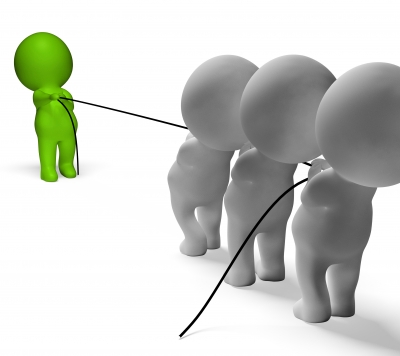
1 min read
Microsoft Dynamics CRM vs. Salesforce.com Are you struggling with Salesforce.com and thinking about making a switch? We wanted to share our unique...