Sage X3 Toronto Consultant Reviews: How to Use Journal Entries
All transactions that affect a business’ financials must be recorded in their accounting system. With Sage ERP X3 it is automatic when a Purchase...
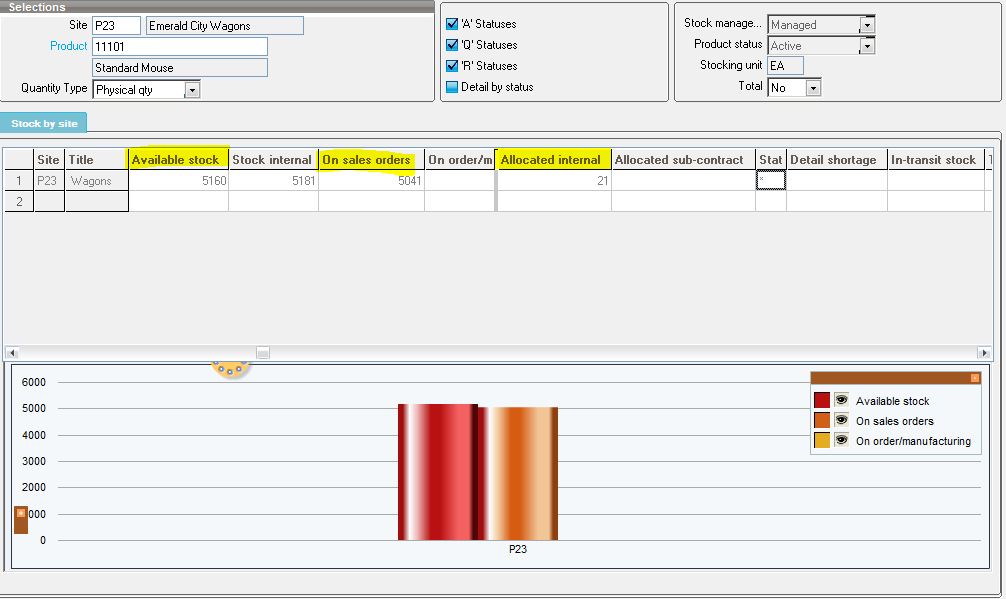
Accurate material planning is one of the biggest challenges in the Distribution and Manufacturing industry today. It is critical for meeting customer commitments and also important to control inventory cost carried. Designed to assist in material planning, Sage ERP X3 offers rich and very flexible functionality for Allocations. This feature assigns or reserves material from inventory to a specific demand. The demand will then be approved with a Sales Order, Forecast or Work Order. Sage ERP X3 will then apply the chosen method, FIFO, FEFO (First Expired First Out), LIFO or by LOT.
Allocation will allow the material planner to accurately procure to meet shipment dates and avoid slippage. The Just In Time (JIT) material option is also available which can help reduce the inventory carrying cost.
Two options of Allocation is offered:
1. Global Allocation: This is a quantity reservation for a product-site combination.
2. Detailed Allocation: This is a reservation for a stock line - an association of Lot, Sub-lot, Serial number, Status (Hold /Available), Location, Packing unit etc.
Sage ERP X3 can be configured to automatically reserve the material once an order/demand is approved based on the principles of FIFO, FEFO, LIFO or by LOT or manual allocation. There is also an option to select the stock line. Shortages can also be tracked and available in Sage ERP X3 with the capability to highlight them.
Once the system has done the reservation, a Dashboard gives the planner a clear picture on available stock and reserved stock and the shortage. Based on this visual, planners can plan procurement which could be JIT. Sage ERP X3 is backed up by a very strong MRP (Material Requirement Planning) engine for procurement planning.
Sage ERP X3 provides flexibility of many configurations to accommodate the most difficult allocation principles in many business scenarios like available Lots (Quality Approved), Customer Priority, etc.
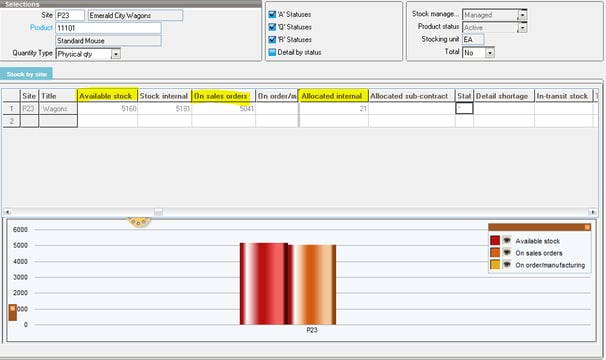
Graphical view for Stock Status in Sage X3
Process flow with allocation in Sage X3 for supply in Distribution/Manufacturing environment
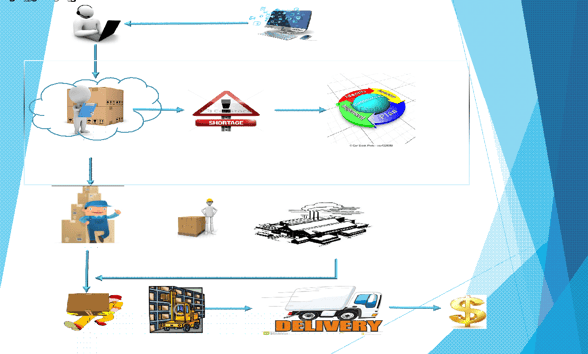
Allocation engine in SAGE X3
Sage ERP X3 also offers additional flexibility in that it is also possible to reserve material against a customer through another functionality called Customer Reservations.
If you involved in Distribution or Manufacturing, we have a great solution to optimize your material planning and can help you to save huge inventory carrying costs. Please contact us at 1-866-320-8922 to find out more about how to leverage this opportunity.
To learn more about them and how your business will improve with their implementation, Contact Mantralogix for more information. We are happy to receive your inquires for any types of services which you are looking for and will focus on ensuring your requirements are met. Please call us at 1-866-320-8922 or email us at info@mantralogix.com.
About Mantralogix
Mantralogix specializes in the implementation, support, and training of world-class ERP solutions from Sage, including Sage ERP MAS 500, Sage 300 ERP (formerly Accpac), and Sage ERP X3, Sage PFW, and Sage BusinessVision Accounting (BV). We also help with CRM, HRMS, custom development, hardware, and IT consulting and outsourcing. Mantralogix has in-house expertise in designing, developing and implementing solutions for financial, manufacturing and distribution verticals. Contact us today at 866-320-8922 or visit www.mantralogix.com
Another version of this article was previously posted on Mantralogix’s Blog on March 9, 2015 http://insights.mantralogix.com/blog/how-to-reduce-inventory-carrying-costs-in-sage-erp-x3
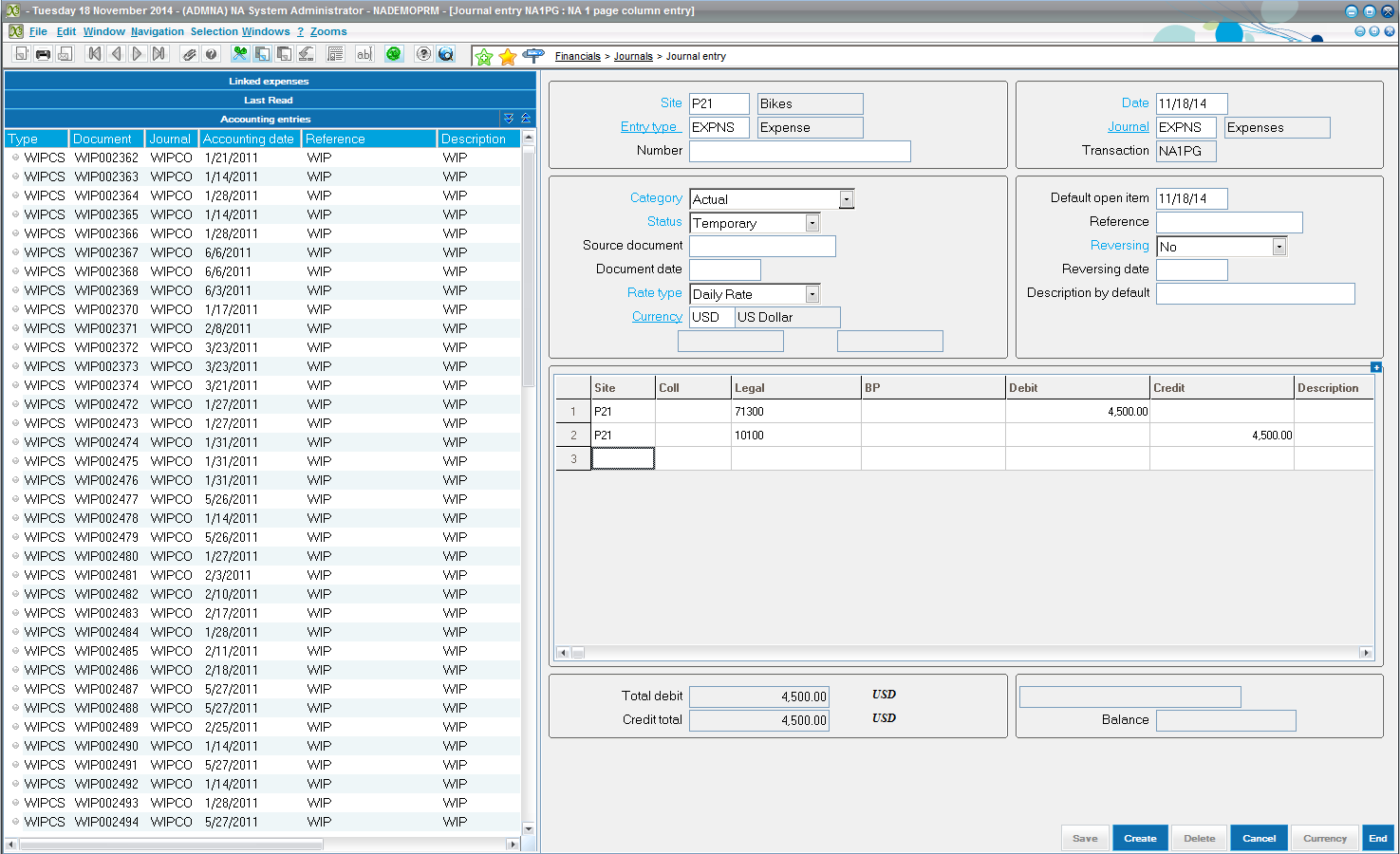
All transactions that affect a business’ financials must be recorded in their accounting system. With Sage ERP X3 it is automatic when a Purchase...
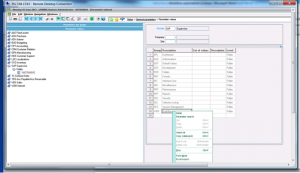
Sage ERP X3 Toronto, CN Consultant Question: How do I email reports, purchase orders, sales orders, receipts, or invoices? As a Sage ERP X3 Toronto-...
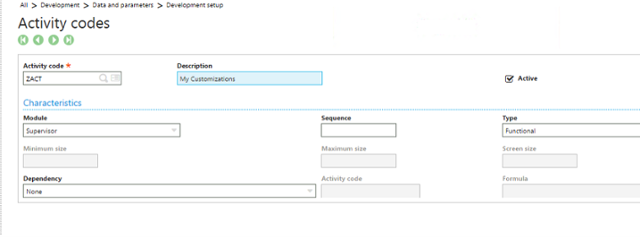
Sage ERP Consultant: 4 Steps to Make Customizations Patches in Sage X3 Throughout the year, Sage releases an occasional patch for Sage X3 in order to...