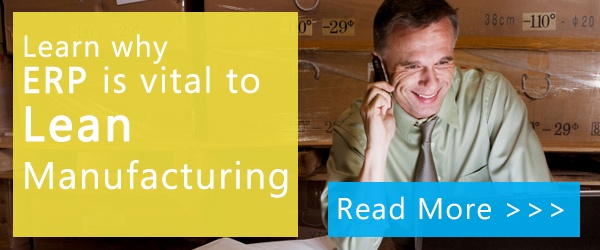Inbound and Outbound Flows
For manufacturers and distributors, the inbound and outbound operations are critical pieces of the supply chain management “puzzle.” Without accurate and timely inbound and outbound processes, a company cannot receive the materials, parts, and equipment it needs to fulfill orders, which may lead to the inability to deliver on the promise. But with Dynamics AX 2012 R3, any organization can accurately track inbound and outbound operations and monitor the progression of each task to ensure that materials, parts, equipment, and goods flow efficiently in and out - even when out of the office.
The new Warehouse module enables users to:
- access complete information on purchase and sales orders;
- get 360-degree views across all inbound and outbound operations, including warehouse transfers and customer returns;
- automatically generate containers, reserve items, select pallets based on sales orders, update inventory in real time, recommend locations according to specific parameters (e.g. items that must be stored in a refrigerated part of a distribution center);
- create shipments manually or automatically, according to pickup and delivery times, location, transportation mode, materials, goods, and availability dates;
- group sales orders by client, location, and distribution center;
- schedule batches and tasks to facilitate quick wave processing;
- integrate data collection for logging actions and events.
Inventory Cost Accounting
The cost accounting capabilities included in Dynamics AX can be used to:
- register, track, and manage non-financial operations, such as inventory movements, to boost warehouse performance; it’s important to know that a high number of inventory transactions can negatively impact inventory-related operations, such as inventory closing;
- get in-depth insights into different cost accounting areas;
- set up standard or normal costing methods to plan, track, and manage inventory, product, and overhead costs relating to manufacturing, inbound, and outbound operations;
- calculate costs based on the valuation method (FIFO, FEFO, LIFO, etc.) specified for each inventory item or manufactured product.
Master Planning
The module in Dynamics AX 2012 R3 also introduced License Plate Control so that containers and pallets can be assigned unique license plate numbers. In addition, users can process large volumes of data from different sources, including hand-held devices, reserve and move items according to license plates, and adjust inventory in real time based on current transactions, stock counts, production, and sales orders.
Production Picking
Warehouse management functionality now supports configurable workflows, optimizing production, picking, and packing operations according to previously created workflows. The system can be set up to generate put-away operations based on sales orders and deliver the materials and goods picked to predefined locations.
For the complete set of warehouse management capabilities included in AX 2012 R3, we invite you to download the whitepaper “Performance Considerations for Warehouse Management in Microsoft Dynamics AX 2012 R3.” Intended for the staff, managers, CIOs, CEOs, and CFOs who want to go beyond the basic functionality of Dynamics AX, this technical document can help develop a practical knowledge of daily procedures to harness the true power of warehouse management functionality. Since the setup of the Warehouse Management module relies heavily on the IT infrastructure, you should also review our whitepaper “Microsoft Dynamics AX 2012 System Requirements.”
For more information on how Dynamics AX can help improve your warehouse operations and deliver products with pinpoint accuracy, please call our Dallas/Fort Worth sales team at 800.331.838 or email sales@clientsfirst-tx.com.