1 min read
Sage 100: Automate Order Processing with Integrated e-Commerce, WMS, Shipping and Payments
Watch Complimentary Webinar YouTube Date: Thursday, July 19, 2018 Time: 11 AM PT / 2 PM ET Learn...
1 min read
Adrian Montgomery Sat, Apr 07, 2018 @ 15:04 PM
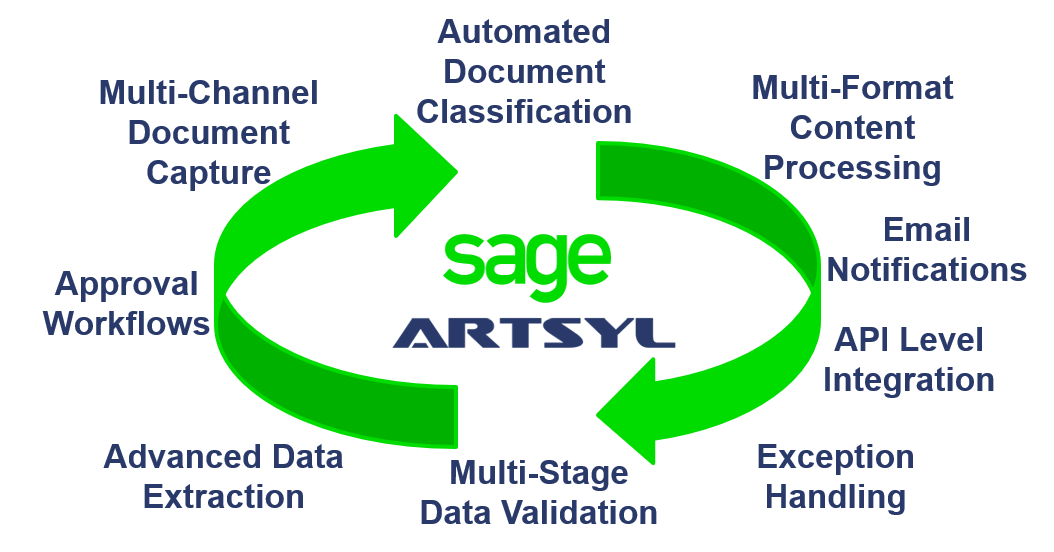
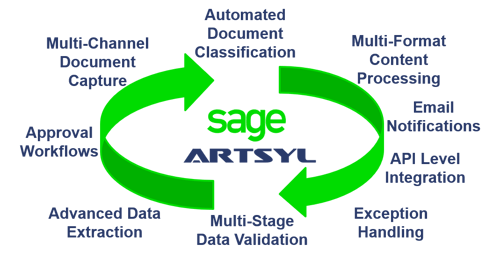
WATCH THE YOUTUBE WEBINAR RECORDING BY CLICKING WATCH NOW BELOW!
Date: Thursday, April 26, 2018
Time: 11 AM PT / 2 PM ET
Join our friends at Artsyl to learn how digital transformation technology can automate accounting back office processes:
We will demonstrate the following:
We look forward to "seeing" you at 11 AM PT / 2 PM ET on Thursday, April 26, 2017.

1 min read
Watch Complimentary Webinar YouTube Date: Thursday, July 19, 2018 Time: 11 AM PT / 2 PM ET Learn...
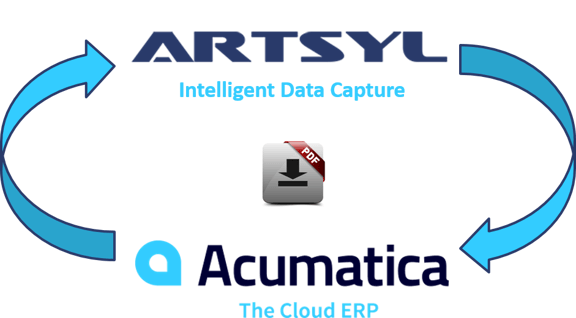
Digital Transformation and AP Invoice Automation for Acumatica