Microsoft Dynamics NAV 2015: What is the Starter and Extended Pack?
Microsoft Dynamics NAV 2015: Starter Pack and Extended Pack Microsoft Dynamics NAV 2015 is now available, and as Microsoft Dynamics NAV consultants,...
In this You Tube video, we will share the top 10 tips and tricks developed for Microsoft Dynamics NAV 2013 for for Wholesale Distributors or Manufacturers users. These Microsoft Dynamics NAV tips demonstrate more reasons why Microsoft Dynamics NAV is used by over 100,000 companies worldwide with over 1 million licensed users. The latest development of this popular, robust and market leading Wholesale Distribution and Manufacturing ERP solution continues in the Microsoft Dynamics NAV 2013 R2 release validates Microsoft’s commitment to adding continued value to existing and new Microsoft Dynamics NAV customers. Click on this brief 5 minute video below to learn some of the useful and productivity enhancements of this Business Management Solution for Wholesale Distributors or Manufacturers:
• NAV’s Role Center designed to make you find information quickly and work the way you want to work
• Graphical Business Displays of relevant information
• Intuitive Searching to find the information you want
• Quick sorting, filtering, and searching for related information
• And more! Click here to learn more about Microsoft Dynamics NAV 2013
Visit our Warehouse Management Systems Information Page Here.
Next Steps:
• Request a Free WMS Demo Here
• Receive a “Ballpark” Estimate Here
• Be Sociable, Share!
If you have additional questions about WMS software solutions or any other questions about this blog, please contact us here or you can call 717.704.1000 ext.3010. You can also email us at info@icepts.com. Since 1980, iCepts Technology Group has been offering the “Best-of-Class” technology solutions to help companies streamline their specialized business departments and become more efficient and therefore profitable. Our WMS and ERP consultants have implemented hundreds of systems throughout the Mid-Atlantic Region spanning from Ohio, Pennsylvania, New York, New Jersey and Virginia. We can help your company determine the appropriate technology fit. Discover why customers have been with iCepts for so long; our vast industry knowledge, friendly personnel and superior customer service!
As experienced SCM, WMS and ERP consultants and value added resellers (VARs), we provide start to finish services for the solutions we represent Microsoft Dynamics NAV for Distribution and Manufacturing, Accellos Warehouse Management System (WMS), Server virtualization, open source VOIP phone systems and infrastructure and security. We provide services that cover process analysis, implementation, training, security and networking. Naturally, we also provide full ongoing support for years after implementation to help our clients succeed. We are your one stop shop for your business technology needs.
Photo courtesy of www.freedigitalphotos.net
About iCepts Technology Group, Inc. Middletown, PA
We are a Microsoft Dynamics NAV Partner offering implementation, service, and support for Microsoft Dynamics NAV in: PA, DC, DE, MD, NC, NJ, NY, OH, VA, WV, and the entire Mid-Atlantic Region. We also offer implementation, service, and support for Accellos One Warehouse Management Systems in: PA, DC, DE, MD, NC, NJ, NY, OH, VA, WV, and the entire Mid-Atlantic Region.
Phone 717.704.1000
Email info@icepts.com
VIDEO TRANSCRIPT SUMMARY:
Welcome! We want to help you get more from your Microsoft Dynamics
NAV 2013 our team solution here are 10 tips to help you get started.
The Microsoft Dynamics NAV web client gives you a simple way to find the important information you need to run your business.
The role Center empowers you to work smarter.
It gives you the best overview of how your business is doing
and gives you relevant access to the most important documents.
The role center tests data relating to your job you can view business data graphically.
Your role center may contain one or more charts that display information relevant to your specific work.
You can manipulate and use the data you want displayed and how to display it.
Find the pages you need quickly use the search pages field at the upper right corner of the address bar start typing and a drop down list appears this list shows the page names containing the characters tied to the important functions you need are displayed on the ribbon at the top.
Every window in the system just like other Microsoft products its easy to sort list.
Click on the column name and sort ascending or descending.
You can also filter list click on the colony want to filterand enter the filter clear filter in the same intuitive way.
If you need to focus - use the focus on content feature. It hides the ribbon fact boxes and navigation panel and only displays the information that's important for you.
Notice the Help button click here and you'll find information and guidance on
how to use the system effectively.
Now I’m looking for related information about an order or a customer fact boxes help you find that information quickly so you can make informed business decisions fast. For example, this customer list shows the fact boxes pointing to the cell to customer sales history, back box and the customer statistics back box.
If you want to review our customers outstanding balance, go to the customer statistics back box click on the amount and see all the details now you can export any page in Microsoft Dynamics NAV 2013 to Microsoft Office Excel and it's simple to create an item list in Excel.
Open an item list in Microsoft Dynamics any and click and open Excel in the ribbon. You an use Skype to call customers and other contacts with the call to action in Microsoft Dynamics NAV.
You can go directly to your customers and click on the phone number and call the customer using Skype.
Microsoft Dynamics NAV 2013 RT delivers many standard reports and several ways to print them.
You can send these reports to PDF Word and Excel to share with others.
Let's say you want to create a PDF document showing your top 10 customers - simply
open the report click on Send too and select PDF.
Your top 10 customers are now displayed in a PDF document.
The Microsoft Dynamics web client provides new keyboard shortcuts to help you save time
and ensure data accuracy perhaps you want to analyze this week sales.
Go to the customer top 10 list and in the date filter field enter Monday to Friday or select another date range.
Calculations are easier to you quantities an announcer entered in
special number fields that have a built-in mathematical function for
accurate calculations.
if you want to calculate 16 times 97 simply enter the formula in the Quantity
field.
The Microsoft Dynamics an AB Windows client in Microsoft Dynamics
NAV 2013 RT also includes new keyboard shortcuts so you can access and use data
It's also easy to copy multiple lines to Excel.
Select the line a control shift see
Then when you're in Excel just case the data for Microsoft Dynamics any
to go to the next or previous record in a card paid
use the control page up and control page down.
Microsoft Dynamics NAV 2013
helps you see and understand your business you can view and analyze the
business data and lists by displaying them as charts.
For example, to see a graphical visualization of the balance of domestic
customers
to use balanced in local currency as measure
and number as to mention apply a simple filter.
Cover over the chart to review the data then use the same even the US
function to save the specific chart now you have a graphical view with your
domestic customers.
Microsoft Dynamics NAV 2013
delivers personalization functions including customize this page
to use columns and customized women these functions make it easy to
personalize your experience for greater productivity.
For example, you can decide which data to display on your customers
page by using the customize this speech function
from the application analyst to copy the field above
use F 8. Microsoft Dynamics
NAV 2013 is a top business solution from Microsoft
and these are just a few of the many new enhancements that help to make your
business day even easier and more productive.
Another version of this blog was posted by iCepts on May 19, 2014: http://www.icepts.com/top-10-microsoft-dynamics-nav-2013-tips

Microsoft Dynamics NAV 2015: Starter Pack and Extended Pack Microsoft Dynamics NAV 2015 is now available, and as Microsoft Dynamics NAV consultants,...

Warehouse for AX (WAX) is a Certified for Microsoft Dynamics 2012 (CfMD) module that embeds advanced supply chain capabilities into Dynamics AX to...
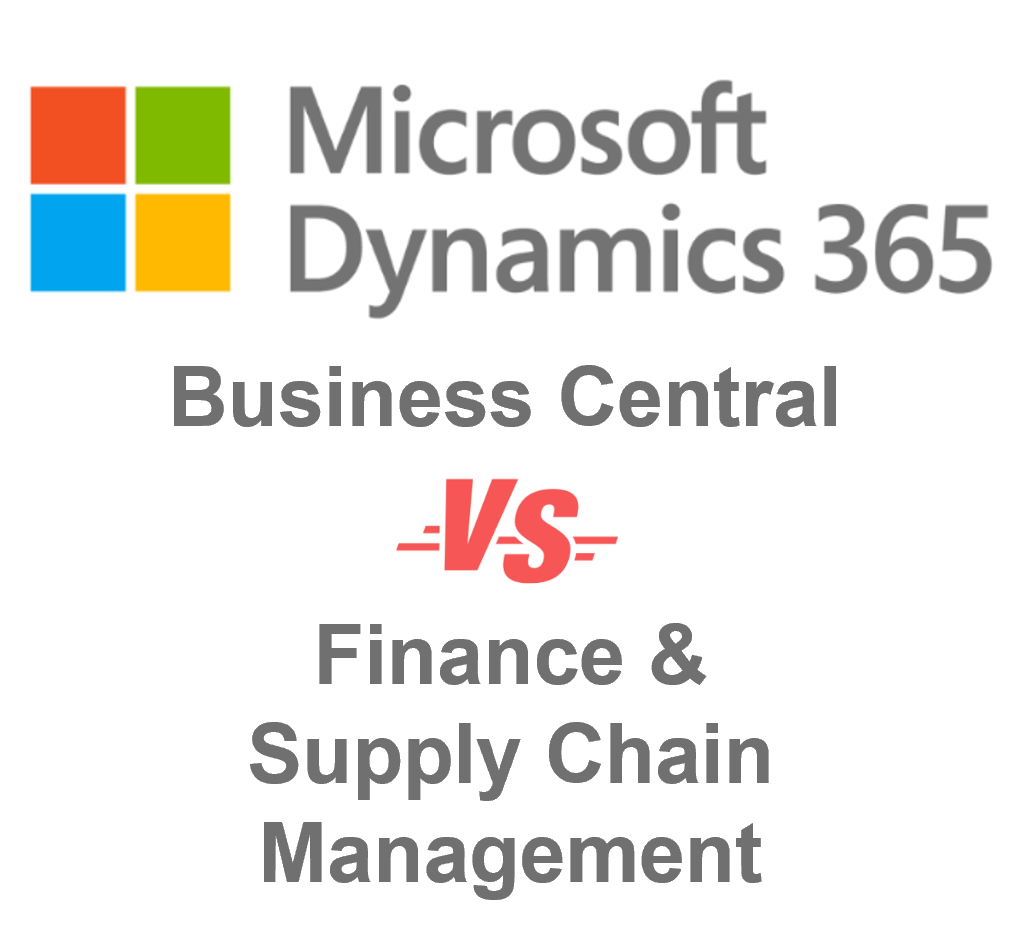
1 min read
How to Compare Dynamics 365 Business Central and Dynamics 365 Finance and Supply Chain Our Microsoft Dynamics 365 consultants frequently get the...