Sage 100cloud Implementation: 5 Mistakes to Avoid
Sage 100cloud is an established Enterprise Resource Planning (ERP) system, designed for ease-of-use to help growing businesses cut costs and increase...

Sage 100cloud, which is also known as Sage 100 or Mas 90, moves beyond simple accounting software and offers advanced functionality for discrete manufacturing, wholesale distribution, and professional service businesses. It can even help with inventory management. Unfortunately, Sage 100’s native functionality does not assist with the inventory counting process. Companies must handle that on their own and then enter the final counts into their ERP application.
Fortunately, that’s where Independent Software Vendors (ISVs) like CertiPro can help. We’re experts at automating the cycle counting process in Sage 100 with our Automated Inventory Cycle Count (AICC) tool.
Cycle counting is a process in which a company counts a small number of items per day until their entire inventory is counted. Using this method, companies can count their entire inventory multiple times per year. This gives them the opportunity to more quickly identify and correct errors in inventory.
Traditionally, companies have relied on an annual inventory count. This process is often costly, and may involve leasing additional warehouse space, halting production or operations until the count is complete, and paying overtime wages to employees engaged in the counting process. It’s also ineffective because it only provides a snapshot into your inventory once per year. That leaves a lot of time for errors to develop. Inventory errors reduce efficiency, cost money, and can lead to expensive over- and under-sells.
Cycle counting can either replace or augment the traditional annual inventory count. It’s the cheapest and most accurate way to track your inventory 24/7/365.
Watch the video below to see a more detailed explanation of the benefits of cycle counting, and to see a demo of how AICC works in action. It’s compatible with Sage 100, Sage 300, and Sage 500, as well as handheld scanners and all versions of Multi-Bin.
Other partners and ISVs offer inventory-related enhancements for Sage 100, including tools for inventory forecasting, inventory requirements planning, and more. When evaluating the functionality of Sage 100 and how well it fits the needs of your business, it’s important to consider the wider ecosystem of partners and enhancements that can take any ERP to the next level.
The Sage 100 Marketplace is a great place to look for all kinds of Sage 100 enhancements, including inventory tools. All solutions on the marketplace have been vetted by Sage so you have the confidence of knowing they've been tested to integrate and work with Sage 100.
Our AICC and Sage Adobe Commerce/Magento integration tools are both listed in the Sage 100 marketplace, meaning they've been verified by Sage.
Sage 100 is trusted by more than 400,000 businesses. Contact us today at (323) 316-9777 or info@certipro.com to find out why, or to see what our AICC tool can do for you.

Sage 100cloud is an established Enterprise Resource Planning (ERP) system, designed for ease-of-use to help growing businesses cut costs and increase...
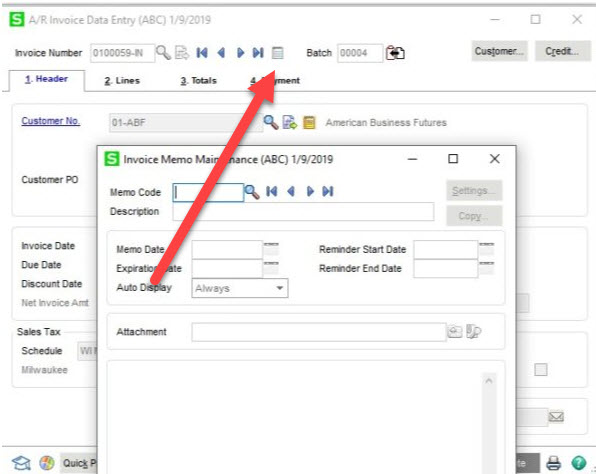
How to attach documents on invoices in Sage 100 in Accounts Receivable As a certified Sage 100 consultant, I get many questions that over the last...

Struggling to keep pace with new orders and new customers? If you’re thinking about moving forward with your Sage 100 ecommerce integration, read...