Top 5 Sage 100 and Sage 100cloud Differences
Sage 100 and Sage 100cloud differences explained As a Sage 100 consultant, our customers want to know the difference between the traditional Sage 100...
2 min read
CertiPro Oct 10, 2019 1:10:51 PM

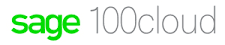 Sage 100 ERP Users: What You Need to Know about Migrating from Magento 1 to Magento 2
Sage 100 ERP Users: What You Need to Know about Migrating from Magento 1 to Magento 2All online merchants who are currently running their eCommerce site on Magento 1 should be aware that Adobe is sunsetting this version of Magento after June 2020. This applies to both the Community and Open Source editions. Adobe will stop supplying maintenance, security, and updates for all versions of Magento 1 after this date. Any merchants who continue to use Magento 1 after June 2020 will be responsible for all patch and security updates, not Adobe.
This is particularly important for merchants using both Sage 100 ERP and Magento 1, as migrating to Magento 2 will likely break any existing integration between your ERP and eCommerce site. While it is possible to continue using Magento 1 after June 2020, the lack of security patches and updates could negatively impact your website’s functionality and expose sensitive customer data to security risks.
Merchants looking to migrate from Magento 1 to Magento 2 should begin as soon as possible, as website migrations can sometimes take between 6-9 months. If you work with an external consultant to help implement your website migration, it’s important to choose a partner who understands your business. Merchants using both Sage 100 ERP and Magento face another layer of complexity to ensuring that neither your business nor your customers are negatively impacted by the transition.
If this sounds like a lot, don’t worry, CertiPro has your back. Our team of Sage-certified consultants and Magento-certified developers leverage over 20 years of expertise. CertiPro’s Magento integration is powered by E-Link, a two-way connector that handles all data connection points for business partner portals and other B2B/B2C eCommerce needs.
To learn more about CertiPro and what we can do for you, please fill out our Contact From, email info@certipro.com, or call us at (323) 316-9777.
Written by CertiPro: At CertiPro, our team of Sage-certified consultants and Magento-certified developers leverages over 20 years of expertise. We are a leader in integrating Magento with Sage ERP.

Sage 100 and Sage 100cloud differences explained As a Sage 100 consultant, our customers want to know the difference between the traditional Sage 100...

Reduce Anxiety With A Sage 100Cloud Manufacturing Expert If you're considering a migration to Sage 100cloud manufacturing software, it's important to...
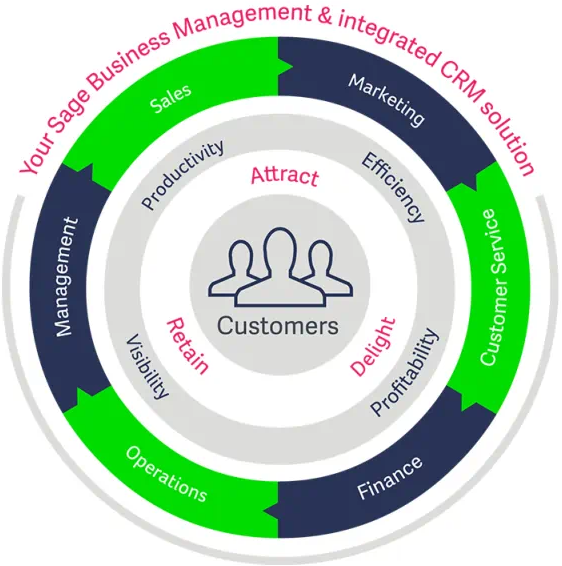
Surpass customer expectations to stay competitive with CRM integrated with Sage 100cloud Sky-high expectations, infinite choices and volatility have...