Medical Practice Financial Software Enables Growth
Scale Business Growth with Medical Practice Financial Software Growing your organization with the right medical practice financial software can...
2 min read
Doug Luchansky 11 Jun, 2019
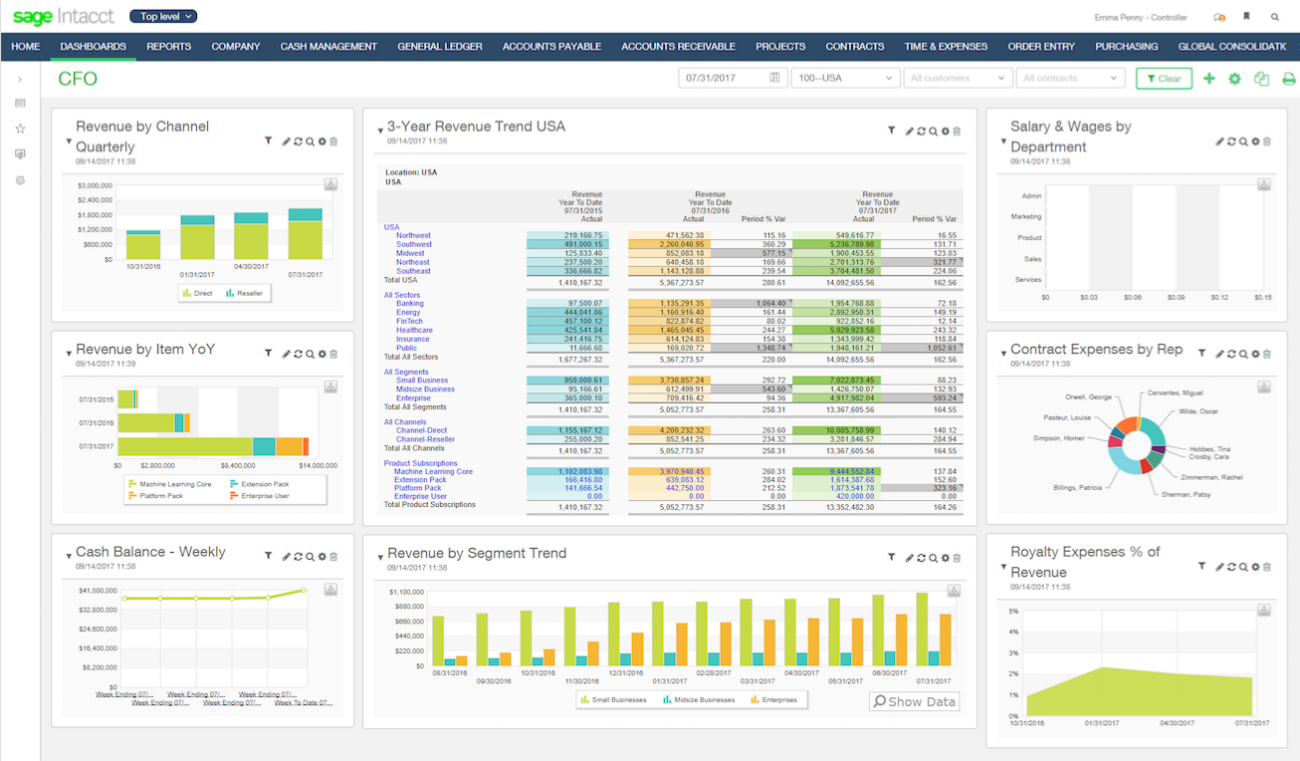
Sage Intacct’s Dimensions offers an entirely new way to track and report on financial and operational data, while simplifying your chart of accounts. With this flexible financial foundation, you gain quick access to the insights that speed decision-making and help drive growth. We’d like to share a new way to simply your chart of accounts and super charge your reporting.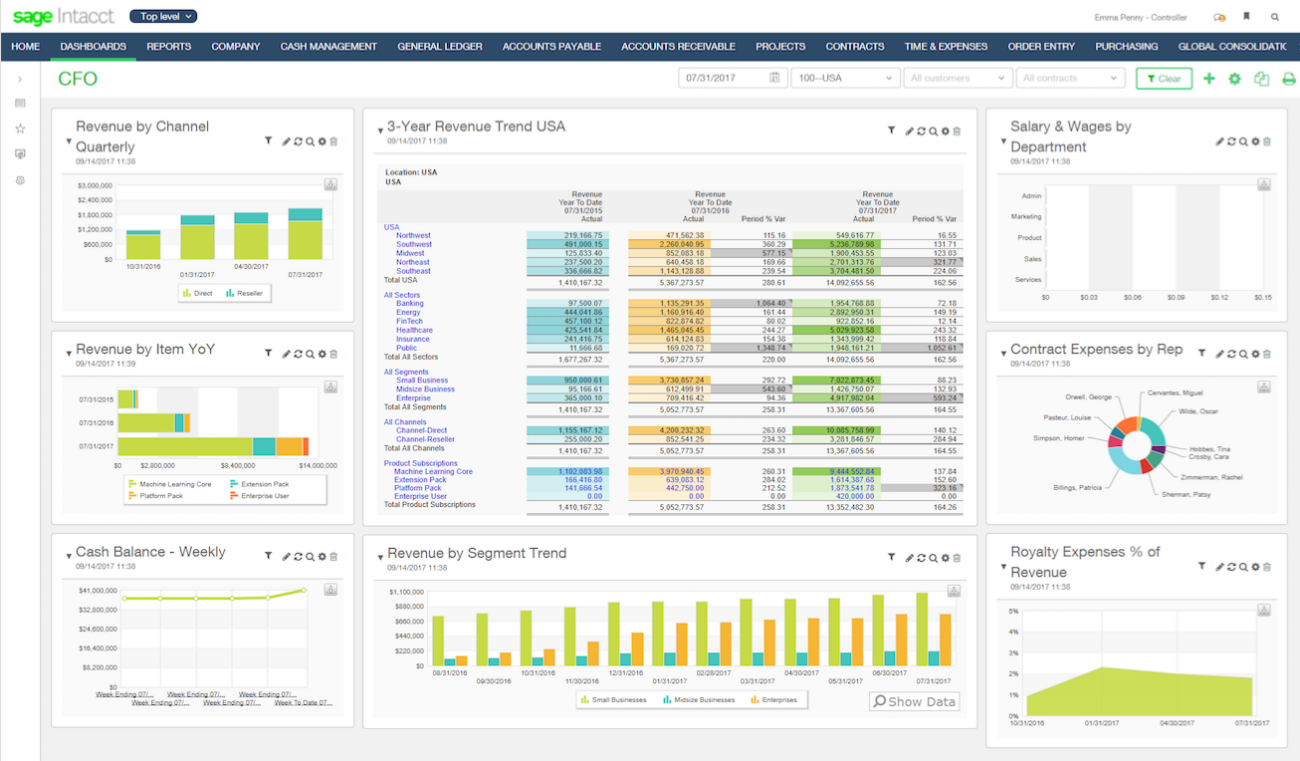
New Day – New Way to Stay on Track
Traditional accounting software requires many individual accounts to account for different business dimensions (departments, locations, etc.). This calls for hard coding and lots of heavy lifting from users. Adding a department, for example, could mean manually adding hundreds of new accounts. Or, to track 3 locations, 5 departments, and 5 projects, you’d need 75 account code combinations—and you’d end up with a complicated, unmanageable set of codes. Sage Intacct chose a different route altogether to give businesses a simple way to manage their general ledger.
Sage Intacct Dimensions – Enables a New Way to Track Your Business
With Sage Intacct’s dimensions feature, you can identify the dimensions that are the most relevant to your business and tag transactions to them. As your business grows, you can continue to rely on your primary account code and add new dimensions as you go. This opens new doors and gives businesses the freedom to manage accounting in a way that fits their unique needs. For example, if you’re running a marketing agency, you’d probably be curious to know your expenses by project or your revenue by each individual line of service. Dimensions make it all possible in a few simple clicks.
Sage Intacct currently offers users access to different dimensions, including:
Don’t see the dimension you’re looking for? That’s ok. Sage Intacct makes it easy to repurpose and rename these standard dimensions. If you’re a nonprofit, for example, managing various funds, you can easily rename a dimension to “funds.” Or, if you’re running a restaurant chain and want to analyze the profitability of a certain menu item between your different locations, you can make it happen with the “location” and “item” dimensions. This feature can and should be tailored specifically to your business to bring the most value.
Real-Time Perspective Delivers Real Business Value
Using this type of “tagging” methodology comes with many advantages. With visibility into the true context of your financial and operational data, you’ll be able to make smarter business decisions that drive profitable growth. It will also vastly improve your financial reporting so you can answer important business questions with speed and confidence. Rather than manually manipulating your data in Excel, Sage Intacct’s simple drop-down lists are designed to filter, group, and organize data by dimensions. Pulling data is easy and you can automatically produce reports tailored specifically to your business.
Dimensions will fundamentally improve your reporting, making it easier for you to get fast answers to your business questions.
Ready to enable dimensions in your general ledger? We’d love to help! Get in touch with the cloud accounting experts at ACI Consulting today to learn more.
Another version of this blog was posted on February 2, 2019 - Sage Intacct Dimensions: Tracking Revenue, Expenses, And Projects

Scale Business Growth with Medical Practice Financial Software Growing your organization with the right medical practice financial software can...
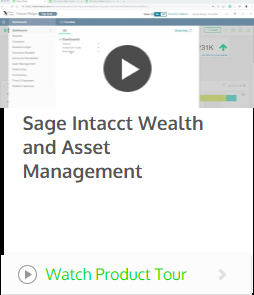
Stay competitive and get real-time data with ERP asset management software. Growing wealth management firms are increasing their access to...

Medical Practice Accounting Software The advantages of medical practice management software are numerous, and if you’re a busy accounting...